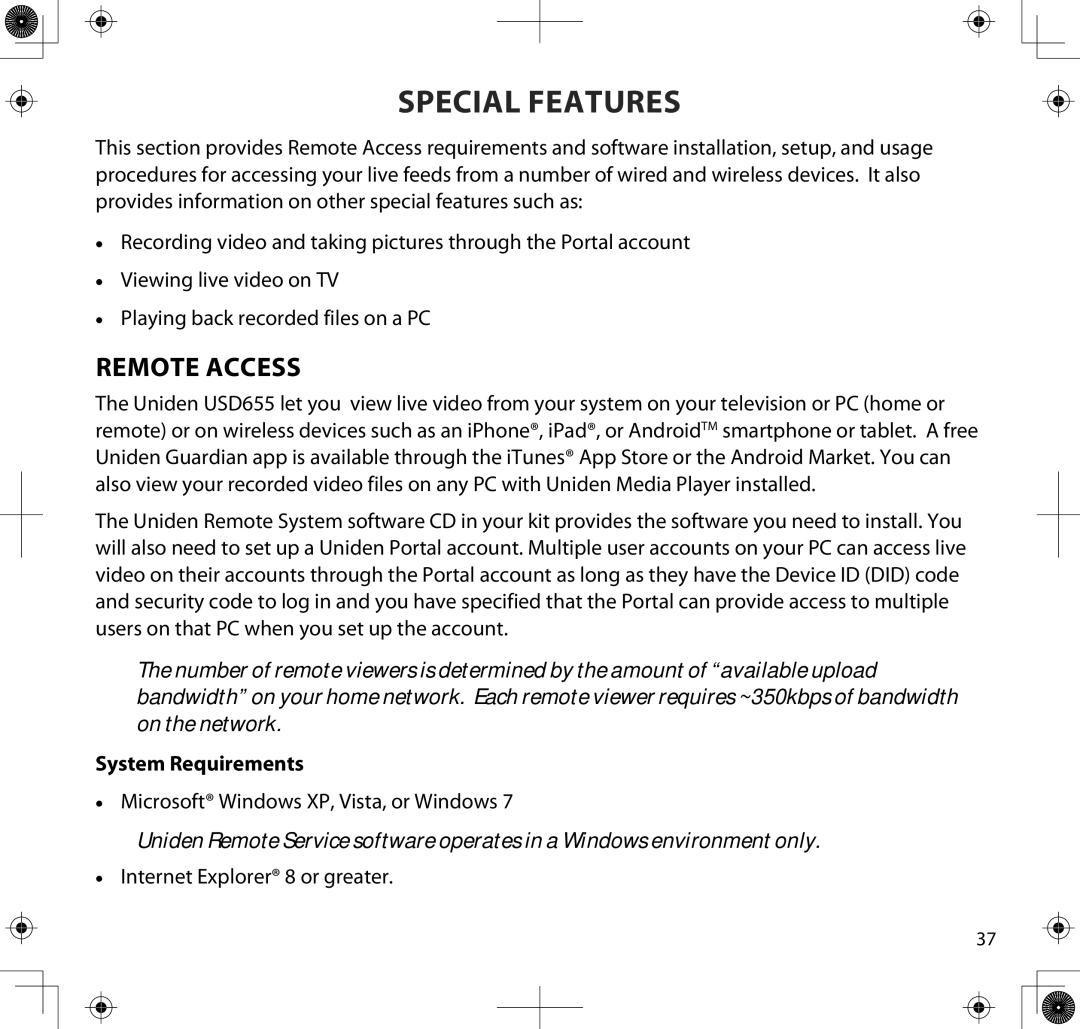SPECIAL FEATURES
This section provides Remote Access requirements and software installation, setup, and usage procedures for accessing your live feeds from a number of wired and wireless devices. It also provides information on other special features such as:
••
••
••
Recording video and taking pictures through the Portal account Viewing live video on TV
Playing back recorded files on a PC
Remote Access
The Uniden USD655 let you view live video from your system on your television or PC (home or remote) or on wireless devices such as an iPhone®, iPad®, or AndroidTM smartphone or tablet. A free Uniden Guardian app is available through the iTunes® App Store or the Android Market. You can also view your recorded video files on any PC with Uniden Media Player installed.
The Uniden Remote System software CD in your kit provides the software you need to install. You will also need to set up a Uniden Portal account. Multiple user accounts on your PC can access live video on their accounts through the Portal account as long as they have the Device ID (DID) code and security code to log in and you have specified that the Portal can provide access to multiple users on that PC when you set up the account.
The number of remote viewers is determined by the amount of “available upload bandwidth” on your home network. Each remote viewer requires ~350kbps of bandwidth on the network.
System Requirements
•• Microsoft® Windows XP, Vista, or Windows 7
Uniden Remote Service software operates in a Windows environment only.
•• Internet Explorer® 8 or greater.
37