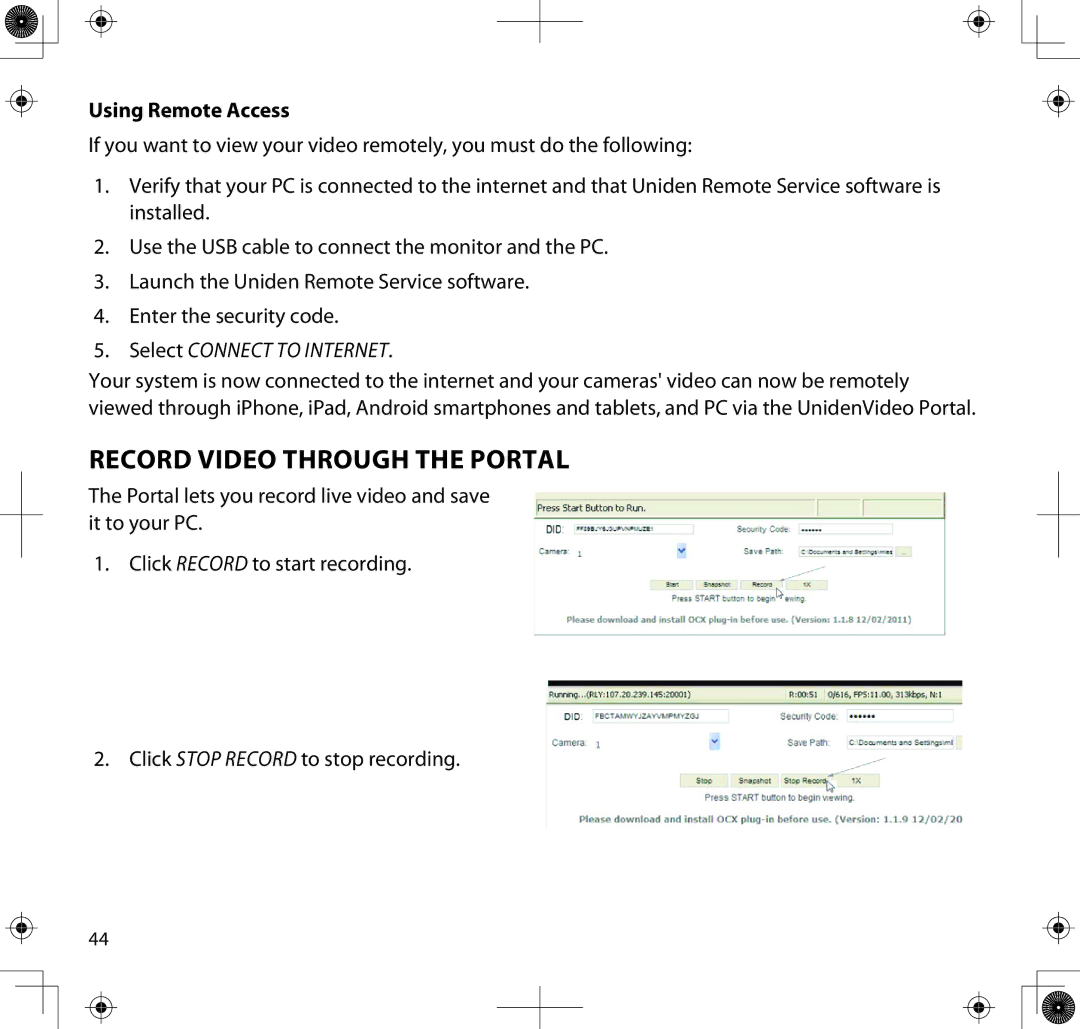Using Remote Access
If you want to view your video remotely, you must do the following:
1.Verify that your PC is connected to the internet and that Uniden Remote Service software is installed.
2.Use the USB cable to connect the monitor and the PC.
3.Launch the Uniden Remote Service software.
4.Enter the security code.
5.Select Connect to Internet.
Your system is now connected to the internet and your cameras' video can now be remotely viewed through iPhone, iPad, Android smartphones and tablets, and PC via the UnidenVideo Portal.
Record Video Through the Portal
The Portal lets you record live video and save it to your PC.
1.Click Record to start recording.
2.Click Stop Record to stop recording.
44