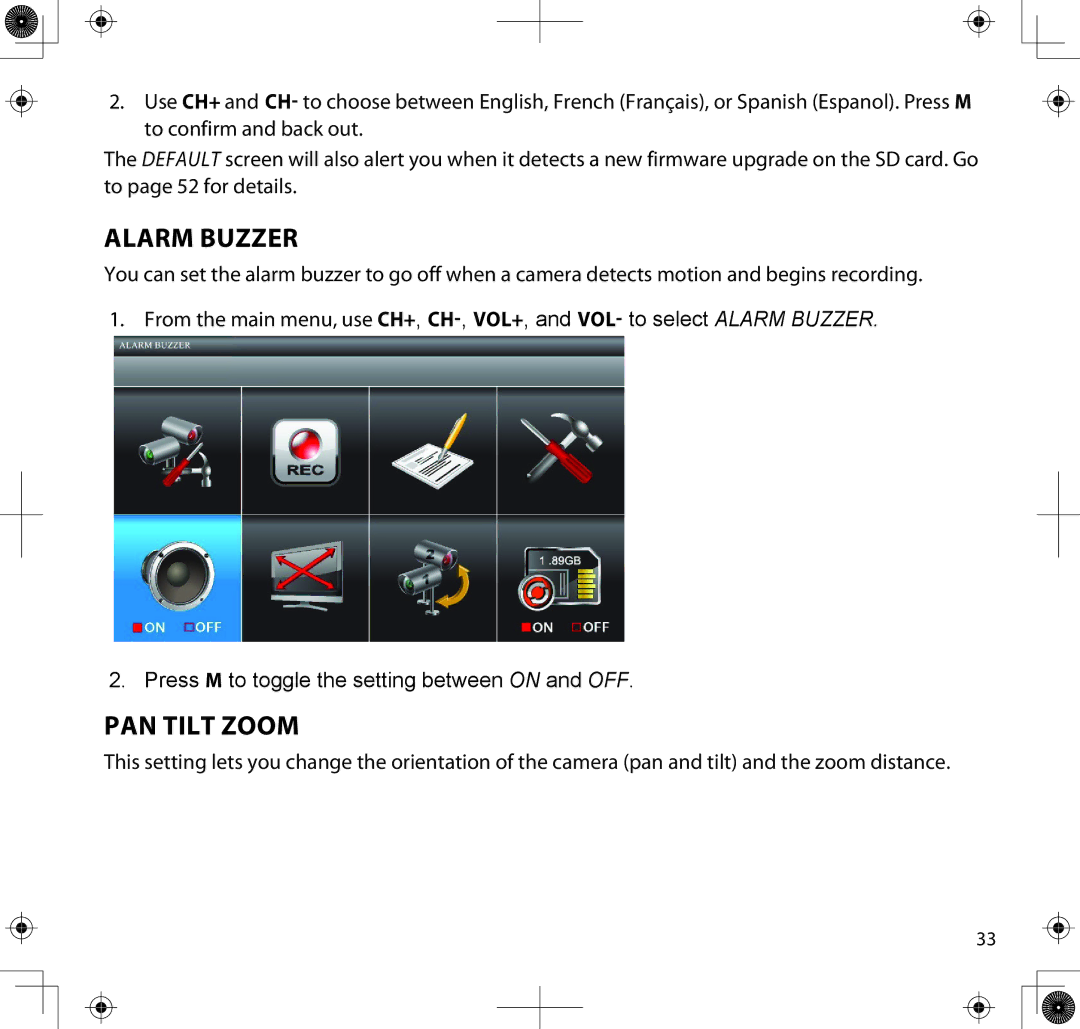2.Use CH+ and CH- to choose between English, French (Français), or Spanish (Espanol). Press M to confirm and back out.
The DEFAULT screen will also alert you when it detects a new firmware upgrade on the SD card. Go to page 52 for details.
Alarm Buzzer
You can set the alarm buzzer to go off when a camera detects motion and begins recording.
1. From the main menu, use CH+,
2. Press M to toggle the setting between ON and OFF.
Pan Tilt Zoom
This setting lets you change the orientation of the camera (pan and tilt) and the zoom distance.
33