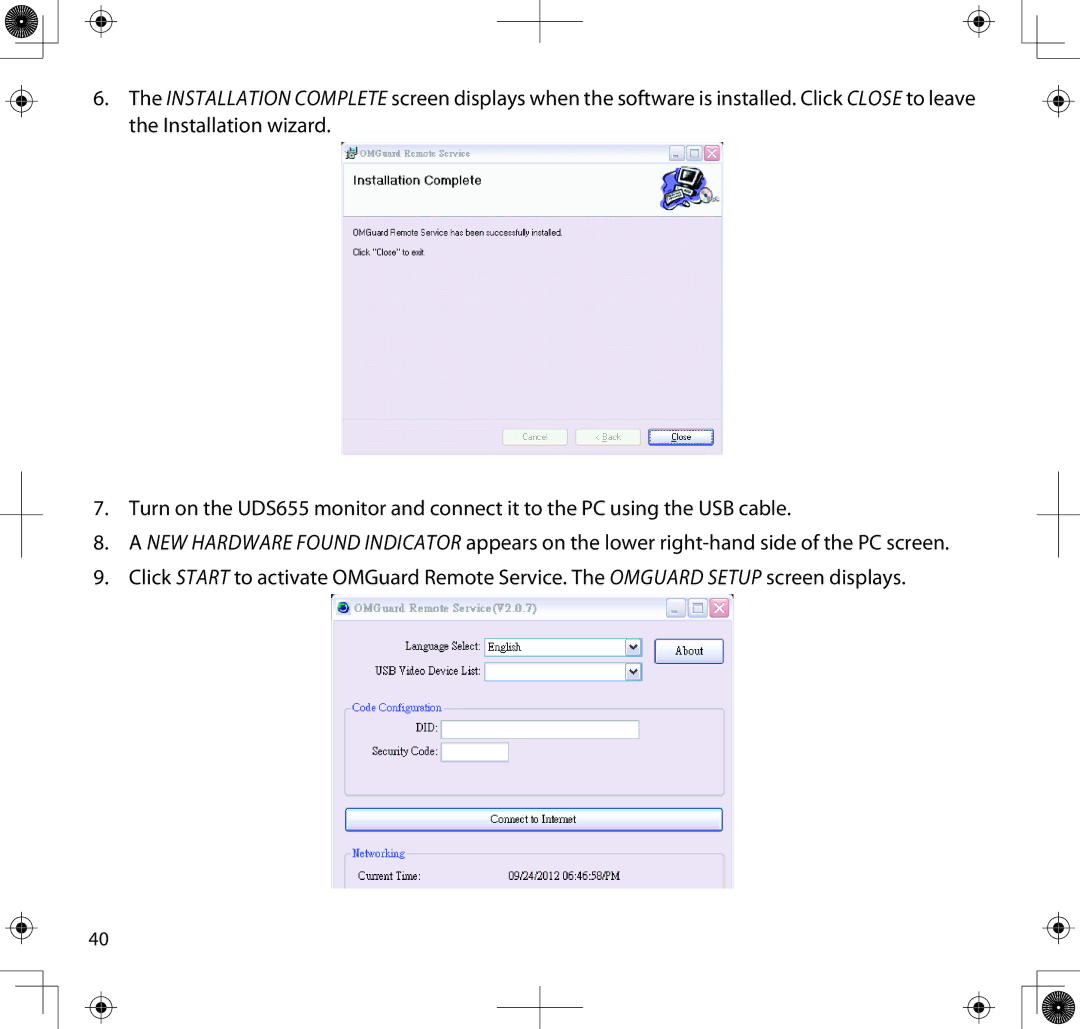6.The Installation Complete screen displays when the software is installed. Click Close to leave the Installation wizard.
7.Turn on the UDS655 monitor and connect it to the PC using the USB cable.
8.A New Hardware Found indicator appears on the lower
9.Click Start to activate OMGuard Remote Service. The OMGuard Setup screen displays.
40