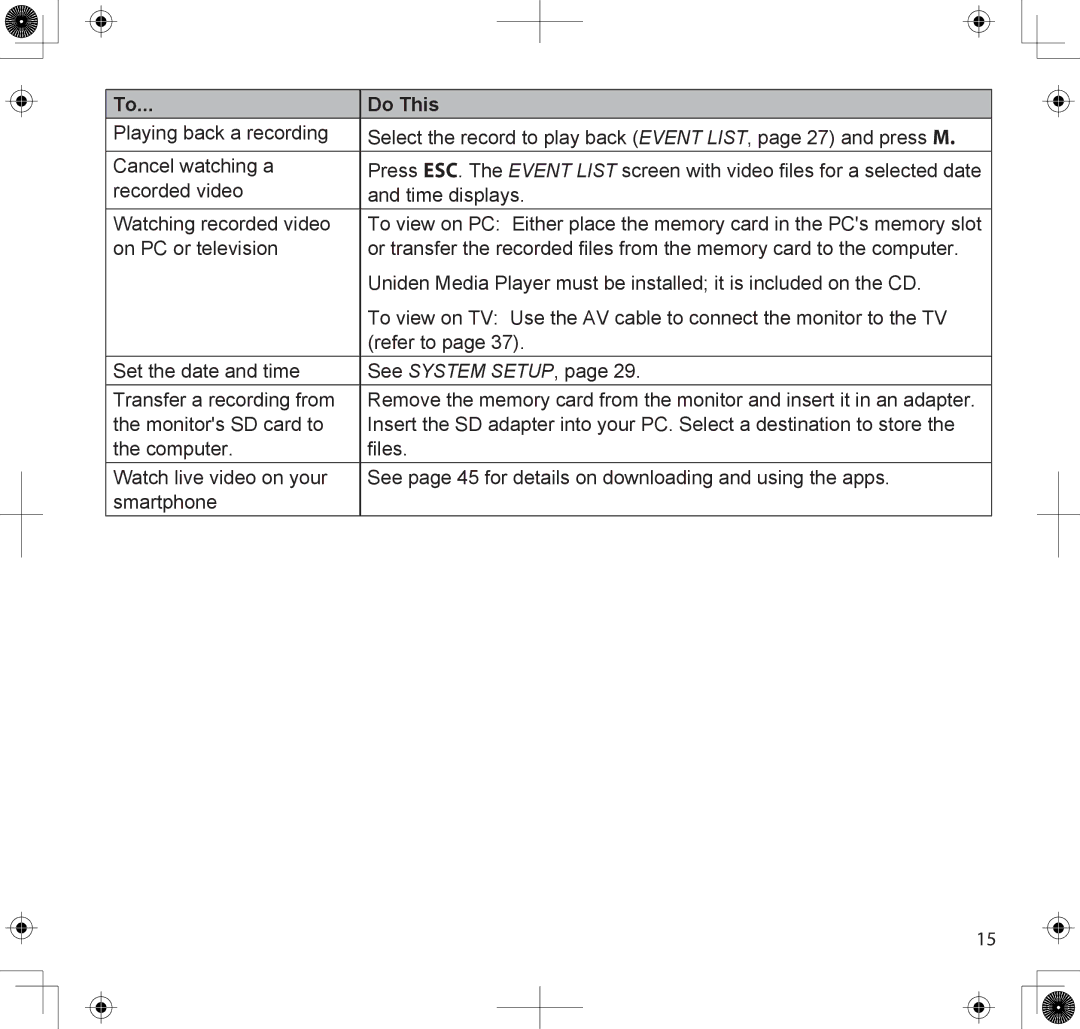To... | Do This |
Playing back a recording | Select the record to play back (Event List, page 27) and press M. |
Cancel watching a | Press ESC. The Event List screen with video files for a selected date |
recorded video | and time displays. |
Watching recorded video | To view on PC: Either place the memory card in the PC's memory slot |
on PC or television | or transfer the recorded files from the memory card to the computer. |
| Uniden Media Player must be installed; it is included on the CD. |
| To view on TV: Use the AV cable to connect the monitor to the TV |
| (refer to page 37). |
Set the date and time | See System Setup, page 29. |
Transfer a recording from | Remove the memory card from the monitor and insert it in an adapter. |
the monitor's SD card to | Insert the SD adapter into your PC. Select a destination to store the |
the computer. | files. |
Watch live video on your | See page 45 for details on downloading and using the apps. |
smartphone |
|
15