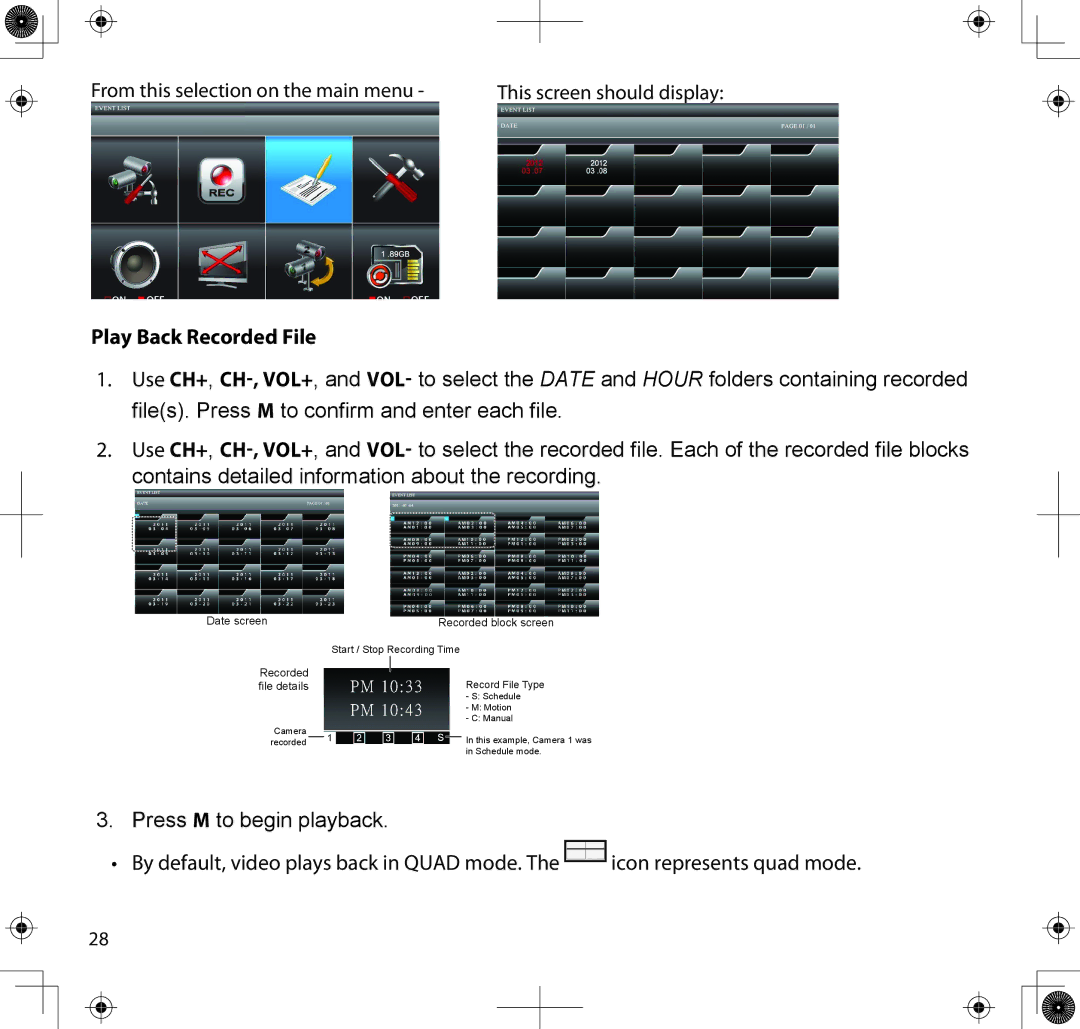From this selection on the main menu - | This screen should display: |
Play Back Recorded File
1.Use CH+,
2.Use CH+,
Date screen
Recorded file details
Camera recorded
Recorded block screen
Start / Stop Recording Time
Record File Type
- S: Schedule
- M: Motion
- C: Manual
In this example, Camera 1 was in Schedule mode.
3.Press M to begin playback.
•By default, video plays back in QUAD mode. The ![]() icon represents quad mode.
icon represents quad mode.
28