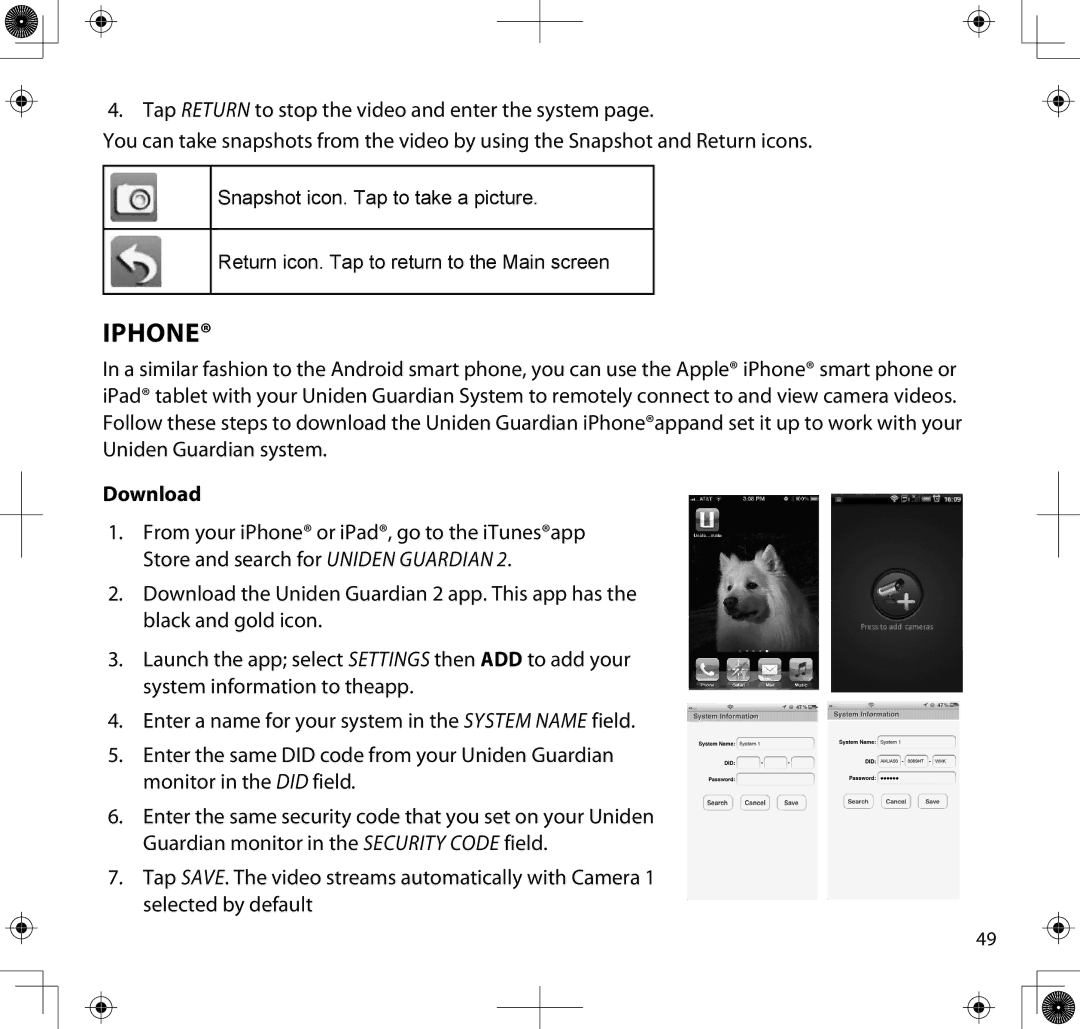4. Tap Return to stop the video and enter the system page.
You can take snapshots from the video by using the Snapshot and Return icons.
Snapshot icon. Tap to take a picture.
Return icon. Tap to return to the Main screen
iPhone®
In a similar fashion to the Android smart phone, you can use the Apple® iPhone® smart phone or iPad® tablet with your Uniden Guardian System to remotely connect to and view camera videos. Follow these steps to download the Uniden Guardian iPhone®appand set it up to work with your Uniden Guardian system.
Download
1.From your iPhone® or iPad®, go to the iTunes®app Store and search for Uniden Guardian 2.
2.Download the Uniden Guardian 2 app. This app has the black and gold icon.
3.Launch the app; select Settings then ADD to add your system information to theapp.
4.Enter a name for your system in the System Name field.
5.Enter the same DID code from your Uniden Guardian monitor in the DID field.
6.Enter the same security code that you set on your Uniden Guardian monitor in the Security Code field.
7.Tap Save. The video streams automatically with Camera 1 selected by default
49