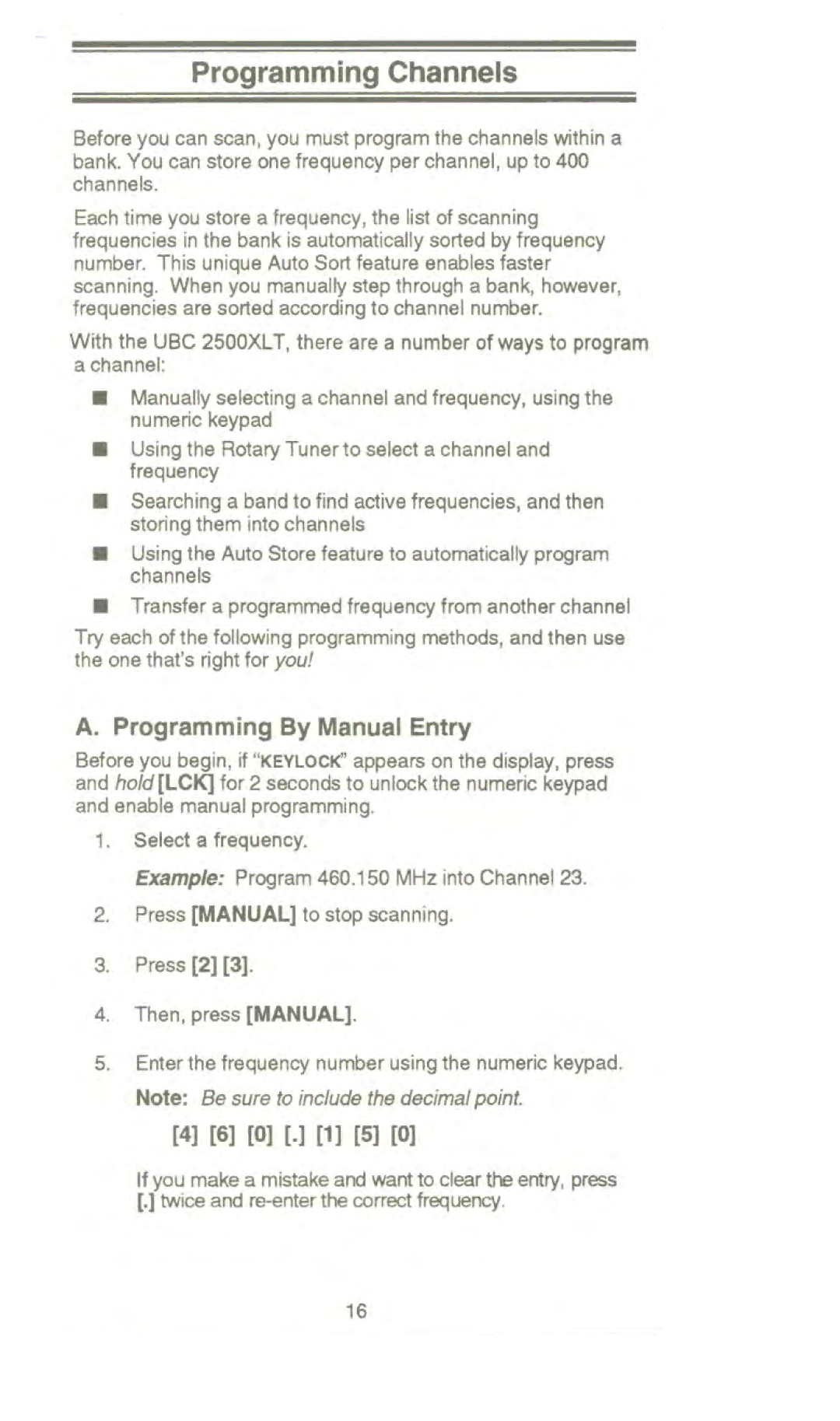Programming Channels
Before you can scan, you must program the channels within a
bank. You can store one frequency per channel, up to 400 channels.
Each time you store a frequency, the list of scanning frequencies in the bank is automatically sorted by frequency number. This unique Auto Sort feature enables faster scanning. When you manually step through a bank, however, frequencies are sorted according to channel number.
With the UBC 2500XL T, there are a number of ways to program a channel:
. Manually selecting a channel and frequency, using the numeric keypad
. Using the Rotary Tuner to select a channel and frequency
. Searching a band to find active frequencies, and then storing them into channels
. Using the Auto Store feature to automatically program channels
. Transfer a programmed frequency from another channel
Try each of the following programming methods, and then use the one that's right foryou!
A. Programming By Manual Entry
Before you begin, if "KEYLOCK" appears on the display, press and hold [LCK] for 2 seconds to unlock the numeric keypad and enable manual programming.
1.Select a frequency.
Example: Program 460.150 MHz into Channel 23.
2.Press [MANUAL] to stop scanning.
3.Press [2] [3].
4.Then, press [MANUAL].
5.Enter the frequency number using the numeric keypad. Note: Be sure to include the decimal point.
[4][6] [0] [.] [1] [5] [0]
If you make a mistake and want to clear the entry, press
[.]twice and
16