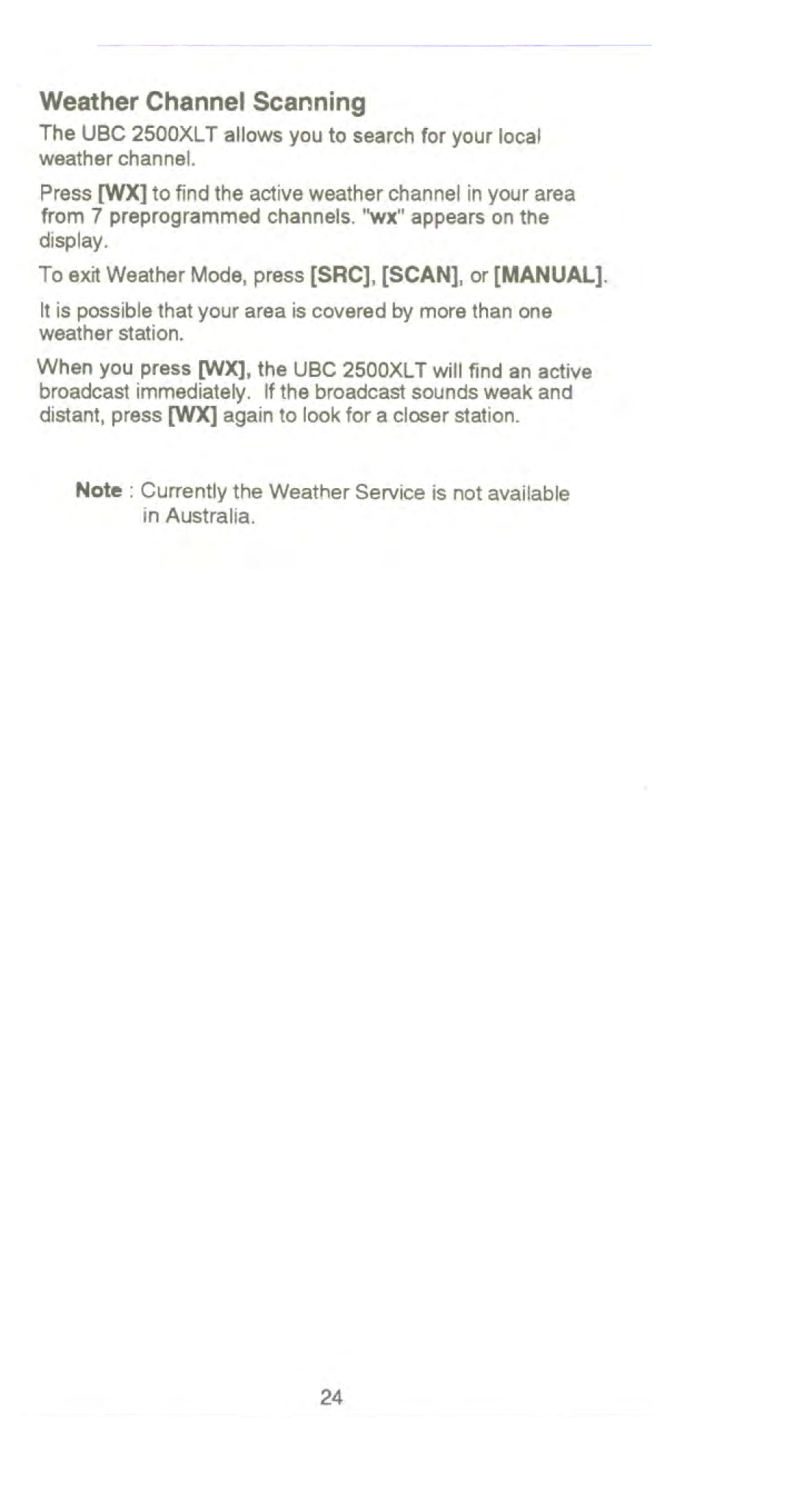Weather Channel Scanning
The USC 2500XL T allows you to search for your local weather channel.
Press [WX] to find the active weather channel in your area from 7 preprogrammed channels. "wx" appears on the display.
To exit Weather Mode, press [SRC], [SCAN], or [MANUAL].
It is possible that your area is covered by more than one weather station.
When you press [WX], the USC 2500XL T will find an active broadcast immediately. If the broadcast sounds weak and distant, press [WX] again to look for a closer station.
Note: Currently the Weather Service is not available in Australia.
24