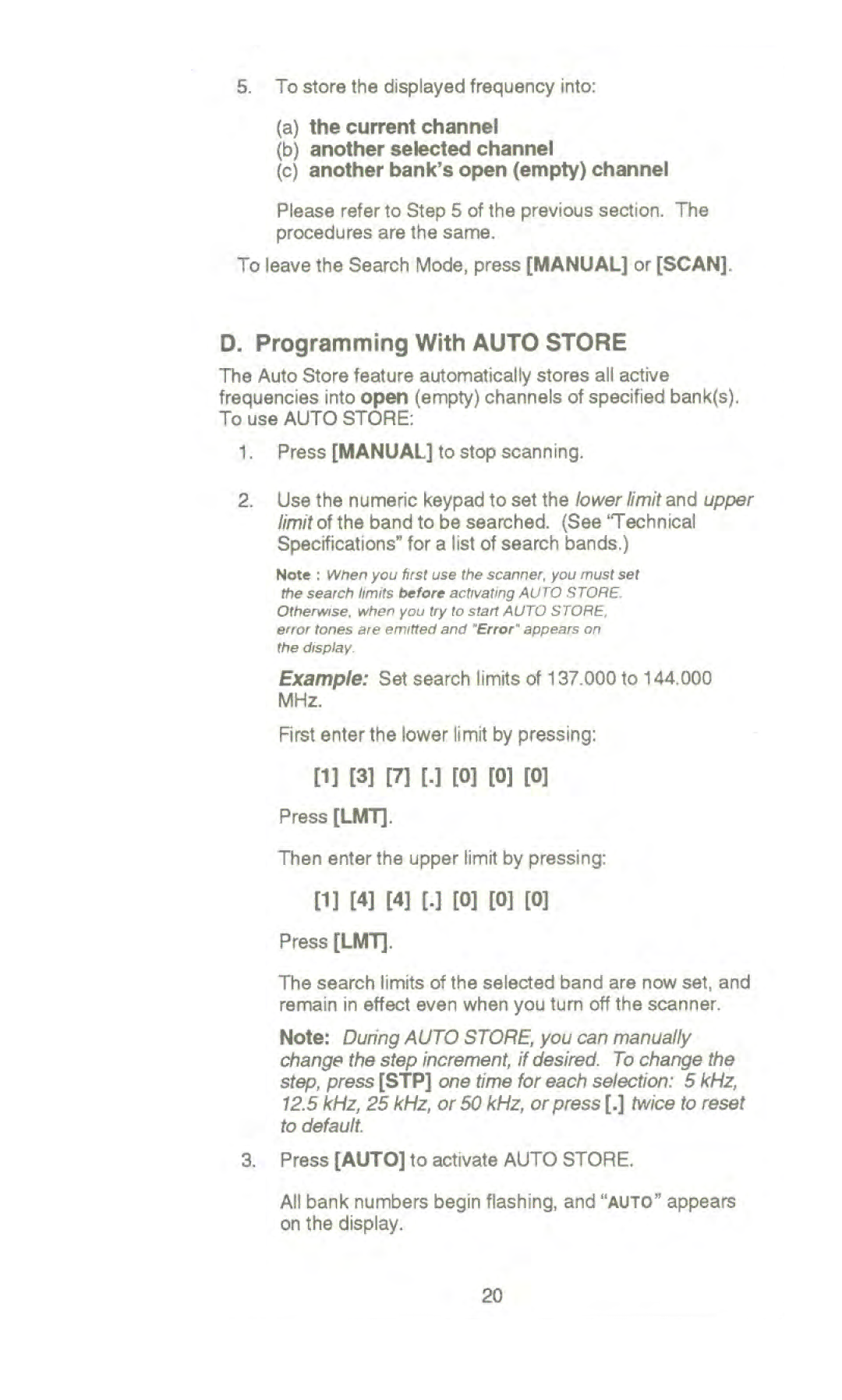5.To store the displayed frequency into:
(a)the current channel
(b)another selected channel
(c)another bank's open (empty) channel
Please refer to Step 5 of the previous section. The procedures are the same.
To leave the Search Mode, press [MANUAL] or [SCAN].
D. Programming With AUTO STORE
The Auto Store feature automatically stores all active
frequencies into open (empty) channels of specified bank(s). To use AUTO STORE:
1.Press [MANUAL] to stop scanning.
2.Use the numeric keypad to set the lower limit and upper limit of the band to be searched. (See "Technical Specifications" for a list of search bands.)
Note: When you first use the scanner, you must set the search limits before activating AUTO STORE. Otherwise, when you try to start AUTO STORE,
errortones are emitted and "Error" appears on
the display.
Example: Set search limits of 137.000 to 144.000 MHz.
First enter the lower limit by pressing:
[1][3] [7] [.] [0] [0] [0] Press[LMT].
Then enter the upper limit by pressing:
[1][4] [4] [.] [0] [0] [0] Press [LMT].
The search limits of the selected band are now set, and remain in effect even when you turn off the scanner.
Note: During AUTO STORE, you can manually change the step increment, if desired. To change the step, press [STP] one time for each selection: 5 kHz,
12.5kHz, 25 kHz, or 50 kHz, or press [.] twice to reset to default.
3.Press [AUTO] to activate AUTO STORE.
All bank numbers begin flashing, and "AUTO" appears on the display.
20