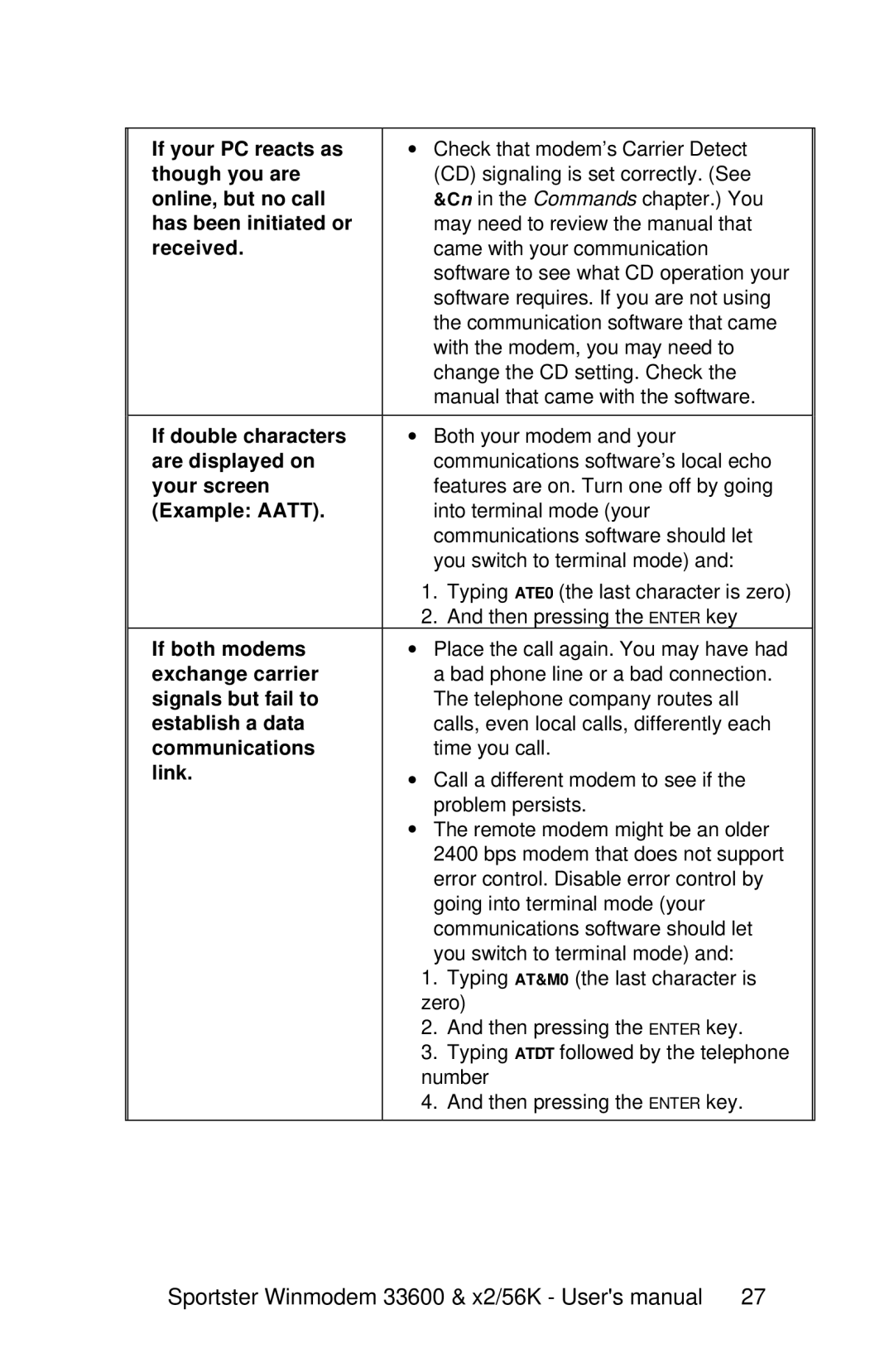If your PC reacts as | ∙ Check that modem’s Carrier Detect |
though you are | (CD) signaling is set correctly. (See |
online, but no call | &Cn in the Commands chapter.) You |
has been initiated or | may need to review the manual that |
received. | came with your communication |
| software to see what CD operation your |
| software requires. If you are not using |
| the communication software that came |
| with the modem, you may need to |
| change the CD setting. Check the |
| manual that came with the software. |
|
|
If double characters | ∙ Both your modem and your |
are displayed on | communications software’s local echo |
your screen | features are on. Turn one off by going |
(Example: AATT). | into terminal mode (your |
| communications software should let |
| you switch to terminal mode) and: |
| 1. Typing ATE0 (the last character is zero) |
| 2. And then pressing the ENTER key |
If both modems | ∙ Place the call again. You may have had |
exchange carrier | a bad phone line or a bad connection. |
signals but fail to | The telephone company routes all |
establish a data | calls, even local calls, differently each |
communications | time you call. |
link. | ∙ Call a different modem to see if the |
| problem persists. |
| ∙ The remote modem might be an older |
| 2400 bps modem that does not support |
| error control. Disable error control by |
| going into terminal mode (your |
| communications software should let |
| you switch to terminal mode) and: |
| 1. Typing AT&M0 (the last character is |
| zero) |
| 2. And then pressing the ENTER key. |
| 3. Typing ATDT followed by the telephone |
| number |
| 4. And then pressing the ENTER key. |
|
|
Sportster Winmodem 33600 & x2/56K - User's manual 27