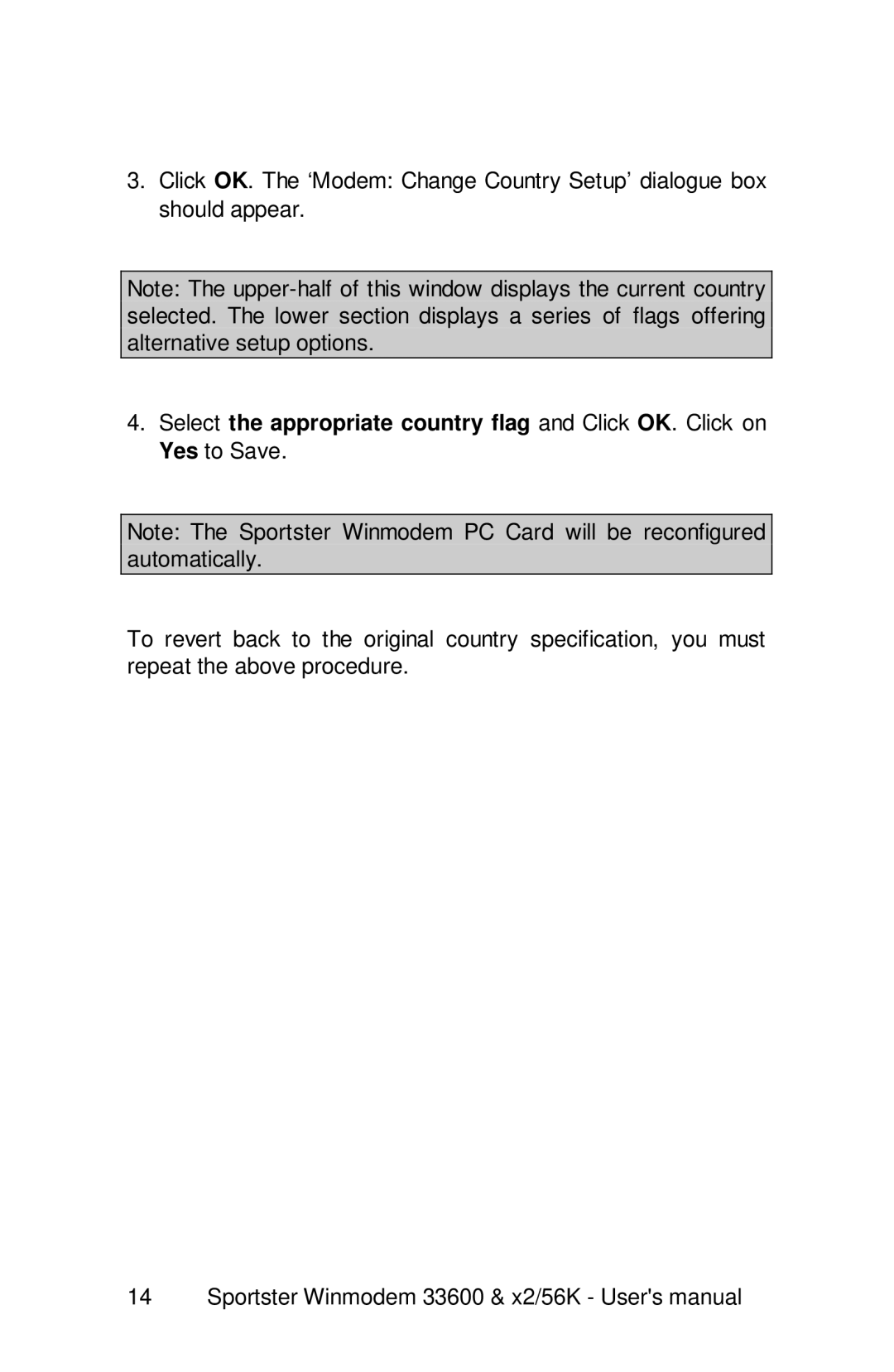3.Click OK. The ‘Modem: Change Country Setup’ dialogue box should appear.
Note: The
4.Select the appropriate country flag and Click OK. Click on Yes to Save.
Note: The Sportster Winmodem PC Card will be reconfigured automatically.
To revert back to the original country specification, you must repeat the above procedure.
14 Sportster Winmodem 33600 & x2/56K - User's manual