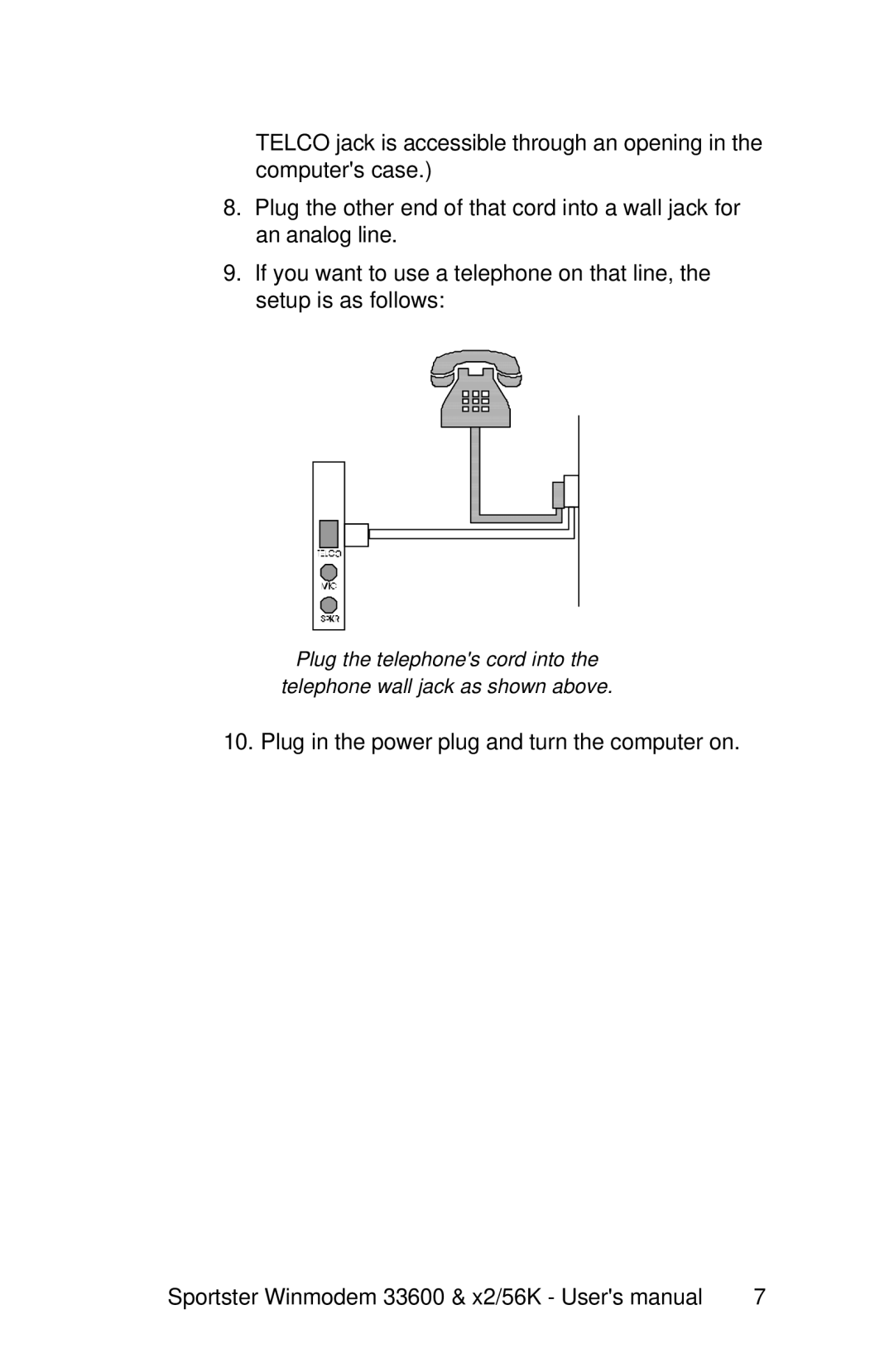TELCO jack is accessible through an opening in the computer's case.)
8.Plug the other end of that cord into a wall jack for an analog line.
9.If you want to use a telephone on that line, the setup is as follows:
Plug the telephone's cord into the telephone wall jack as shown above.
10. Plug in the power plug and turn the computer on.
Sportster Winmodem 33600 & x2/56K - User's manual | 7 |