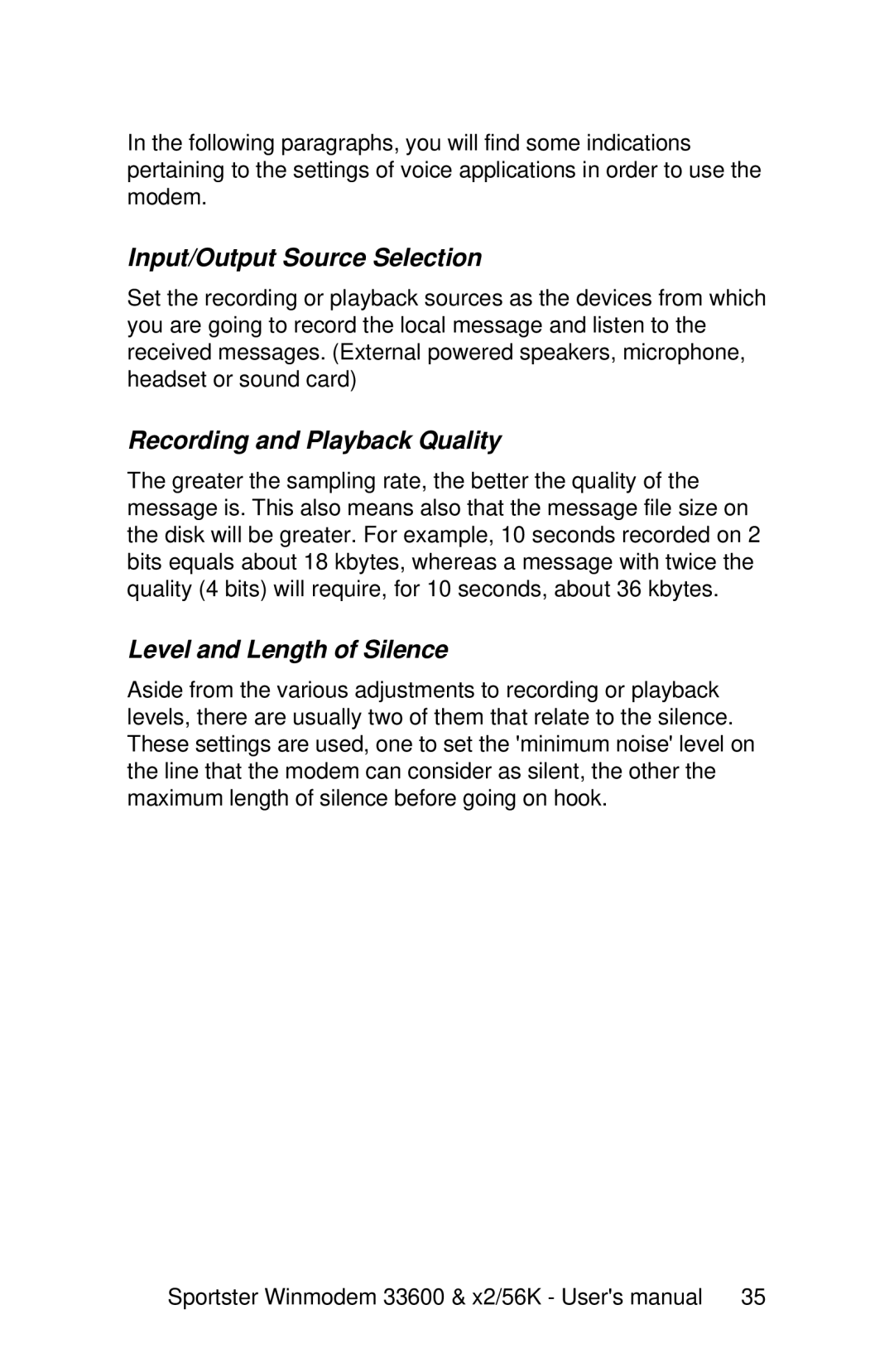In the following paragraphs, you will find some indications pertaining to the settings of voice applications in order to use the modem.
Input/Output Source Selection
Set the recording or playback sources as the devices from which you are going to record the local message and listen to the received messages. (External powered speakers, microphone, headset or sound card)
Recording and Playback Quality
The greater the sampling rate, the better the quality of the message is. This also means also that the message file size on the disk will be greater. For example, 10 seconds recorded on 2 bits equals about 18 kbytes, whereas a message with twice the quality (4 bits) will require, for 10 seconds, about 36 kbytes.
Level and Length of Silence
Aside from the various adjustments to recording or playback levels, there are usually two of them that relate to the silence. These settings are used, one to set the 'minimum noise' level on the line that the modem can consider as silent, the other the maximum length of silence before going on hook.
Sportster Winmodem 33600 & x2/56K - User's manual 35