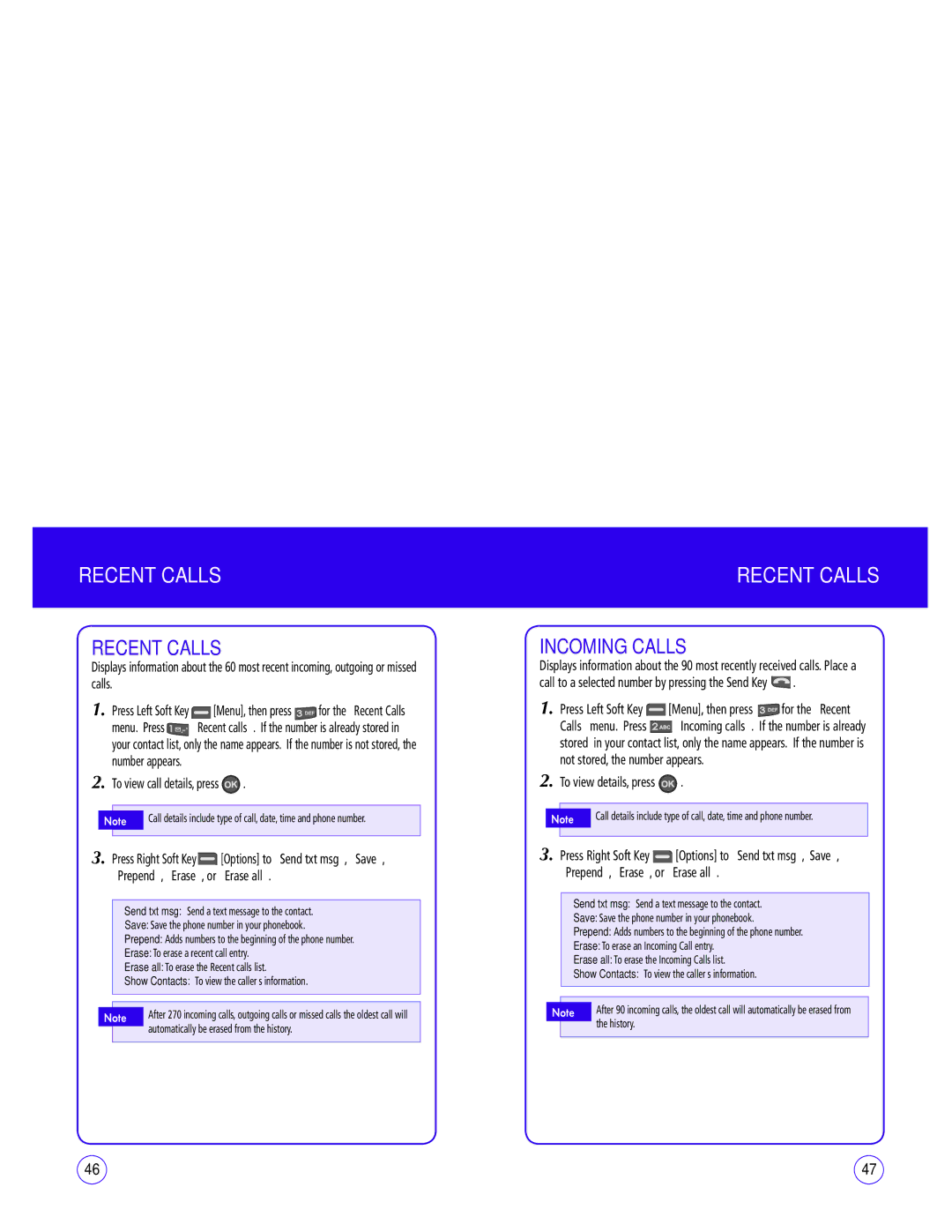Table of Contents
Table of Contents
Before Using Your Phone
Safety Information
Package Contents Handset Description
Handset Description Display Indicators
Battery
Battery Charging
Alarm
Bluetooth
Battery Usage Battery Installation
Battery Removal
Power Connection
Battery Usage Battery Charging
CORRECT/INCORRECT Finger Position
Blocking Antenna While Making a Call
Battery Handling Information
This may critically damage the battery
Don’t dispose of the battery into a fire
Chapter Basic Operation
Accessing the Menu
Turning the Phone on / OFF
Turning the Phone on
Turning the Phone OFF
Menu Summary
Basic Functions
Making a Call
Answering Calls
WAIT/PAUSE Feature
Speakerphone
WAY Calling
Caller ID Function
During a Call
Making AN Emergency Call
Memo Chapter Memory Function
Memory Function
Storing a Phone Number
Press the Left Soft Key Select
Key OK
Entering Letters Numbers & Symbols
Standard Input Mode
T9 Input Mode
Numeric Mode
Symbol Mode
Emoticon Mode
Making a Call Through Contact List
Contacts
ONE-TOUCH/TWO-TOUCH Dialing
ADD NEW
Group Settings
ADD NEW Group
Change Group Name
To call the selected number, press the Send Key
Speed Dials
Change Ringer
Erase Group
Press Assign
This chapter addresses accessing the menu and using its
Recent Calls Settings
Chapter Menu Function
MY Phone Number
Recent Calls
Recent Calls
Incoming Calls
Outgoing Calls
Missed Calls
To a outgoing call by simply pressing the Send Key
To view dialed call details, press
Settings
Call Timer
Sound Settings
Ringer Type
Volume
Ringer
Receiver
Speakerphone
This setting controls the volume of the applications
Key tone
Applications
Others
Alarm & scheduler
Voicemail
Service Tone
Power On/Off
Alerts
Minute Minder
Display Settings
Graphics
Incoming Calls
Menu Style
Greeting
Backlight
Sound
Reminder
Auto Text
Text Entry
Signature
Save to Sent BOX
Auto Erase
Notification
Delivery Settings
Settings
Prompt Download
MY Device
Support Service
Security
Information
Handset Lock
Reset Browser
Special Number
Change Lock Code
Erase Data
Default Settings
Reset Handset
Press Left Soft Key Next. Highlight Enable or Disable
Location
Call Settings
Others
Typing Mode
Press Others, then press Typing mode
Press the Left Soft Key Menu, then press Settings
ABBREV. Dial
Voice Commands
VR Results
Voice calibration
Prompts
Roaming
Phone Info
Memo Chapter Personal Organizer
Personal Organizer
Tools
Voice Command
Tools
Voice
TIP Calculator
Alarm Clock
Calculator
Scheduler
ADD NEW Event
Airplane Mode
Memo PAD
Stopwatch
World Clock
Chapter Message
Memory Manager
Message
Send a Text Message
Send a Picture Message
To send the message, press Left Soft Key Send
Soft Key OK
Inbox
WEB Alerts
Voicemail
Saved
MSG Settings
Sent
Erase Msgs
Press Msg settings Press Signature
Press Msg settings Press Save to sent folder
Your Signature. When completed, press Left Soft Key Save
Save to Sent Folder
103
Only Icon Handset displays a new message icon
Chapter Pictures
Pictures
105
Take a Picture
107
Press , until the shutter sounds
Camera Settings
Resolution
MY Pictures
Quality
Chapter MY Stuff
Help
MY Stuff
Picture Message
MY Images
113
Folder
MY Tunes
115
That enables you to download melody ringers, wallpapers
Chapter Memo @METRO
@METRO
117
Chapter Metro WEB
Metro WEB
119
Select from Catalog and press . The server will launch
Launching Mobile WEB
Browser Menu
To select Settings, press
Exit
123
To exit browser, press
Memo Chapter Safety Information
Safety Information
Safety Warranty
125
Safety
Safety Information for Wireless Handheld Phones
Driving Safety
Electronic Devices
Hearing Aids
Other Medical Devices
Hospitals and Health Care Facilities
Vehicles
Safety Information for FCC RF Exposure
Safety of all persons, regardless of age and health
SAR Information
BODY-WORN Operation
FDA Consumer Update
What kinds of phones are the subject of this update?
Do wireless phones pose a health hazard?
133
135
What are the results of the research done already?
137
What about children using wireless phones?
139
Emergency Calls
FCC Enhanced 911 E911 Rules
141
Background
Operating Procedures
To call 911 in Phone Lock or Restrict mode Enter
Compliance with Other FCC Regulations
143
General Safety
Precautions
Antenna Safety
Antenna
Battery
Battery Safety
147
DOs
ADAPTER/CHARGER
Charger
149
M4 is the better/higher of the two ratings
Games
SEIZURES/BLACKOUTS
151
Repetitive Motion Injuries
Recycle Your Cell Phone
FCC Compliance Information
153
Information to User
Warranty
MANUFACTURER’S Warranty
This Warranty does not apply to
155
157
United States 800 229-1235, and in Canada 800 465-9672
Hauppauge, NY 11788 800
Memo
158
Índice
Capítulo 1. Antes DE Usar EL Teléfono
102
116
Capítulo 1 Antes DE Usar EL Teléfono
Antes DE Usar EL Teléfono
Este capítulo contiene información importante acerca del
Información sobre el manejo de la batería
Contenido DEL Paquete
Descripción DEL Dispositivo DE Mano
Descripción DEL Dispositivo Indicadores DE LA Pantalla
Alarma
La batería
Carga de la batería
TTY Teléfono de texto
USO DE LA Batería Instalación DE LA Batería
Extracción DE LA Batería
Conexión DE LA Alimentación
USO DE LA Batería Carga DE LA Batería
Bloqueo DE LA Antena Mientras SE Realiza UNA Llamada
Conecte el cargador de CA en un tomacorriente común
Información Sobre EL Manejo DE LA Batería
QUÉ Debe Hacer
QUÉ no Debe Hacer
Funcionamiento Básico
Cómo ENCENDER/APAGAR EL Teléfono
Cómo Acceder AL Menú
Cómo Encender EL Teléfono
Cómo Apagar EL Teléfono
Resumen DEL Menú
Resumen DEL Menú Funciones Básicas
Cómo Realizar UNA Llamada
Cómo Responder UNA Llamada
Altavoz
Función ESPERA/PAUSA
Llamada Tripartita
Send enviar
Cómo Ajustar EL Volumen
Durante UNA Llamada
Silencio Desactivar Silencio
Llamadas Tripartitas
Nota DE VOZ
Historial Llama
Buscar Nombre
USO DEL 911 EN EL Modo DE Bloqueo
Notas Capítulo Funciones DE LA Memoria
Funciones DE LA Memoria
Este capítulo contiene información acerca de las funciones
Contactos
Cómo Guardar UN Número Telefónico
Abajo / para elegir el tipo de número que agregará
De ingreso, presione la tecla de selección derecha Options
Selección izquierda OK aceptar
Cómo Ingresar Letras Números Y Símbolos
Modo DE Ingreso Estándar
Tecla
Modo DE Ingreso DE Datos T9
Modo Numérico
Modo DE Símbolos
Modo DE Iconos Gestuales
Contactos
Agregar Nuevo
Cómo Realizar UNA Llamada Desde LA Lista DE Contactos
Marcado CON UNA Tecla
Configuración DE Grupo
Agregar UN Grupo Nuevo
Presione la tecla de selección izquierda Menu menú y luego
Marcados Rápidos
Cómo Cambiar EL Nombre DE UN Grupo
Cambiar Tono DE Llamado
Borrar Grupo
Llamadas recientes Configuración
Capítulo Funciones DEL Menú
MI Número DE Teléfono
Funciones DEL Menú
Llamadas Recientes
Llamadas Recientes
Llamadas Entrantes
Llamadas Salientes
Llamadas Perdidas
Para ver los detalles de una llamada realizada, presione
Simplemente presione la tecla Send enviar
Configuración
Configuración DE Sonido
Cronómetro DE Llamadas
Ringer Type Tipo DE Timbre
Volume Volumen
Timbre
Receptor
Altavoz
Para ajustar el volumen de las aplicaciones
Luego Volume volumen Presione Applications aplicaciones
Auricular
Tono de tecla
Para ajustar el volumen del correo de voz
Otros
Mensajería
Voicemail correo de voz
Alarma y agenda
Power On/Off encendido/apagado
Para ajustar el volumen del encendido y apagado
Avisos
Aviso de minuto
Tono de conexión
Tono del servicio
Configuración DE Pantalla
Gráficos
Fondo de pantalla
Reloj y calendario
Llamadas Entrantes
Estilo DE Menú
Saludo
LUZ DE Fondo
Teclado
Sonido
Reminder Recordatorio
Autotexto
Introducción DE Texto
Firma
Guardar EN LA Bandeja DE Elementos Enviados
Off apagado El teléfono no guarda el mensaje enviado
Borrar Automáticamente
Notificación
Devolver Llamada a UN Número
Iniciar Descarga
Configuración DE Recepción
Configuración
Delivery ack confirmar recepción
Priority Prioridad
Seguridad
Servicio DE Asistencia
Información
Bloqueo DEL Dispositivo DE Mano
Bloqueo DE Teclas
Número Especial
Cambio DEL Código DE Bloqueo
Borrar LOS Datos
Configuración Predeterminada
Restablecer EL Explorador
Restablecer EL Dispositivo DE Mano
Configuración DE Llamada
Settings configuración. Presione Call settings
Modo DE Respuesta
Respuesta Automática
Otros
Voice Privacy Privacidad DE VOZ
Language Idioma
TTY Teléfono DE Texto
Luego Typing mode modo de redacción
Coincidencia CON Contactos
Modo DE Redacción
Si selecciona On activar, aparecerá una pantalla en blanco
Seleccione Mode modo o Timeout tiempo de espera
Comandos DE VOZ
Resultados de VR reconocimiento de voz
Calibración de voz
Información DEL Teléfono
Formato de número
MI Número DE Teléfono Móvil
Versión
Capítulo Organizador Personal
Organizador Personal
Advanced Opciones Avanzadas
Herramientas
VOZ
Calculadora DE Propinas
Nota DE VOZ
Calculadora
Reloj Despertador
Agenda
Agregar Nueva Actividad
Bloc DE Notas
Presione la tecla de selección derecha para seleccionar AM
Luego presione Save para volver a la pantalla de la agenda
Para acceder al bloc de notas
Administrador DE Memoria
Cronómetro
Reloj Mundial
Modo Avión
Capítulo Notas Mensajes
Mensajes
Este capítulo explica las funciones del correo de voz y los
Cómo Enviar UN Mensaje DE Texto
Cómo Enviar UN Mensaje DE Foto
Seleccione una foto en My pictures mis fotos
Izquierda Select seleccionar
Bandeja DE Entrada
Alertas WEB
Correo DE VOZ
Elementos Guardados
Configuración DE LOS Mensajes
Mensajes Enviados
Borrar Mensajes
Esta función permite borrar mensajes de texto
Reminder recordatorio
Seleccione una de las siguientes opciones
Establece un modo de introducción como predeterminado
Texto rápido, presione la tecla de selección izquierda Add
Guardar EN LA Carpeta DE Elementos Enviados
Para establecer una notificación
Resalte Icon & Message icono y mensaje u Only Icon sólo
Off desactivar El teléfono no guarda el mensaje enviado
Presione Delivery settings configuración de recepción
Capítulo Fotos
Fotos
Cómo Tomar UNA Foto
Presione hasta que suene el obturador
Para enviar un mensaje de foto
En Audio, presione , seleccione Voice memo nota de voz
Configuración DE LA Cámara
MIS Fotos
Resolución
Calidad
Capítulo MIS Cosas
Ayuda
MIS Cosas
Mensaje DE Foto
MY Images MIS Imágenes
Carpeta My Stuff Mis Datos del aparATo
My Tunes Mis Campanillas
Capítulo Notas @METRO
Capítulo Metro WEB
Seleccione desde Catalog Catálogo y presione
Para salir de @metro, presione la tecla END finalizar
Si desea obtener información más detallada, comuníquese
Cómo Iniciar Mobile WEB
Menú DEL Navegador
Para seleccionar Settings configuración, presione
Advanced opciones avanzadas
Exit salir
Current Certificate certificado actual El elemento
Notas Capítulo Información DE Seguridad
Información DE Seguridad
Seguridad Garantía
Seguridad
Seguridad AL Conducir
Dispositivos Electrónicos
Marcapasos
Audífonos
Otros Dispositivos Médicos
Hospitales Y Establecimientos Médicos
Vehículos
Información Acerca DE SAR
Operación DEL Teléfono SI SE Lleva EN Prendas DE Vestir
Actualizaciones DE LA Información DE LA FDA Para Usuarios
¿Los teléfonos inalámbricos son un riesgo para la salud?
Administración Nacional de Telecomunicaciones e Información
Riesgo para la salud?
149
Actualizado el 29 de julio de
Llamadas DE Emergencia
Fundamentos
Cumplimiento DE Otras Normas DE LA FCC
Seguridad General
Procedimientos Para EL Funcionamiento
Precauciones
Antena
Batería
Seguridad DE LA Antena
Seguridad DE LA Batería
ADAPTADOR/CARGADOR
Cargador
159
Nunca intente desarmar o reparar un cargador
161
De las dos calificaciones, la mejor, o la más alta, es M4
Juegos
Recicle SU Teléfono Celular
Ataques EPILÉPTICOS/DESMAYOS
163
Garantía
Información DE Cumplimiento CON LA FCC
Garantía DEL Fabricante
165
167
El producto esté dañado por causas externas, como incendio
Notas
169
170

 [Menu], then press
[Menu], then press  for the “Recent Calls”
for the “Recent Calls”![]() “Recent calls“. If the number is already stored in your contact list, only the name appears. If the number is not stored, the number appears.
“Recent calls“. If the number is already stored in your contact list, only the name appears. If the number is not stored, the number appears. .
.![]() [Options] to “Send txt msg”, “Save”, “Prepend”, “Erase”, or “Erase all”.
[Options] to “Send txt msg”, “Save”, “Prepend”, “Erase”, or “Erase all”. .
. [Menu], then press
[Menu], then press  for the “Recent
for the “Recent![]() “Incoming calls”. If the number is already stored in your contact list, only the name appears. If the number is not stored, the number appears.
“Incoming calls”. If the number is already stored in your contact list, only the name appears. If the number is not stored, the number appears. .
.![]() [Options] to “Send txt msg”, ‘Save”, “Prepend”, “Erase”, or “Erase all”.
[Options] to “Send txt msg”, ‘Save”, “Prepend”, “Erase”, or “Erase all”.