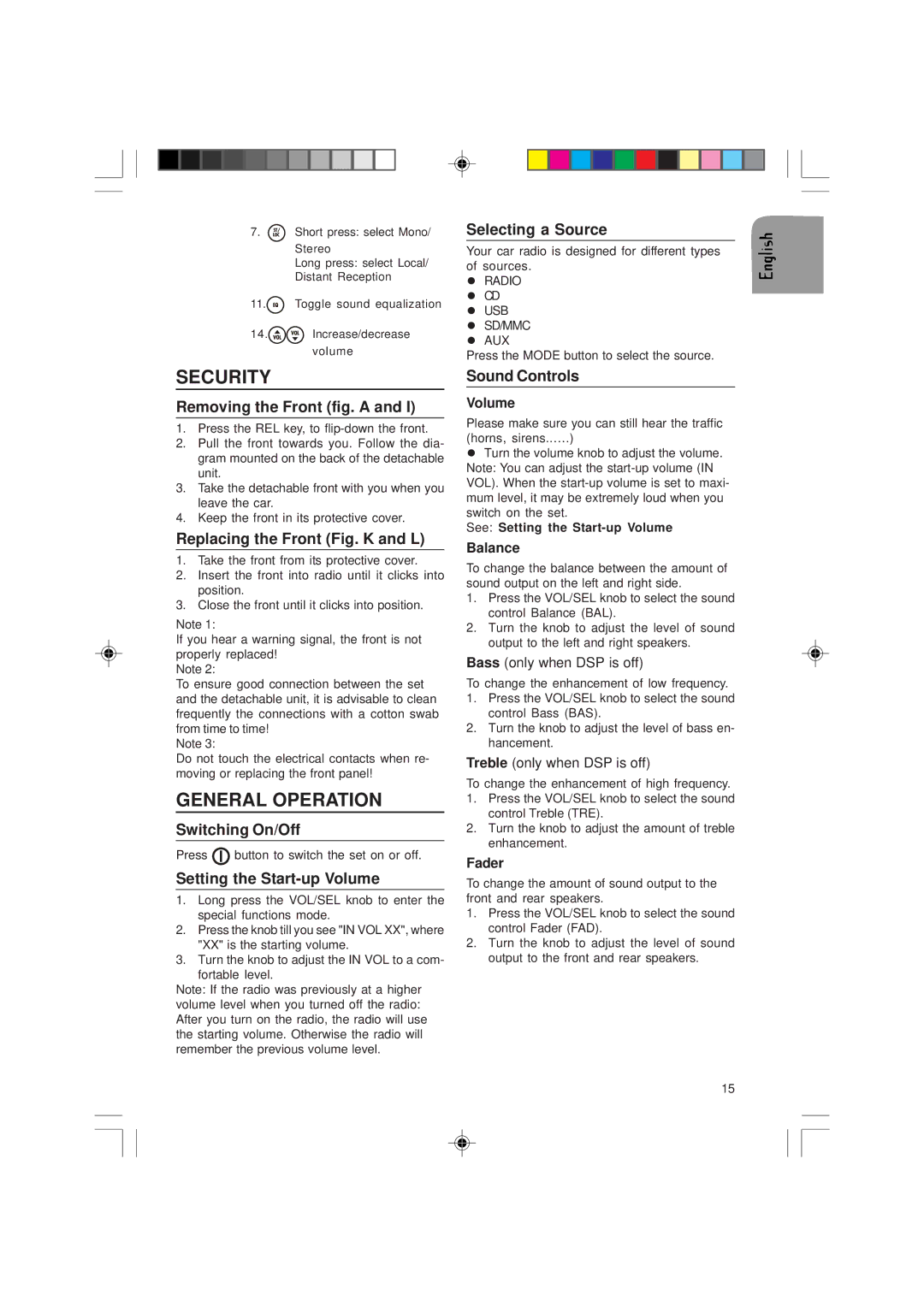7. ![]() Short press: select Mono/
Short press: select Mono/
Stereo
Long press: select Local/ Distant Reception
11.![]() Toggle sound equalization
Toggle sound equalization
14.![]() Increase/decrease volume
Increase/decrease volume
SECURITY
Removing the Front (fig. A and I)
1.Press the REL key, to
2.Pull the front towards you. Follow the dia- gram mounted on the back of the detachable unit.
3.Take the detachable front with you when you leave the car.
4.Keep the front in its protective cover.
Replacing the Front (Fig. K and L)
1.Take the front from its protective cover.
2.Insert the front into radio until it clicks into position.
3.Close the front until it clicks into position.
Note 1:
If you hear a warning signal, the front is not properly replaced!
Note 2:
To ensure good connection between the set and the detachable unit, it is advisable to clean frequently the connections with a cotton swab from time to time!
Note 3:
Do not touch the electrical contacts when re- moving or replacing the front panel!
GENERAL OPERATION
Switching On/Off
Press ![]() button to switch the set on or off.
button to switch the set on or off.
Setting the Start-up Volume
1.Long press the VOL/SEL knob to enter the special functions mode.
2.Press the knob till you see "IN VOL XX", where "XX" is the starting volume.
3.Turn the knob to adjust the IN VOL to a com-
fortable level.
Note: If the radio was previously at a higher volume level when you turned off the radio: After you turn on the radio, the radio will use the starting volume. Otherwise the radio will remember the previous volume level.
Selecting a Source
Your car radio is designed for different types of sources.
zRADIO
zCD
zUSB
zSD/MMC
zAUX
Press the MODE button to select the source.
Sound Controls
Volume
Please make sure you can still hear the traffic (horns, sirens..….)
zTurn the volume knob to adjust the volume. Note: You can adjust the
See: Setting the
Balance
To change the balance between the amount of sound output on the left and right side.
1.Press the VOL/SEL knob to select the sound control Balance (BAL).
2.Turn the knob to adjust the level of sound output to the left and right speakers.
Bass (only when DSP is off)
To change the enhancement of low frequency.
1.Press the VOL/SEL knob to select the sound control Bass (BAS).
2.Turn the knob to adjust the level of bass en- hancement.
Treble (only when DSP is off)
To change the enhancement of high frequency.
1.Press the VOL/SEL knob to select the sound control Treble (TRE).
2.Turn the knob to adjust the amount of treble enhancement.
Fader
To change the amount of sound output to the front and rear speakers.
1.Press the VOL/SEL knob to select the sound control Fader (FAD).
2.Turn the knob to adjust the level of sound output to the front and rear speakers.
15