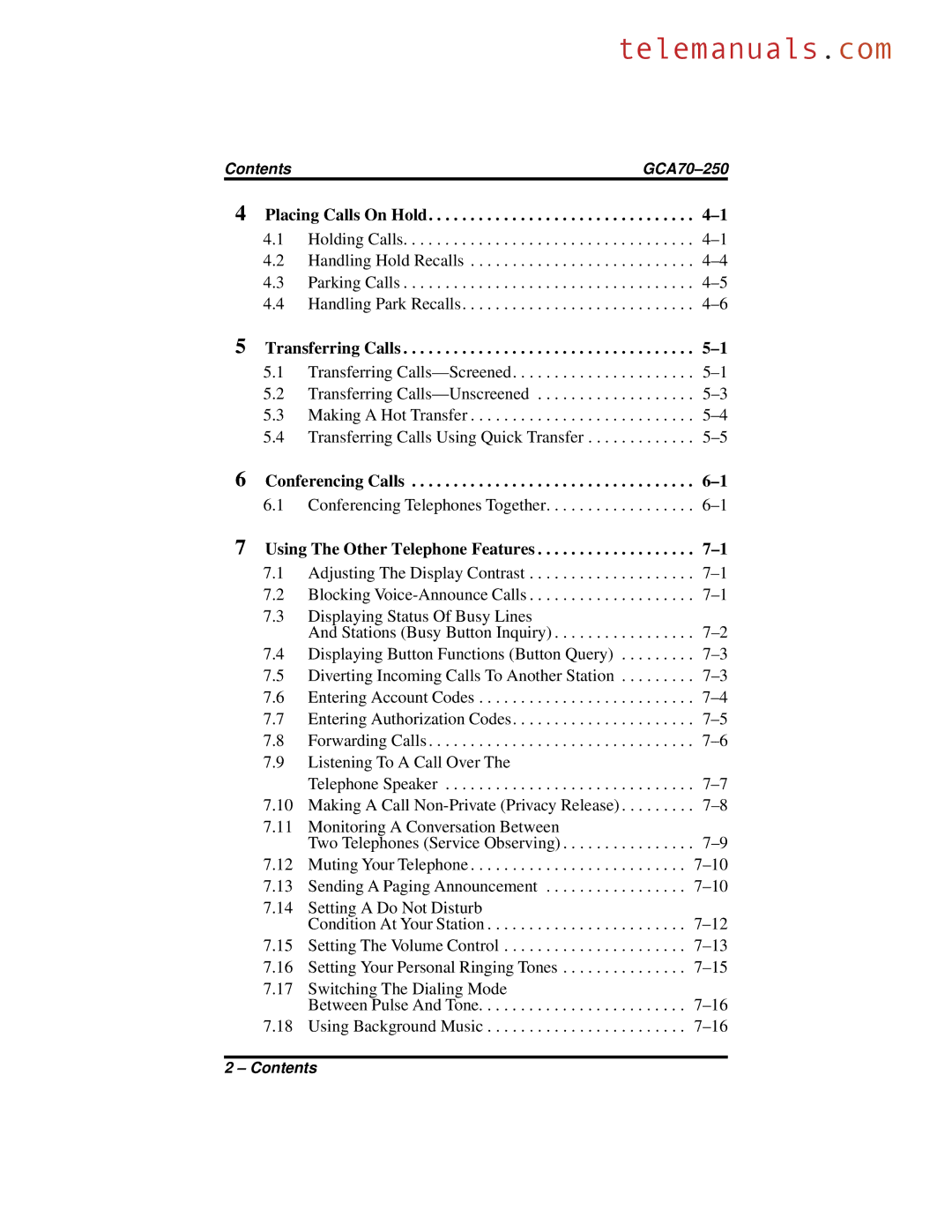8324F, 8312S, 8324S specifications
Vertical Communications has established itself as a leader in providing innovative business communication solutions, particularly with their advanced phone models, the 8324S, 8312S, and 8324F. Each of these devices is designed to meet the diverse needs of modern businesses, delivering efficient communication services that enhance productivity.The Vertical 8324S is a feature-rich IP phone that offers an array of advanced functionalities. It comes equipped with a large LCD display that makes navigation intuitive and user-friendly. The phone features 24 programmable buttons, allowing users to customize their settings and streamline access to frequently dialed contacts or vital functions. Its support for high-definition voice technology ensures crystal-clear audio quality, enhancing the clarity of conversations, which is essential in a professional environment.
On the other hand, the Vertical 8312S model is aimed at users who require a more compact solution without compromising on performance. This phone includes a 12-line appearance design, which is ideal for smaller teams or individual users who need efficient call management without excessive complexity. The 8312S also boasts high-definition voice quality and offers features such as call hold, transfer, and conference calling functionality. Its straightforward interface makes it perfect for those who prefer simplicity and ease of use.
The Vertical 8324F phone further expands on functionality, incorporating advanced features that cater specifically to the requirements of customer service and support centers. With 24 programmable keys, this model allows for easy access to various call handling features. It is also designed to integrate seamlessly with Vertical's complete line of communication solutions, making it a reliable addition to any business's communication infrastructure. The 8324F supports multiple lines and an extensive range of telephony features, which enhance collaborative efforts and improve response times in customer interactions.
All three models leverage VoIP technology, ensuring that businesses can benefit from cost-effective communication solutions without sacrificing quality. Additionally, they support various networking standards and security protocols, making them suitable for a range of business environments. With the Vertical Communications 8324S, 8312S, and 8324F, organizations can achieve enhanced communication capabilities, contributing to improved workforce efficiency and effectiveness. These devices not only facilitate daily operations but also help businesses maintain a competitive edge in the dynamic world of communication technology.