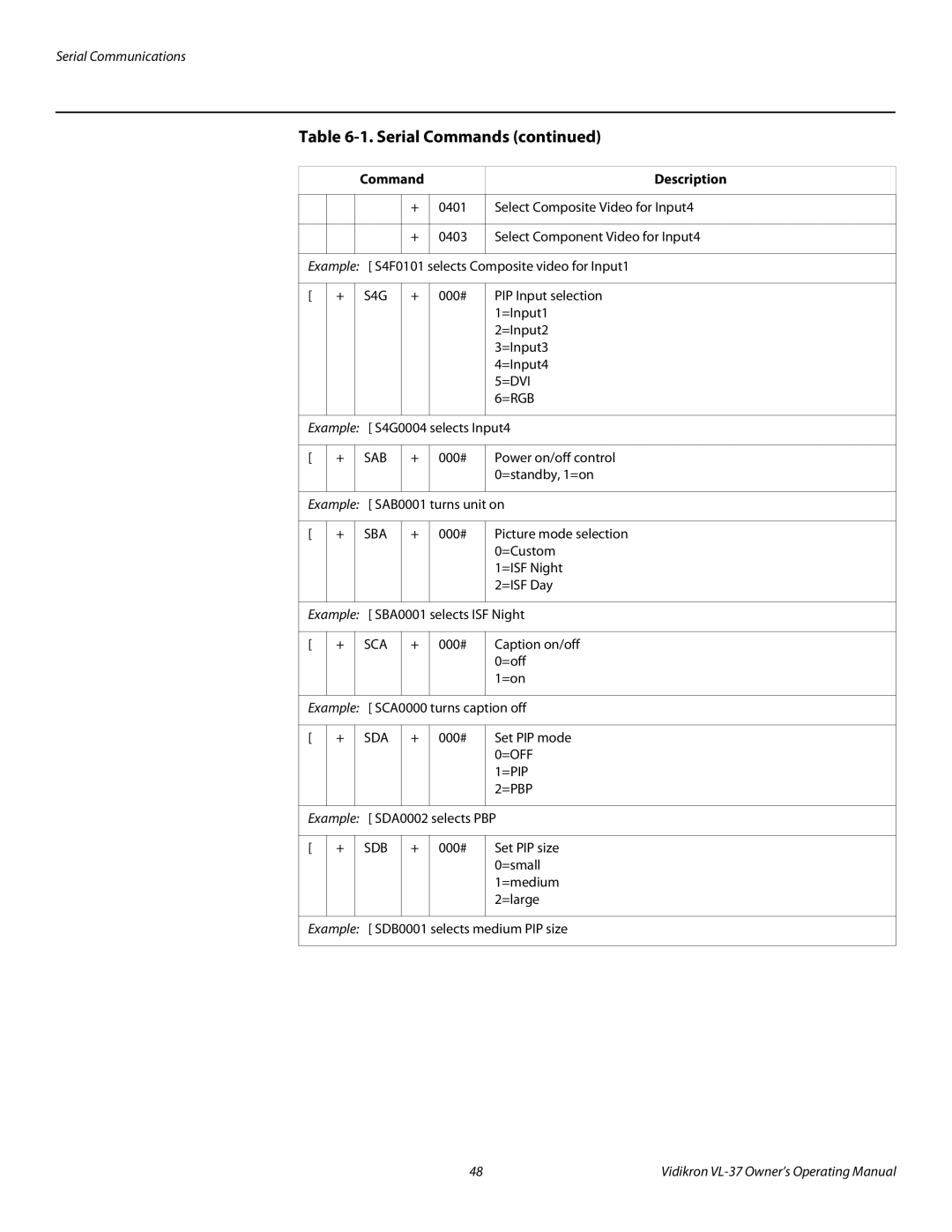Serial Communications
Table 6-1. Serial Commands (continued)
|
| Command |
| Description | |
|
|
|
|
|
|
|
|
| + | 0401 | Select Composite Video for Input4 |
|
|
|
|
|
|
|
|
| + | 0403 | Select Component Video for Input4 |
|
|
|
|
|
|
Example: [ S4F0101 selects Composite video for Input1 | |||||
|
|
|
|
|
|
[ | + | S4G | + | 000# | PIP Input selection |
|
|
|
|
| 1=Input1 |
|
|
|
|
| 2=Input2 |
|
|
|
|
| 3=Input3 |
|
|
|
|
| 4=Input4 |
|
|
|
|
| 5=DVI |
|
|
|
|
| 6=RGB |
|
|
|
|
|
|
Example: [ S4G0004 selects Input4 | |||||
|
|
|
|
|
|
[ | + | SAB | + | 000# | Power on/off control |
|
|
|
|
| 0=standby, 1=on |
|
|
|
|
|
|
Example: [ SAB0001 turns unit on | |||||
|
|
|
|
|
|
[ | + | SBA | + | 000# | Picture mode selection |
|
|
|
|
| 0=Custom |
|
|
|
|
| 1=ISF Night |
|
|
|
|
| 2=ISF Day |
|
|
|
|
|
|
Example: [ SBA0001 selects ISF Night | |||||
|
|
|
|
|
|
[ | + | SCA | + | 000# | Caption on/off |
|
|
|
|
| 0=off |
|
|
|
|
| 1=on |
|
|
|
|
|
|
Example: [ SCA0000 turns caption off | |||||
|
|
|
|
|
|
[ | + | SDA | + | 000# | Set PIP mode |
|
|
|
|
| 0=OFF |
|
|
|
|
| 1=PIP |
|
|
|
|
| 2=PBP |
|
|
|
|
|
|
Example: [ SDA0002 selects PBP | |||||
|
|
|
|
|
|
[ | + | SDB | + | 000# | Set PIP size |
|
|
|
|
| 0=small |
|
|
|
|
| 1=medium |
|
|
|
|
| 2=large |
|
|
|
|
|
|
Example: [ SDB0001 selects medium PIP size
48 | Vidikron |