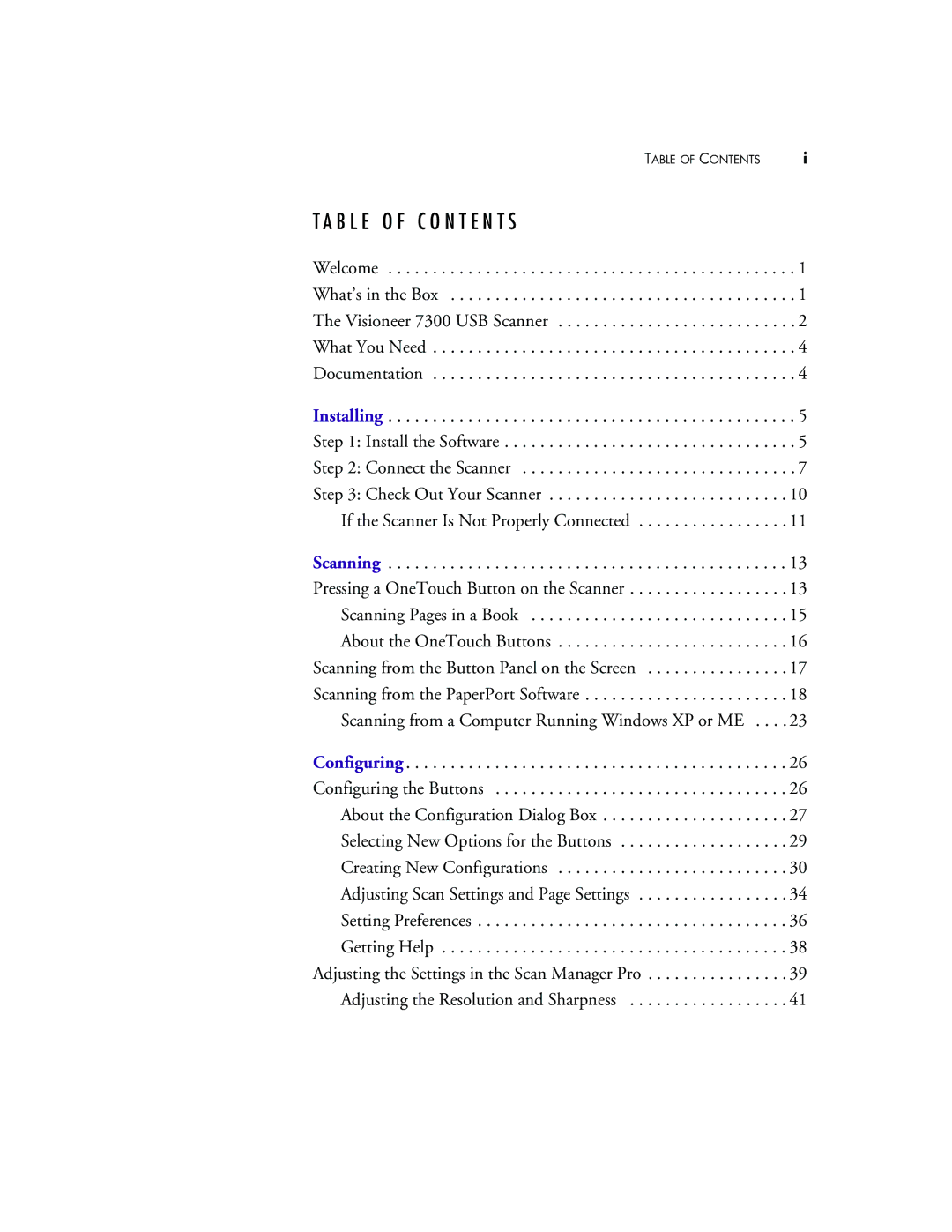TABLE OF CONTENTS | i |
T A B L E O F C O N T E N T S
Welcome . . . . . . . . . . . . . . . . . . . . . . . . . . . . . . . . . . . . . . . . . . . . . . 1
What’s in the Box . . . . . . . . . . . . . . . . . . . . . . . . . . . . . . . . . . . . . . . 1
The Visioneer 7300 USB Scanner . . . . . . . . . . . . . . . . . . . . . . . . . . . 2
What You Need . . . . . . . . . . . . . . . . . . . . . . . . . . . . . . . . . . . . . . . . . 4
Documentation . . . . . . . . . . . . . . . . . . . . . . . . . . . . . . . . . . . . . . . . . 4
Installing . . . . . . . . . . . . . . . . . . . . . . . . . . . . . . . . . . . . . . . . . . . . . . 5 Step 1: Install the Software . . . . . . . . . . . . . . . . . . . . . . . . . . . . . . . . . 5 Step 2: Connect the Scanner . . . . . . . . . . . . . . . . . . . . . . . . . . . . . . . 7 Step 3: Check Out Your Scanner . . . . . . . . . . . . . . . . . . . . . . . . . . . 10 If the Scanner Is Not Properly Connected . . . . . . . . . . . . . . . . . 11
Scanning . . . . . . . . . . . . . . . . . . . . . . . . . . . . . . . . . . . . . . . . . . . . . 13 Pressing a OneTouch Button on the Scanner . . . . . . . . . . . . . . . . . . 13 Scanning Pages in a Book . . . . . . . . . . . . . . . . . . . . . . . . . . . . . 15 About the OneTouch Buttons . . . . . . . . . . . . . . . . . . . . . . . . . . 16 Scanning from the Button Panel on the Screen . . . . . . . . . . . . . . . . 17 Scanning from the PaperPort Software . . . . . . . . . . . . . . . . . . . . . . . 18 Scanning from a Computer Running Windows XP or ME . . . . 23
Configuring | 26 |
Configuring the Buttons | 26 |
About the Configuration Dialog Box | 27 |
Selecting New Options for the Buttons | 29 |
Creating New Configurations | 30 |
Adjusting Scan Settings and Page Settings | 34 |
Setting Preferences | 36 |
Getting Help | 38 |
Adjusting the Settings in the Scan Manager Pro | 39 |
Adjusting the Resolution and Sharpness | 41 |