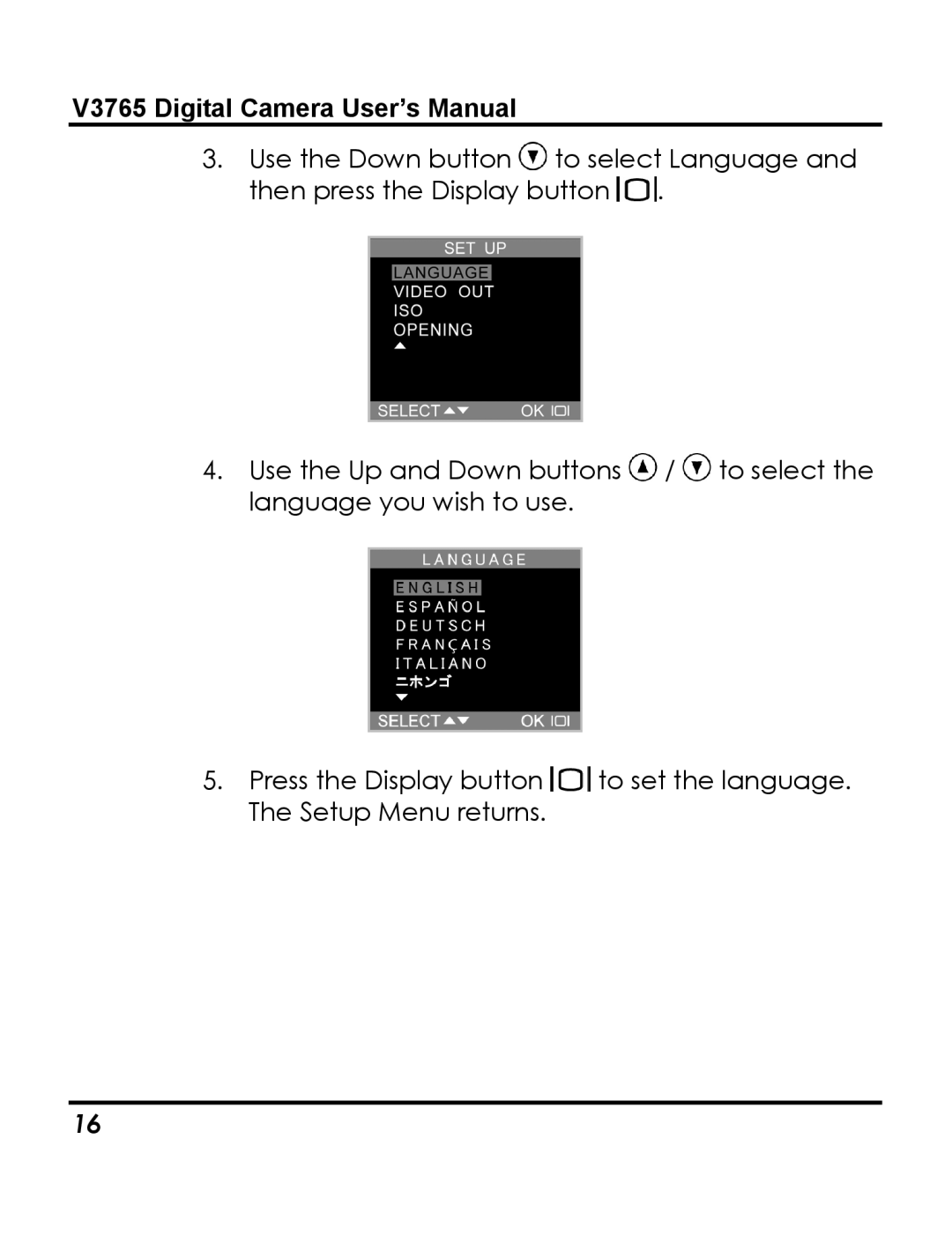V3765 Digital Camera User’s Manual
3.Use the Down button ![]() to select Language and then press the Display button
to select Language and then press the Display button ![]() .
.
4.Use the Up and Down buttons ![]() /
/ ![]() to select the language you wish to use.
to select the language you wish to use.
5.Press the Display button ![]() to set the language. The Setup Menu returns.
to set the language. The Setup Menu returns.
16