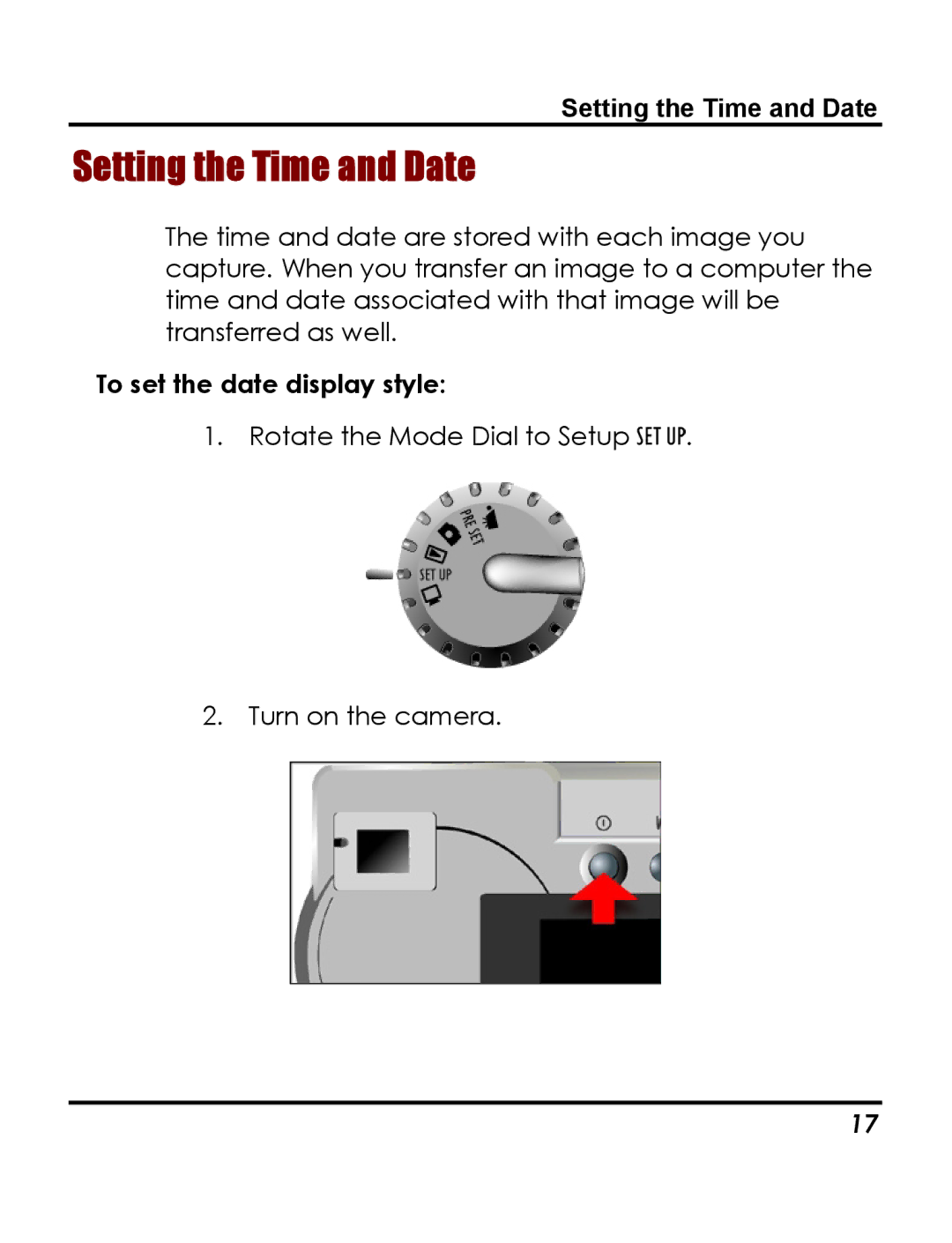Setting the Time and Date
Setting the Time and Date
The time and date are stored with each image you capture. When you transfer an image to a computer the time and date associated with that image will be transferred as well.
To set the date display style:
1.Rotate the Mode Dial to Setup ![]() .
.
2.Turn on the camera.
17