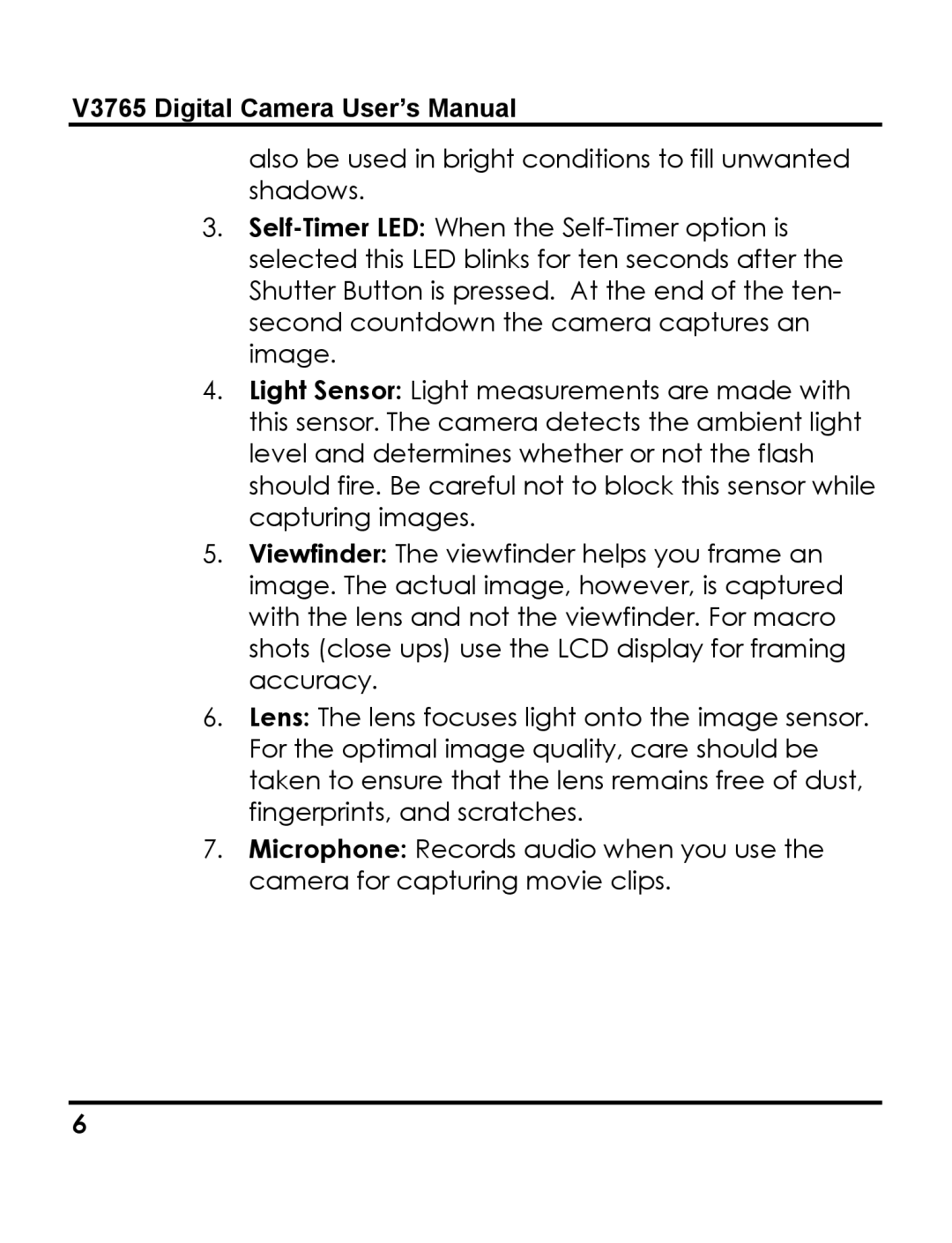V3765 Digital Camera User’s Manual
also be used in bright conditions to fill unwanted shadows.
3.
4.Light Sensor: Light measurements are made with this sensor. The camera detects the ambient light level and determines whether or not the flash should fire. Be careful not to block this sensor while capturing images.
5.Viewfinder: The viewfinder helps you frame an image. The actual image, however, is captured with the lens and not the viewfinder. For macro shots (close ups) use the LCD display for framing accuracy.
6.Lens: The lens focuses light onto the image sensor. For the optimal image quality, care should be taken to ensure that the lens remains free of dust, fingerprints, and scratches.
7.Microphone: Records audio when you use the camera for capturing movie clips.
6