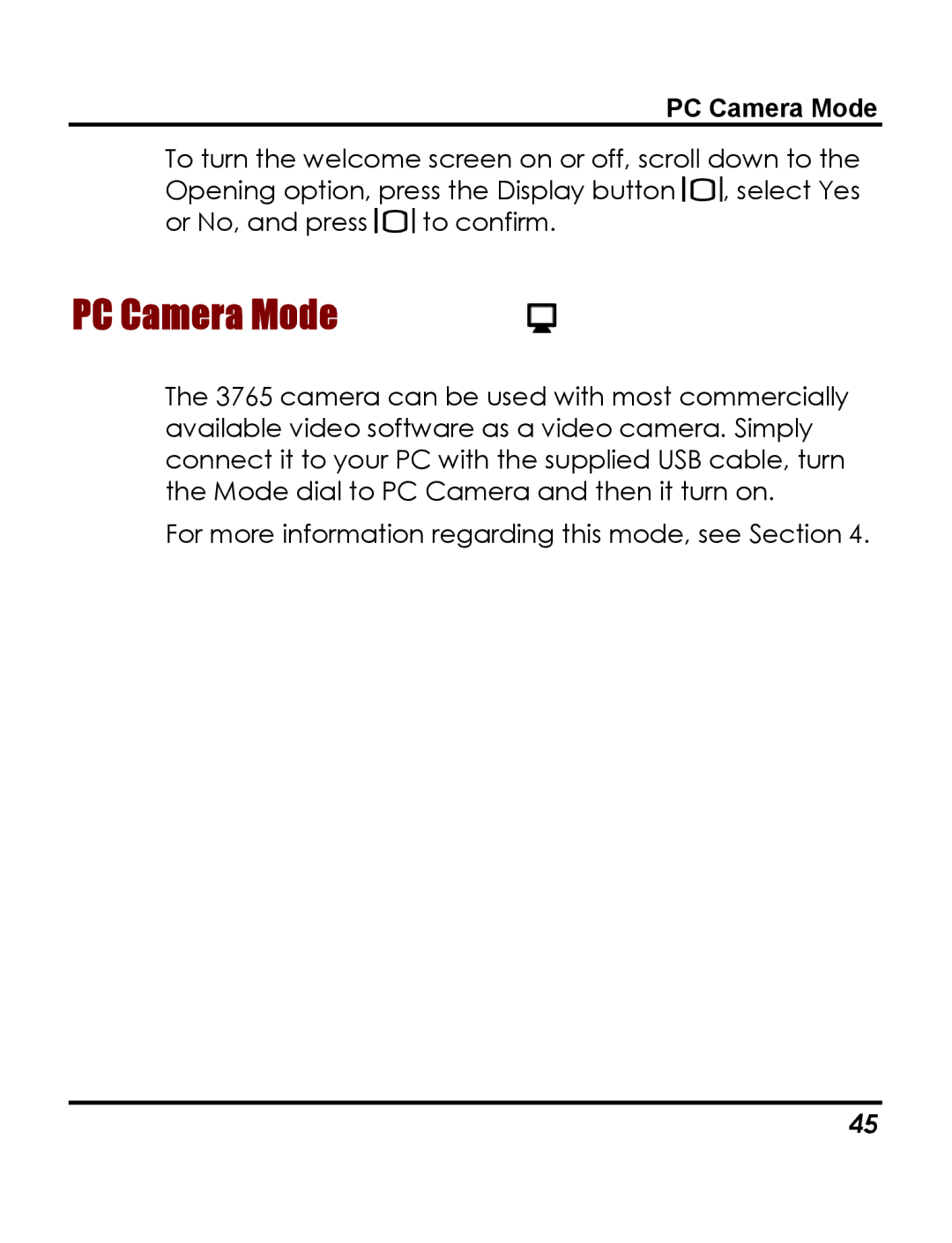PC Camera Mode
To turn the welcome screen on or off, scroll down to the Opening option, press the Display button ![]() , select Yes or No, and press
, select Yes or No, and press ![]() to confirm.
to confirm.
PC Camera Mode
The 3765 camera can be used with most commercially available video software as a video camera. Simply connect it to your PC with the supplied USB cable, turn the Mode dial to PC Camera and then it turn on.
For more information regarding this mode, see Section 4.
45