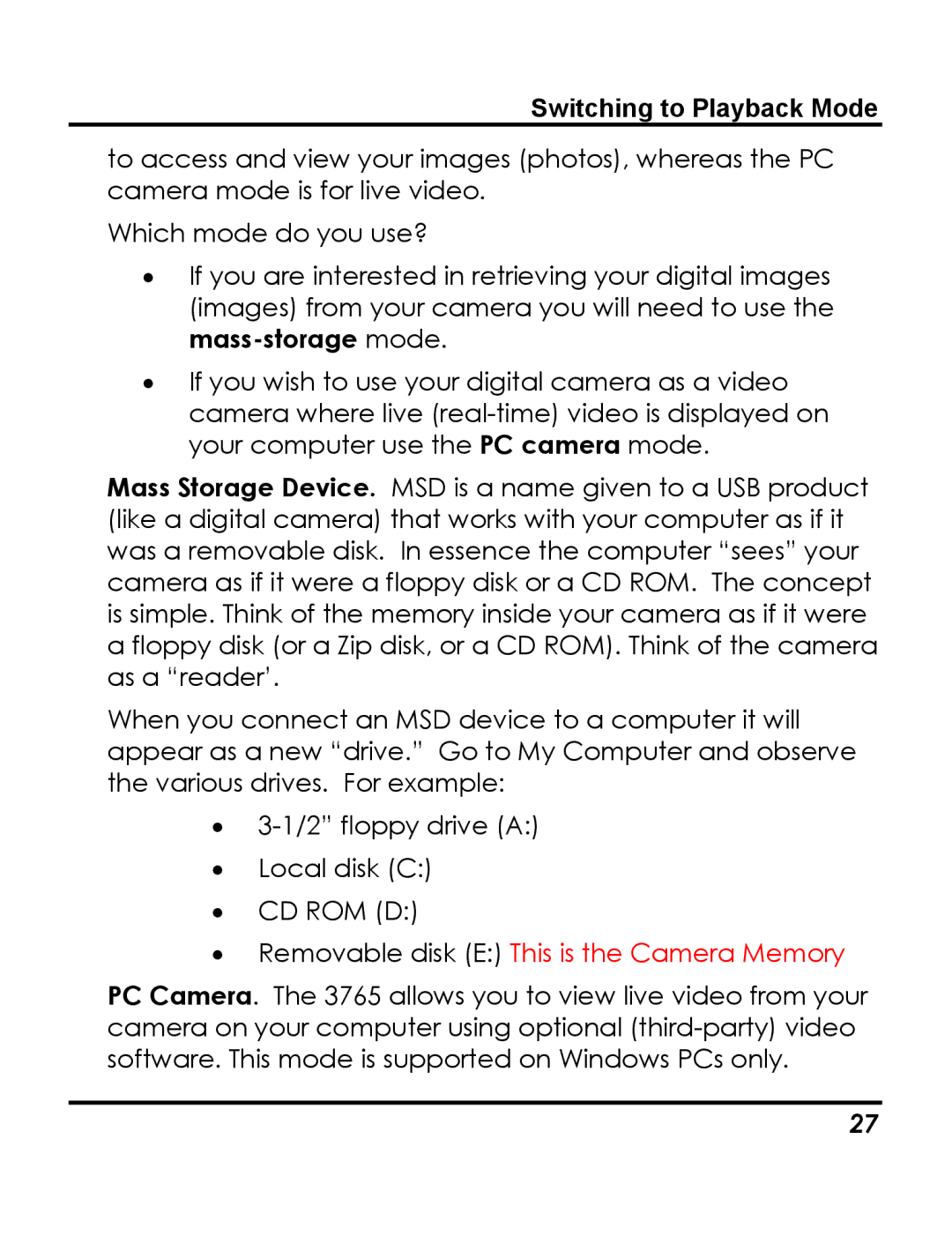Switching to Playback Mode
to access and view your images (photos), whereas the PC camera mode is for live video.
Which mode do you use?
•If you are interested in retrieving your digital images (images) from your camera you will need to use the
•If you wish to use your digital camera as a video camera where live
Mass Storage Device. MSD is a name given to a USB product (like a digital camera) that works with your computer as if it was a removable disk. In essence the computer “sees” your camera as if it were a floppy disk or a CD ROM. The concept is simple. Think of the memory inside your camera as if it were a floppy disk (or a Zip disk, or a CD ROM). Think of the camera as a “reader’.
When you connect an MSD device to a computer it will appear as a new “drive.” Go to My Computer and observe the various drives. For example:
•
•Local disk (C:)
•CD ROM (D:)
•Removable disk (E:) This is the Camera Memory
PC Camera. The 3765 allows you to view live video from your camera on your computer using optional
27