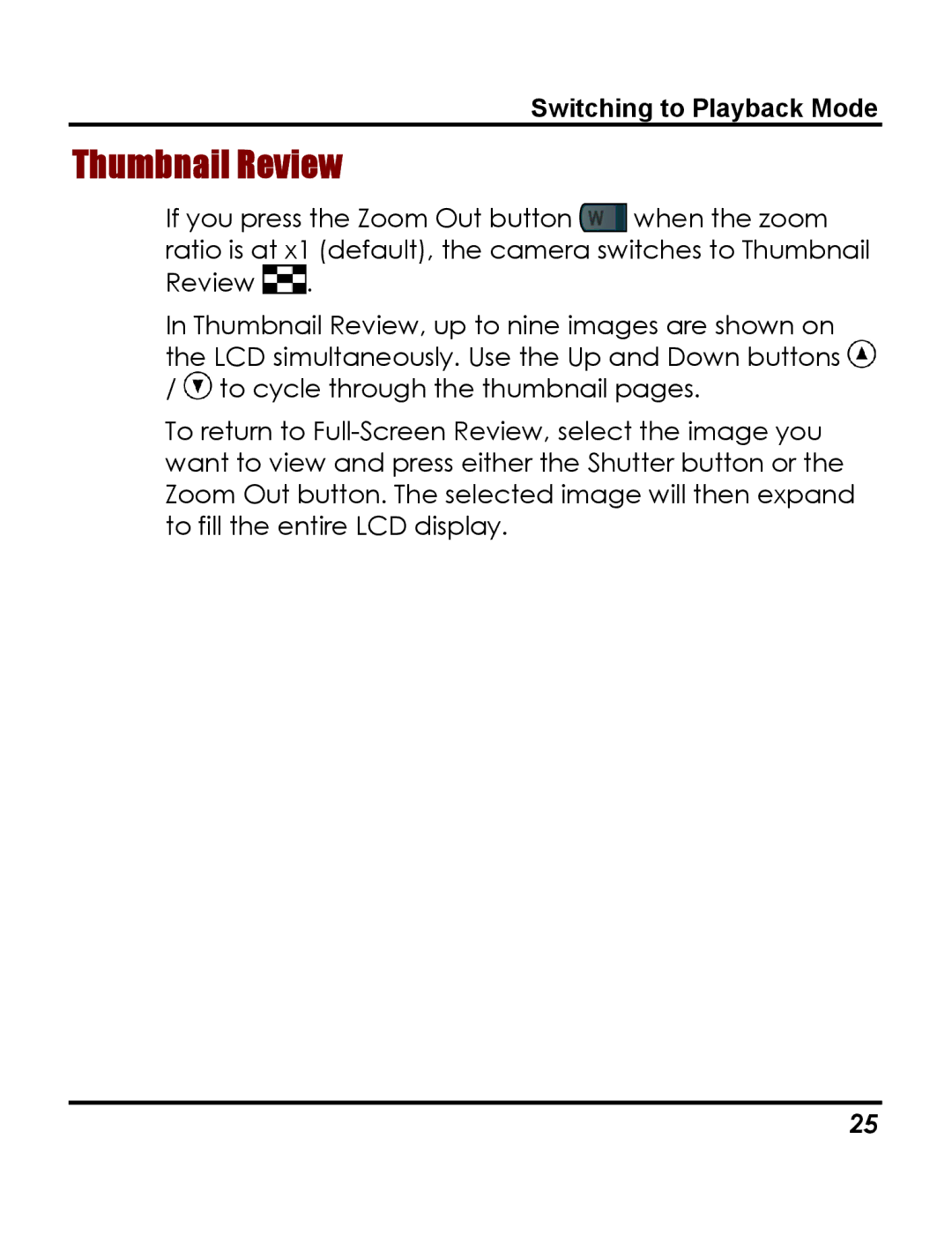Switching to Playback Mode
Thumbnail Review
If you press the Zoom Out button ![]() when the zoom ratio is at x1 (default), the camera switches to Thumbnail Review
when the zoom ratio is at x1 (default), the camera switches to Thumbnail Review ![]() .
.
In Thumbnail Review, up to nine images are shown on the LCD simultaneously. Use the Up and Down buttons ![]() /
/ ![]() to cycle through the thumbnail pages.
to cycle through the thumbnail pages.
To return to
25