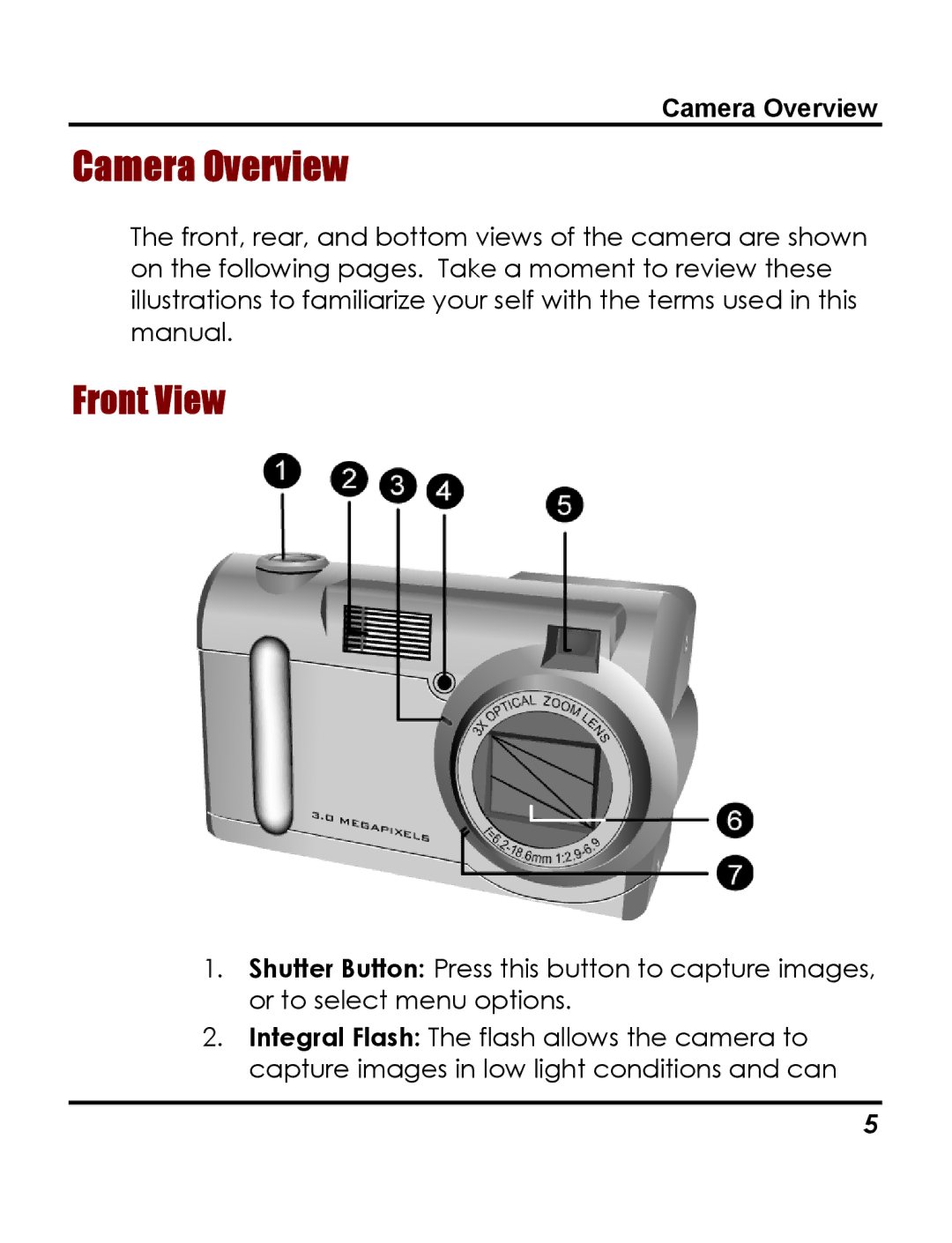Camera Overview
Camera Overview
The front, rear, and bottom views of the camera are shown on the following pages. Take a moment to review these illustrations to familiarize your self with the terms used in this manual.
Front View
1.Shutter Button: Press this button to capture images, or to select menu options.
2.Integral Flash: The flash allows the camera to capture images in low light conditions and can
5