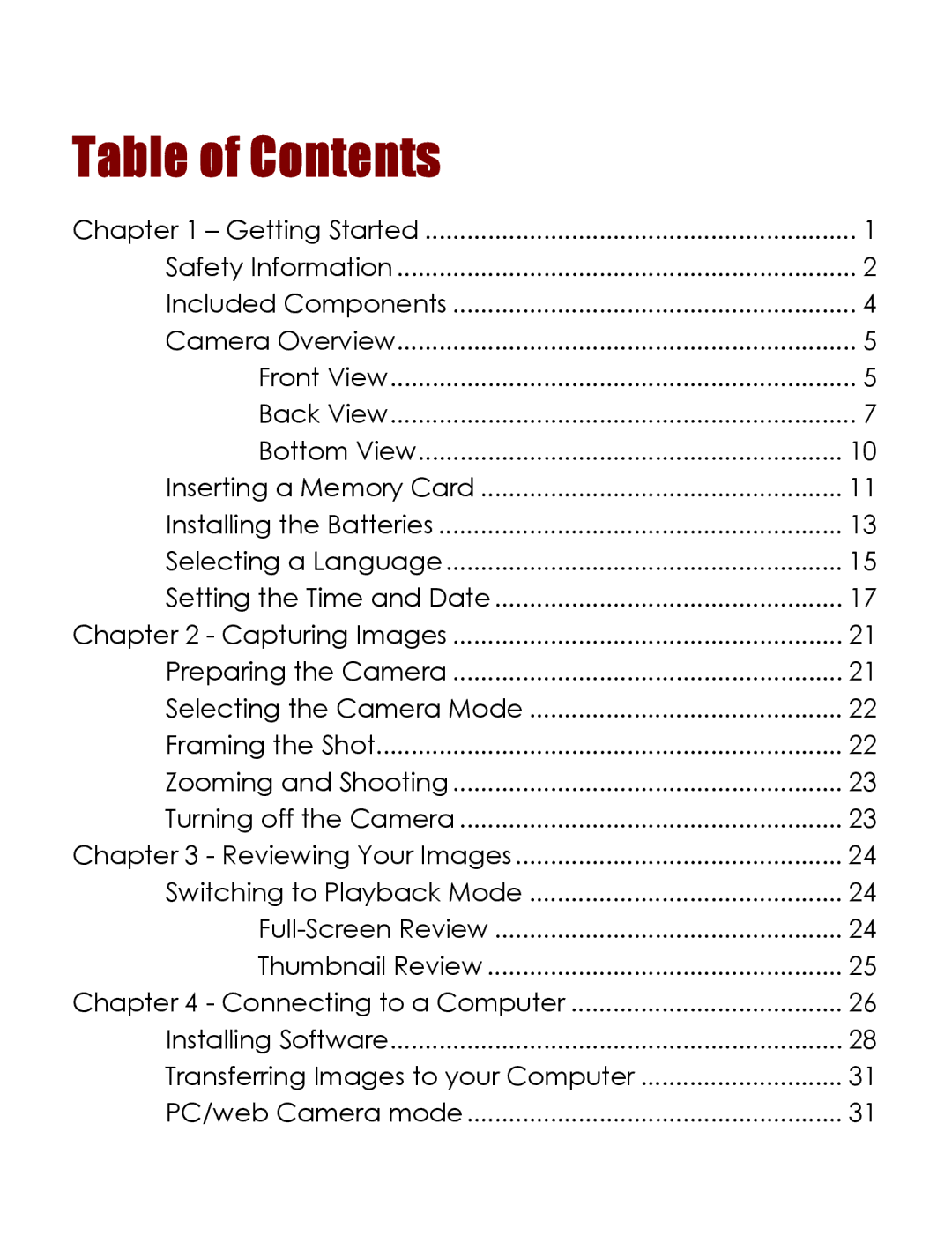Table of Contents |
|
Chapter 1 – Getting Started | 1 |
Safety Information | 2 |
Included Components | 4 |
Camera Overview | 5 |
Front View | 5 |
Back View | 7 |
Bottom View | 10 |
Inserting a Memory Card | 11 |
Installing the Batteries | 13 |
Selecting a Language | 15 |
Setting the Time and Date | 17 |
Chapter 2 - Capturing Images | 21 |
Preparing the Camera | 21 |
Selecting the Camera Mode | 22 |
Framing the Shot | 22 |
Zooming and Shooting | 23 |
Turning off the Camera | 23 |
Chapter 3 - Reviewing Your Images | 24 |
Switching to Playback Mode | 24 |
24 | |
Thumbnail Review | 25 |
Chapter 4 - Connecting to a Computer | 26 |
Installing Software | 28 |
Transferring Images to your Computer | 31 |
PC/web Camera mode | 31 |
Page 3
Image 3