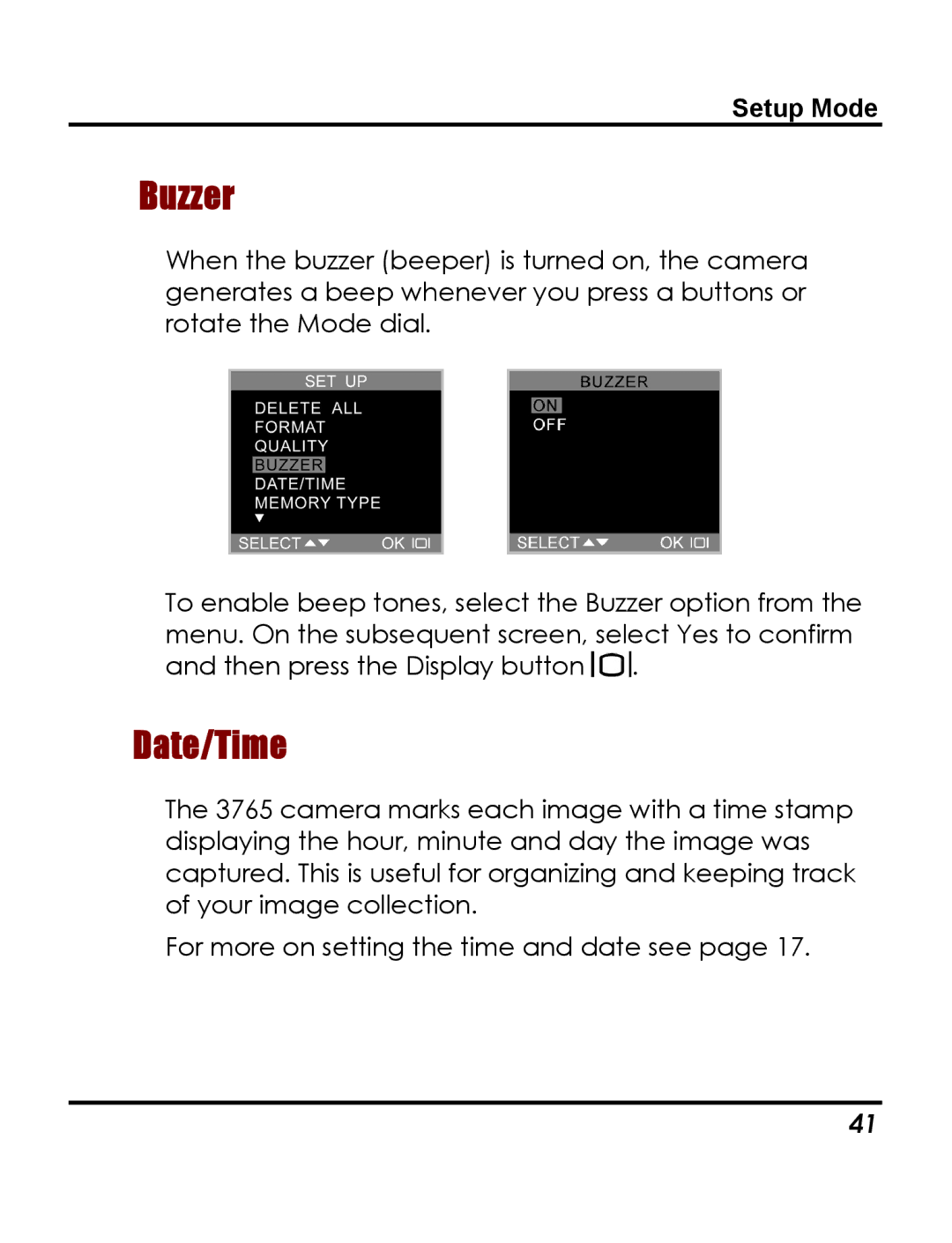Setup Mode
Buzzer
When the buzzer (beeper) is turned on, the camera generates a beep whenever you press a buttons or rotate the Mode dial.
To enable beep tones, select the Buzzer option from the menu. On the subsequent screen, select Yes to confirm and then press the Display button ![]() .
.
Date/Time
The 3765 camera marks each image with a time stamp displaying the hour, minute and day the image was captured. This is useful for organizing and keeping track of your image collection.
For more on setting the time and date see page 17.
41