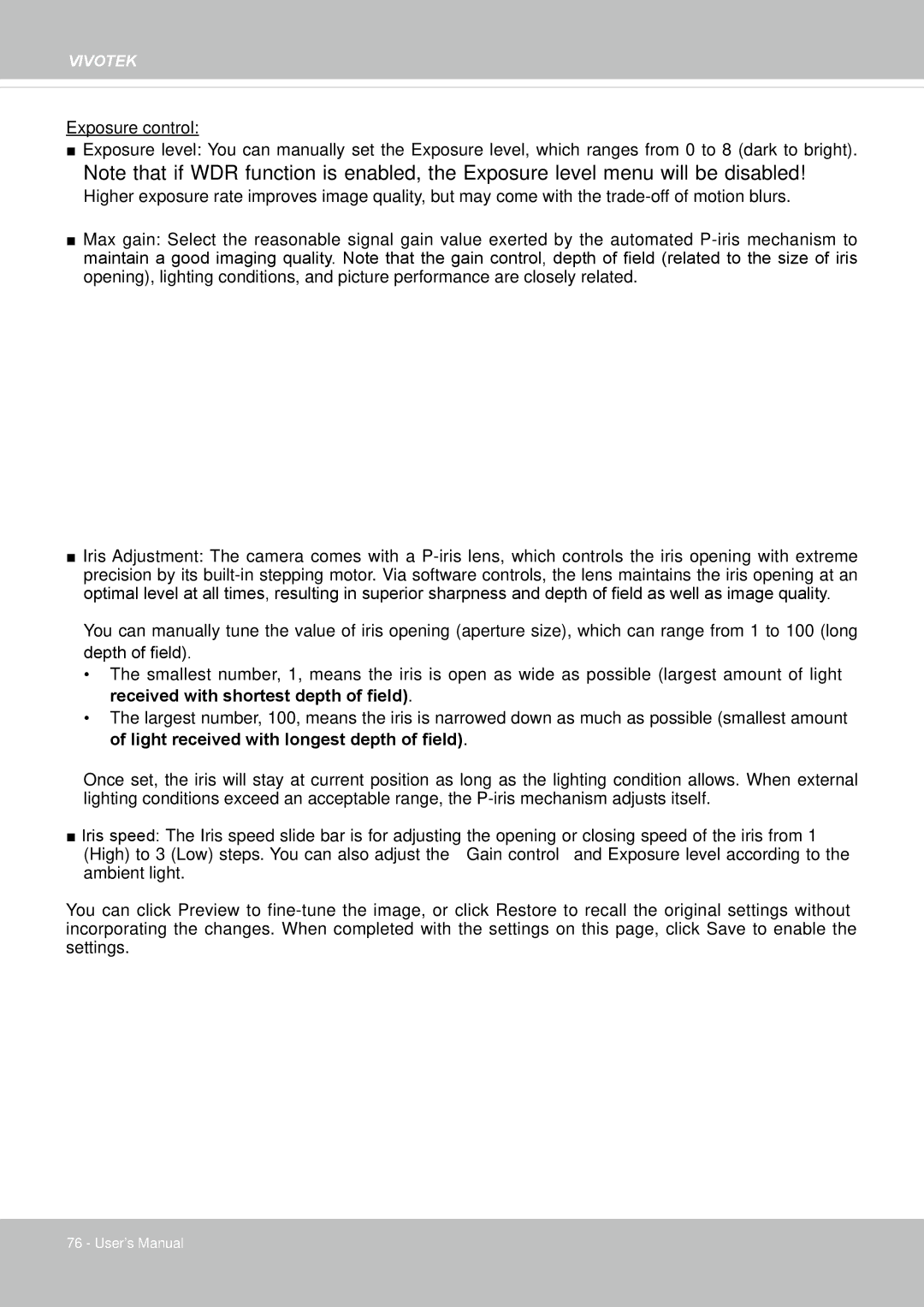VIVOTEK
Exposure control:
■Exposure level: You can manually set the Exposure level, which ranges from 0 to 8 (dark to bright).
Note that if WDR function is enabled, the Exposure level menu will be disabled!
Higher exposure rate improves image quality, but may come with the
■Max gain: Select the reasonable signal gain value exerted by the automated
■Iris Adjustment: The camera comes with a
You can manually tune the value of iris opening (aperture size), which can range from 1 to 100 (long depth of field).
•The smallest number, 1, means the iris is open as wide as possible (largest amount of light received with shortest depth of field).
•The largest number, 100, means the iris is narrowed down as much as possible (smallest amount of light received with longest depth of field).
Once set, the iris will stay at current position as long as the lighting condition allows. When external lighting conditions exceed an acceptable range, the
■Iris speed: The Iris speed slide bar is for adjusting the opening or closing speed of the iris from 1 (High) to 3 (Low) steps. You can also adjust the Gain control and Exposure level according to the ambient light.
You can click Preview to
76 - User's Manual