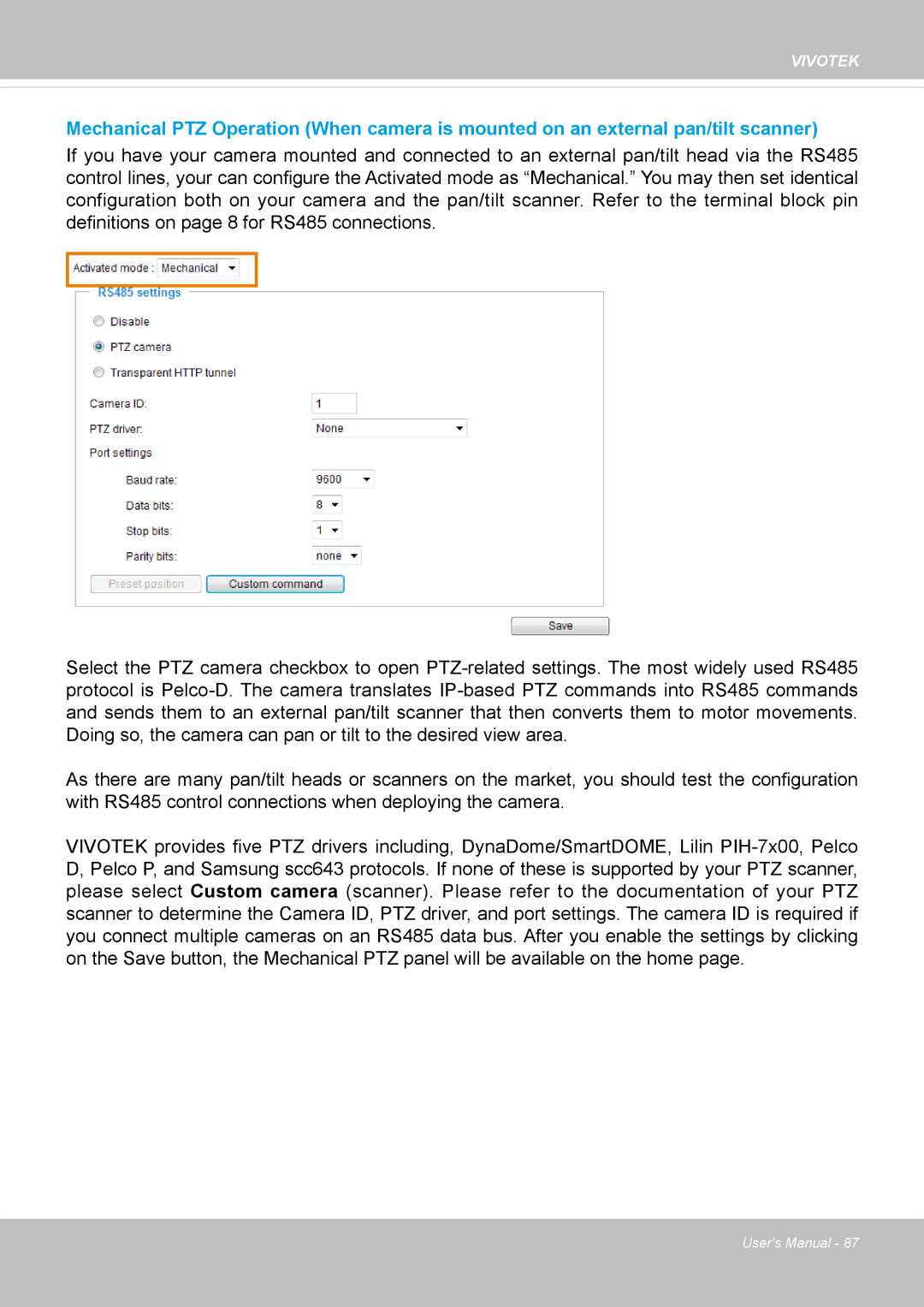VIVOTEK
Mechanical PTZ Operation (When camera is mounted on an external pan/tilt scanner)
If you have your camera mounted and connected to an external pan/tilt head via the RS485 control lines, your can configure the Activated mode as “Mechanical.” You may then set identical configuration both on your camera and the pan/tilt scanner. Refer to the terminal block pin definitions on page 8 for RS485 connections.
Select the PTZ camera checkbox to open PTZ-related settings. The most widely used RS485 protocol is Pelco-D. The camera translates IP-based PTZ commands into RS485 commands and sends them to an external pan/tilt scanner that then converts them to motor movements. Doing so, the camera can pan or tilt to the desired view area.
As there are many pan/tilt heads or scanners on the market, you should test the configuration with RS485 control connections when deploying the camera.
VIVOTEK provides five PTZ drivers including, DynaDome/SmartDOME, Lilin PIH-7x00, Pelco D, Pelco P, and Samsung scc643 protocols. If none of these is supported by your PTZ scanner, please select Custom camera (scanner). Please refer to the documentation of your PTZ scanner to determine the Camera ID, PTZ driver, and port settings. The camera ID is required if you connect multiple cameras on an RS485 data bus. After you enable the settings by clicking on the Save button, the Mechanical PTZ panel will be available on the home page.