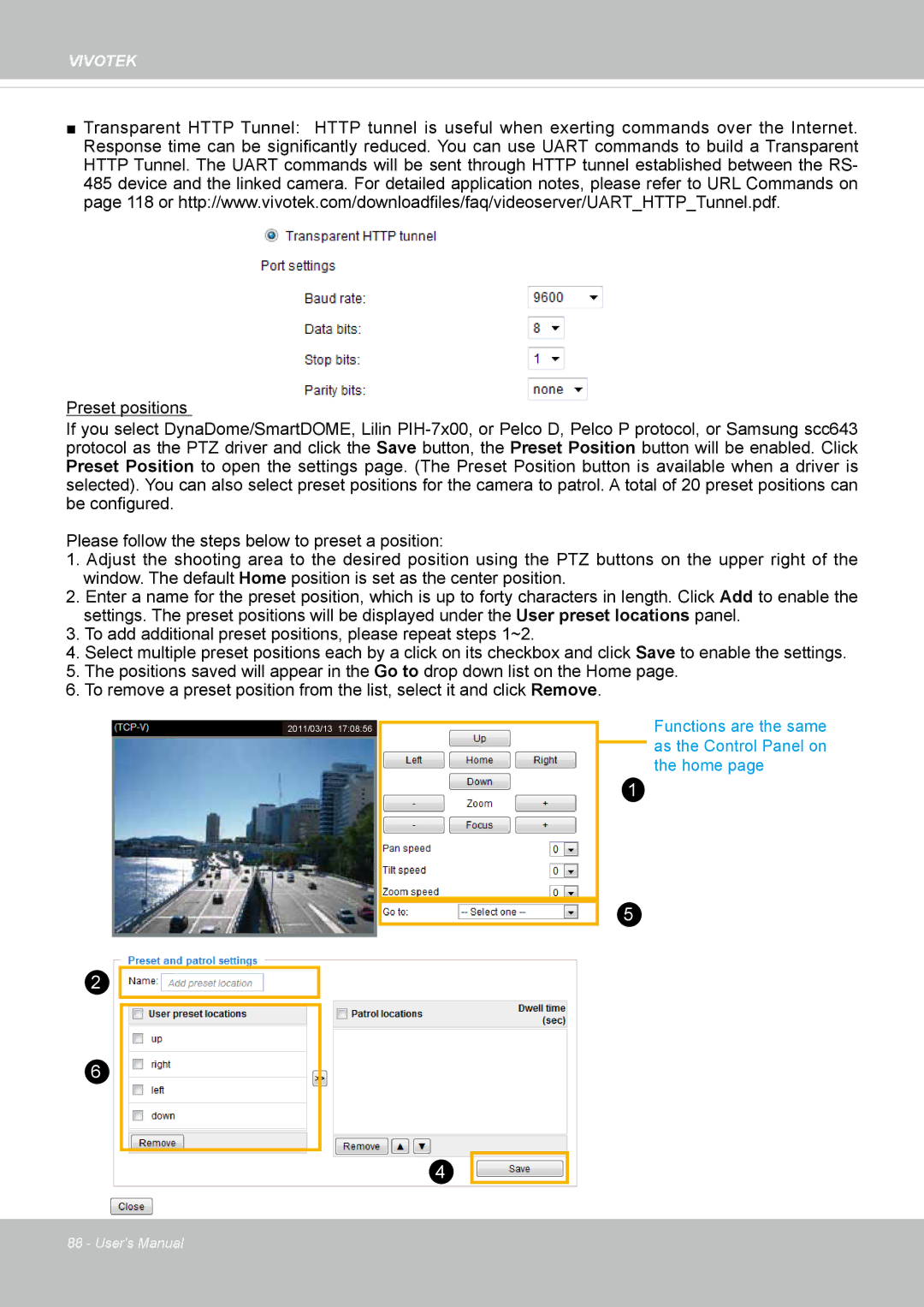VIVOTEK
■Transparent HTTP Tunnel: HTTP tunnel is useful when exerting commands over the Internet.
Response time can be significantly reduced. You can use UART commands to build a Transparent HTTP Tunnel. The UART commands will be sent through HTTP tunnel established between the RS-
485 device and the linked camera. For detailed application notes, please refer to URL Commands on page 118 or http://www.vivotek.com/downloadfiles/faq/videoserver/UART_HTTP_Tunnel.pdf.
Preset positions
If you select DynaDome/SmartDOME, Lilin
Please follow the steps below to preset a position:
1.Adjust the shooting area to the desired position using the PTZ buttons on the upper right of the window. The default Home position is set as the center position.
2.Enter a name for the preset position, which is up to forty characters in length. Click Add to enable the settings. The preset positions will be displayed under the User preset locations panel.
3.To add additional preset positions, please repeat steps 1~2.
4.Select multiple preset positions each by a click on its checkbox and click Save to enable the settings.
5.The positions saved will appear in the Go to drop down list on the Home page.
6.To remove a preset position from the list, select it and click Remove.
2011/03/13 17:08:56
Functions are the same as the Control Panel on the home page
1
5
2
6
4
88 - User's Manual