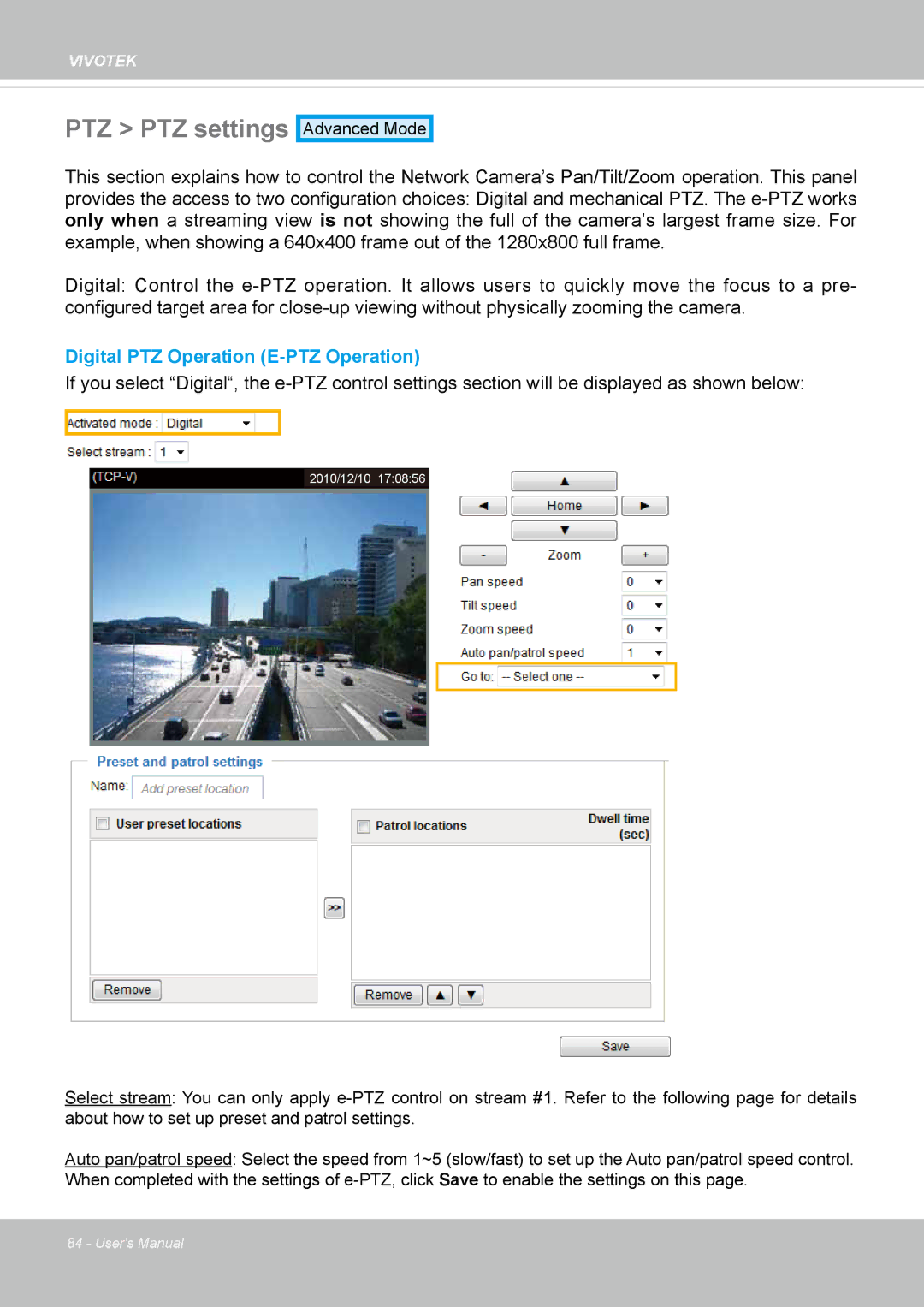VIVOTEK
PTZ > PTZ settings
Advanced Mode
This section explains how to control the Network Camera’s Pan/Tilt/Zoom operation. This panel provides the access to two configuration choices: Digital and mechanical PTZ. The
Digital: Control the
Digital PTZ Operation (E-PTZ Operation)
If you select “Digital“, the
2010/12/10 17:08:56
Select stream: You can only apply
Auto pan/patrol speed: Select the speed from 1~5 (slow/fast) to set up the Auto pan/patrol speed control. When completed with the settings of
84 - User's Manual