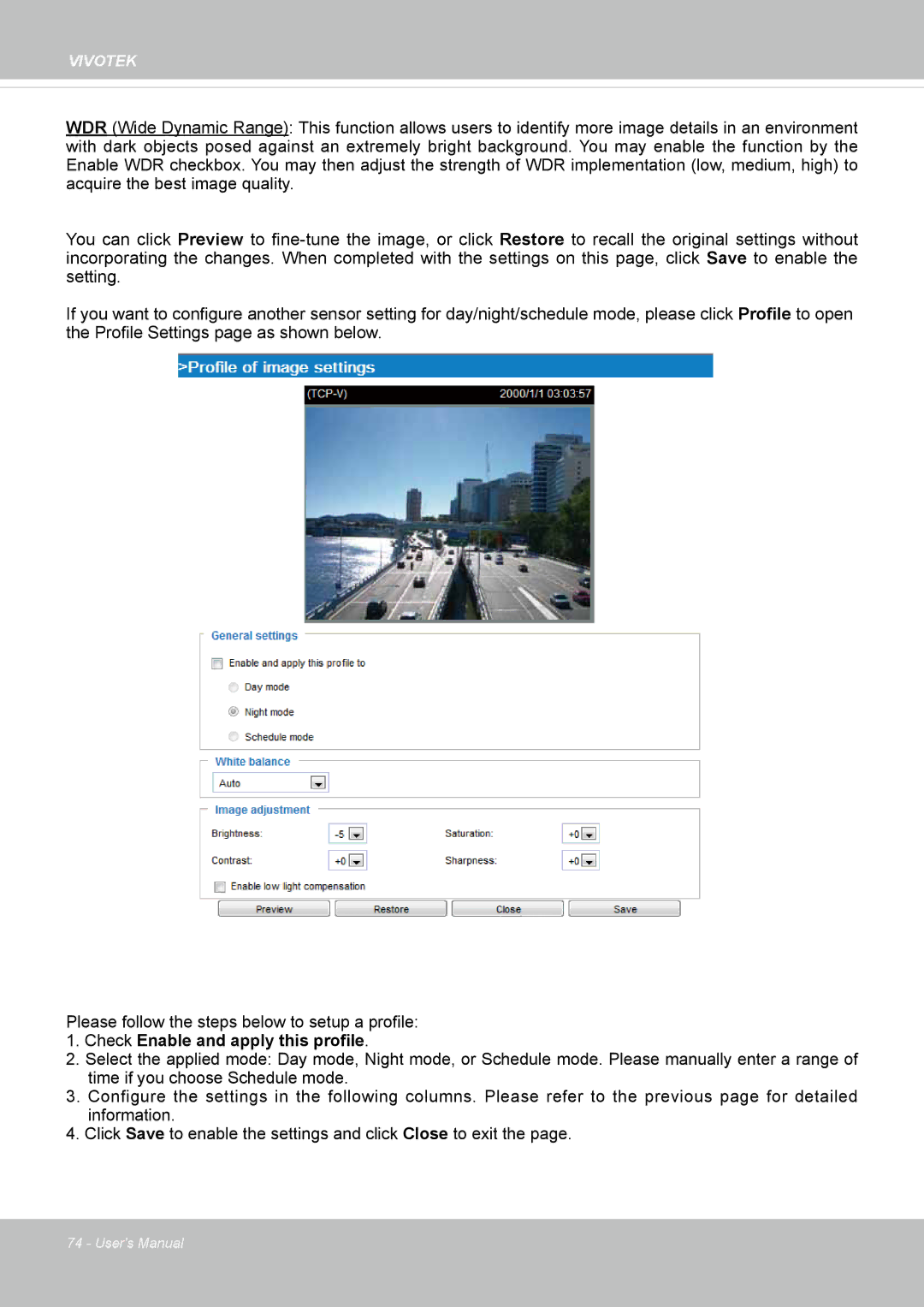VIVOTEK
WDR (Wide Dynamic Range): This function allows users to identify more image details in an environment with dark objects posed against an extremely bright background. You may enable the function by the Enable WDR checkbox. You may then adjust the strength of WDR implementation (low, medium, high) to acquire the best image quality.
You can click Preview to
If you want to configure another sensor setting for day/night/schedule mode, please click Profile to open the Profile Settings page as shown below.
Please follow the steps below to setup a profile:
1.Check Enable and apply this profile.
2.Select the applied mode: Day mode, Night mode, or Schedule mode. Please manually enter a range of time if you choose Schedule mode.
3.Configure the settings in the following columns. Please refer to the previous page for detailed information.
4.Click Save to enable the settings and click Close to exit the page.
74 - User's Manual