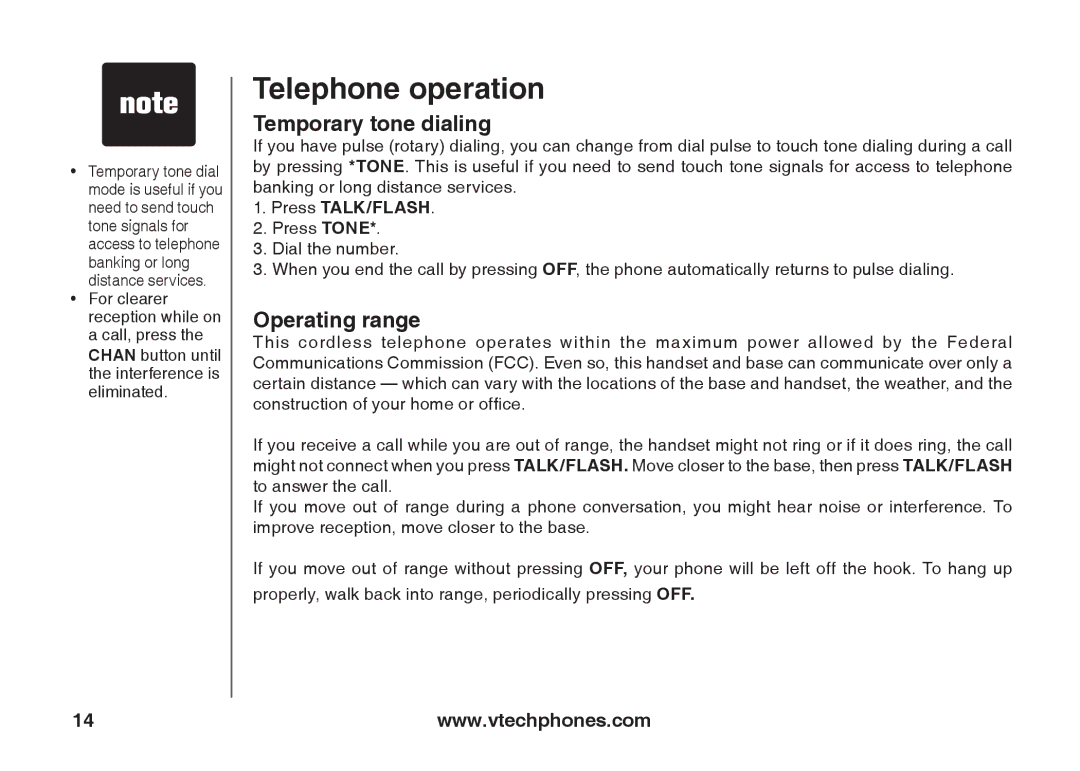•Temporary tone dial mode is useful if you need to send touch tone signals for access to telephone banking or long distance services.
•For clearer reception while on a call, press the CHAN button until the interference is eliminated.
Telephone operation
Temporary tone dialing
If you have pulse (rotary) dialing, you can change from dial pulse to touch tone dialing during a call by pressing *TONE. This is useful if you need to send touch tone signals for access to telephone banking or long distance services.
1.Press TALK/FLASH.
2.Press TONE*.
3.Dial the number.
3. When you end the call by pressing OFF, the phone automatically returns to pulse dialing.
Operating range
This cordless telephone operates within the maximum power allowed by the Federal Communications Commission (FCC). Even so, this handset and base can communicate over only a certain distance — which can vary with the locations of the base and handset, the weather, and the construction of your home or office.
If you receive a call while you are out of range, the handset might not ring or if it does ring, the call might not connect when you press TALK/FLASH. Move closer to the base, then press TALK/FLASH to answer the call.
If you move out of range during a phone conversation, you might hear noise or interference. To improve reception, move closer to the base.
If you move out of range without pressing OFF, your phone will be left off the hook. To hang up properly, walk back into range, periodically pressing OFF.
14 | www.vtechphones.com |