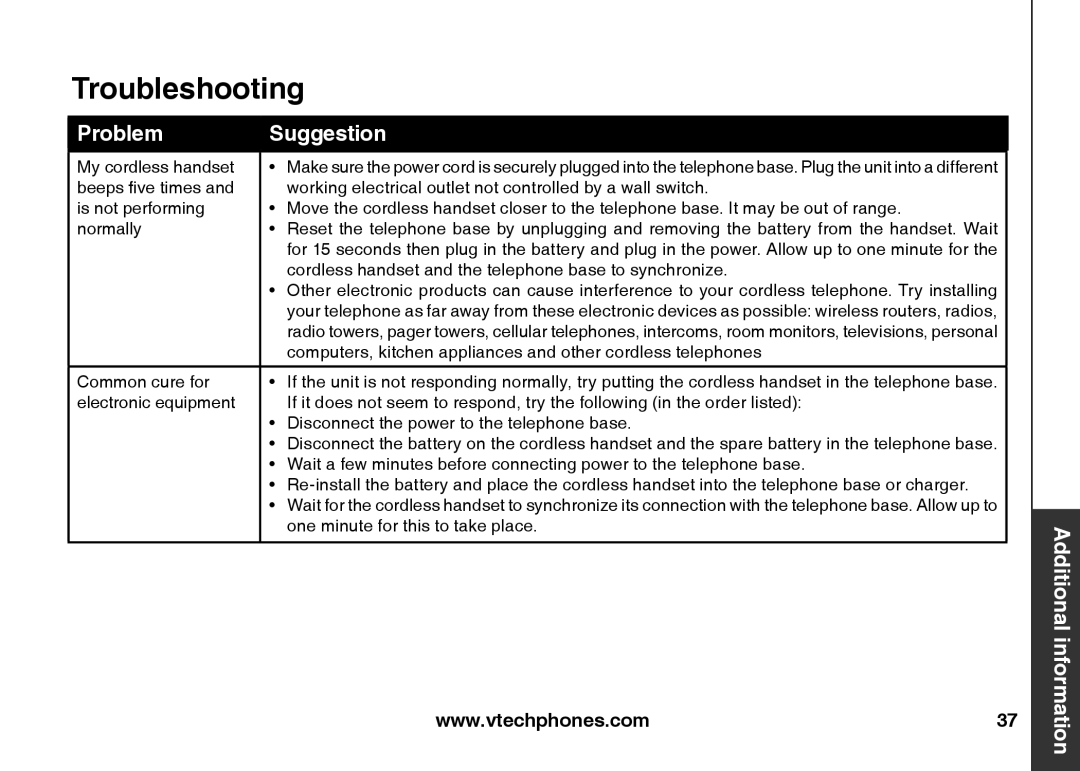Troubleshooting
Problem | Suggestion | |
My cordless handset | • Make sure the power cord is securely plugged into the telephone base. Plug the unit into a different | |
beeps five times and |
| working electrical outlet not controlled by a wall switch. |
is not performing | • Move the cordless handset closer to the telephone base. It may be out of range. | |
normally | • | Reset the telephone base by unplugging and removing the battery from the handset. Wait |
|
| for 15 seconds then plug in the battery and plug in the power. Allow up to one minute for the |
|
| cordless handset and the telephone base to synchronize. |
| • | Other electronic products can cause interference to your cordless telephone. Try installing |
|
| your telephone as far away from these electronic devices as possible: wireless routers, radios, |
|
| radio towers, pager towers, cellular telephones, intercoms, room monitors, televisions, personal |
|
| computers, kitchen appliances and other cordless telephones |
Common cure for | • If the unit is not responding normally, try putting the cordless handset in the telephone base. | |
electronic equipment |
| If it does not seem to respond, try the following (in the order listed): |
| • Disconnect the power to the telephone base. | |
| • Disconnect the battery on the cordless handset and the spare battery in the telephone base. | |
| • Wait a few minutes before connecting power to the telephone base. | |
| • | |
| • Wait for the cordless handset to synchronize its connection with the telephone base. Allow up to | |
|
| one minute for this to take place. |
|
|
|
ion i informational Add
www.vtechphones.com | 37 |