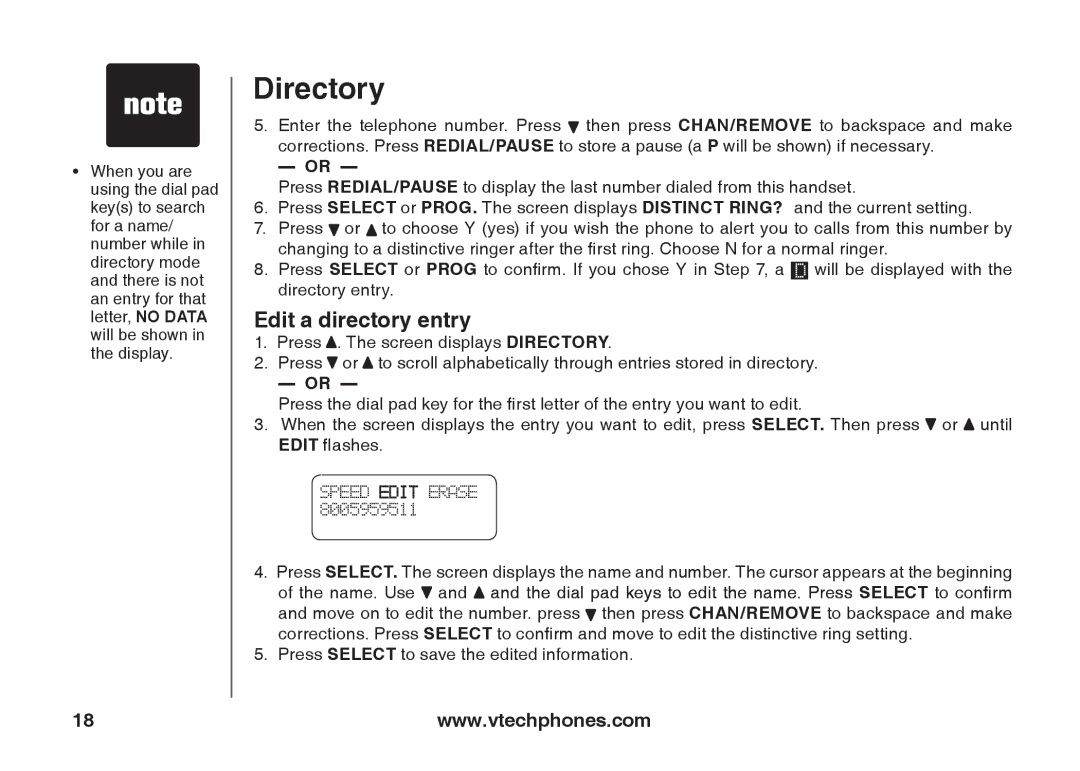•When you are using the dial pad key(s) to search for a name/ number while in directory mode and there is not an entry for that letter, NO DATA will be shown in the display.
Directory
5. Enter the telephone number. Press ![]() then press CHAN/REMOVE to backspace and make corrections. Press REDIAL/PAUSE to store a pause (a P will be shown) if necessary.
then press CHAN/REMOVE to backspace and make corrections. Press REDIAL/PAUSE to store a pause (a P will be shown) if necessary.
— OR —
Press REDIAL/PAUSE to display the last number dialed from this handset.
6.Press SELECT or PROG. The screen displays DISTINCT RING? and the current setting.
7.Press ![]() or
or ![]() to choose Y (yes) if you wish the phone to alert you to calls from this number by changing to a distinctive ringer after the first ring. Choose N for a normal ringer.
to choose Y (yes) if you wish the phone to alert you to calls from this number by changing to a distinctive ringer after the first ring. Choose N for a normal ringer.
8.Press SELECT or PROG to confirm. If you chose Y in Step 7, a ![]() will be displayed with the directory entry.
will be displayed with the directory entry.
Edit a directory entry
1.Press ![]() . The screen displays DIRECTORY.
. The screen displays DIRECTORY.
2.Press ![]() or
or ![]() to scroll alphabetically through entries stored in directory.
to scroll alphabetically through entries stored in directory.
— OR —
Press the dial pad key for the first letter of the entry you want to edit.
3.When the screen displays the entry you want to edit, press SELECT. Then press ![]() or
or ![]() until EDIT flashes.
until EDIT flashes.
SPEED EDIT![]()
![]() ERASE 8005959511
ERASE 8005959511
4.Press SELECT. The screen displays the name and number. The cursor appears at the beginning of the name. Use ![]() and
and ![]() and the dial pad keys to edit the name. Press SELECT to confirm and move on to edit the number. press
and the dial pad keys to edit the name. Press SELECT to confirm and move on to edit the number. press ![]() then press CHAN/REMOVE to backspace and make corrections. Press SELECT to confirm and move to edit the distinctive ring setting.
then press CHAN/REMOVE to backspace and make corrections. Press SELECT to confirm and move to edit the distinctive ring setting.
5.Press SELECT to save the edited information.
18 | www.vtechphones.com |