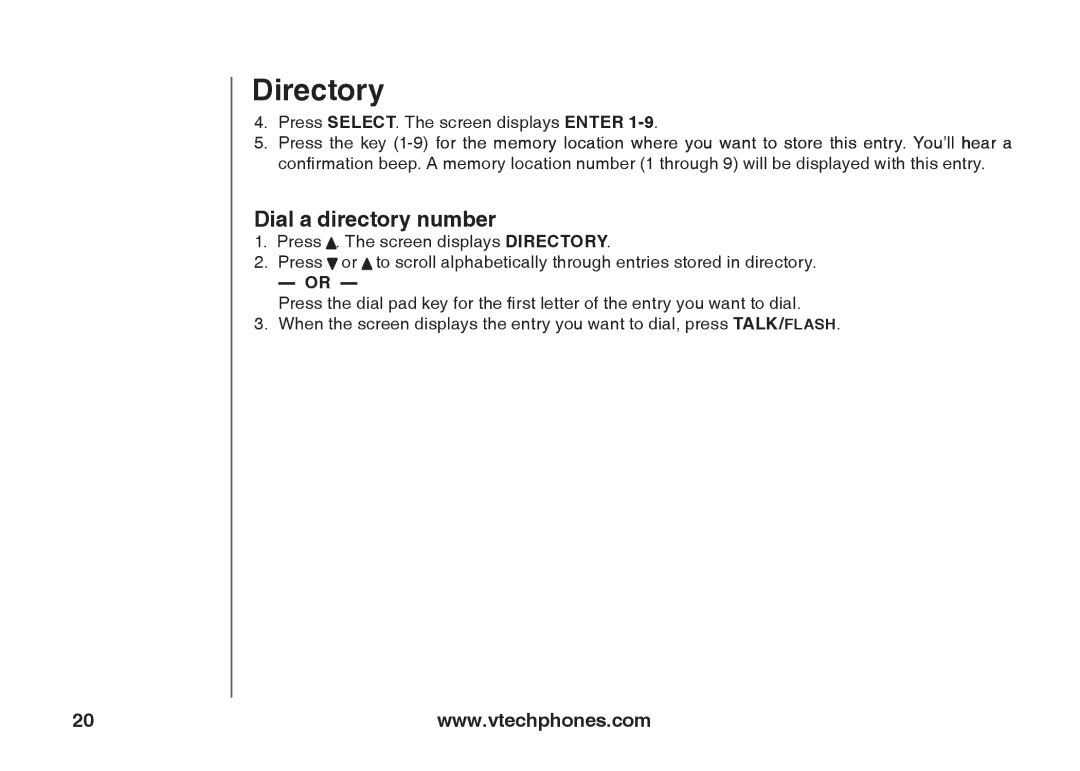Directory
4.Press SELECT. The screen displays ENTER 1-9.
5.Press the key
Dial a directory number
1.Press ![]() . The screen displays DIRECTORY.
. The screen displays DIRECTORY.
2.Press ![]() or
or ![]() to scroll alphabetically through entries stored in directory.
to scroll alphabetically through entries stored in directory.
— OR —
Press the dial pad key for the first letter of the entry you want to dial.
3. When the screen displays the entry you want to dial, press TALK/FLASH.
20 | www.vtechphones.com |