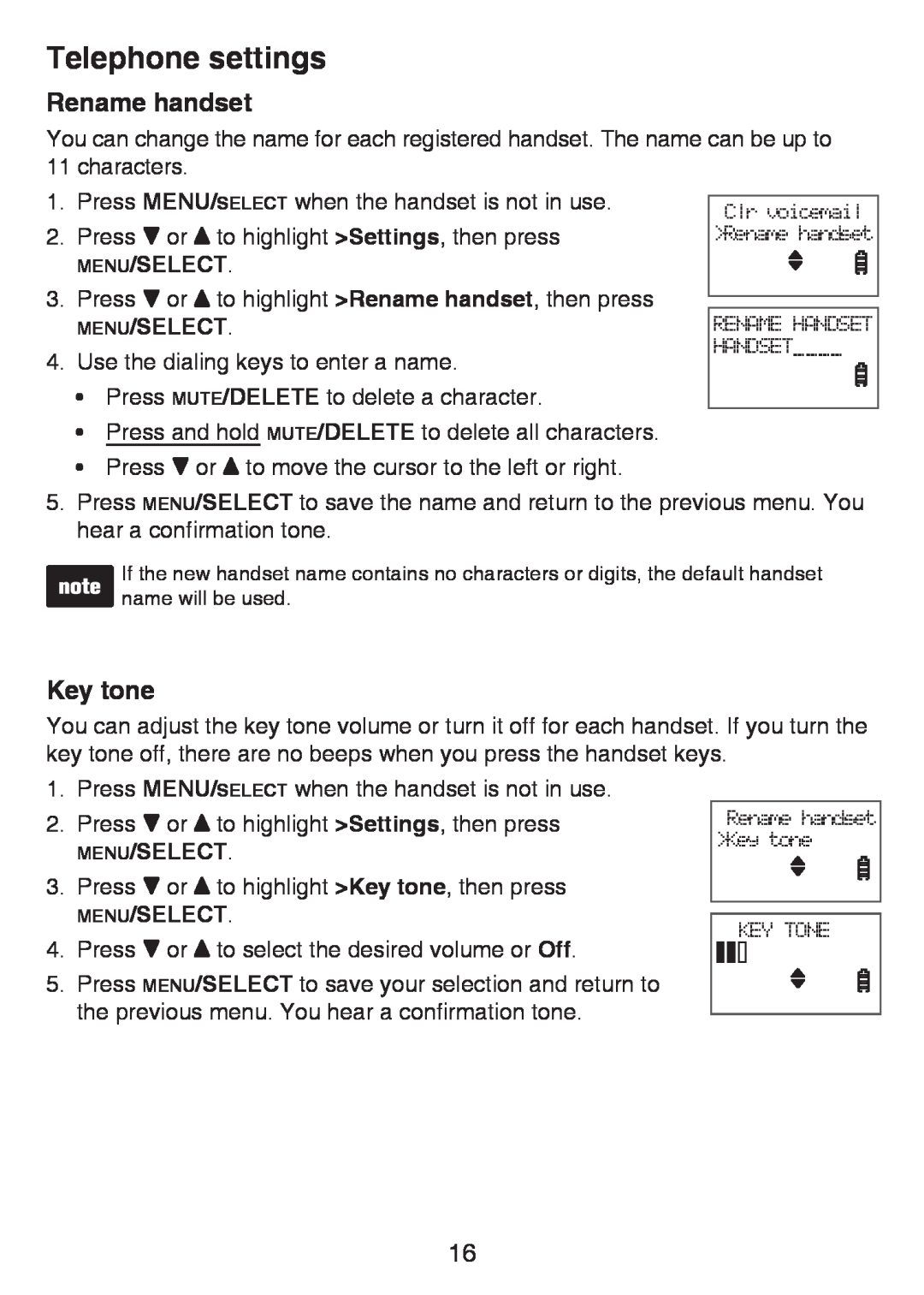Telephone settings
Rename handset
You can change the name for each registered handset. The name can be up to 11 characters.
1.Press MENU/SELECT when the handset is not in use.
2.Press ![]() or
or ![]() to highlight >Settings, then press
to highlight >Settings, then press
MENU/SELECT.
3.Press ![]() or
or ![]() to highlight >Rename handset, then press
to highlight >Rename handset, then press
MENU/SELECT.
4.Use the dialing keys to enter a name.
•Press MUTE/DELETE to delete a character.
•Press and hold MUTE/DELETE to delete all characters.
•Press ![]() or
or ![]() to move the cursor to the left or right.
to move the cursor to the left or right.
Clr voicemail >Rename handset
RENAME HANDSET HANDSET____
5.Press MENU/SELECT to save the name and return to the previous menu. You hear a confirmation tone.
If the new handset name contains no characters or digits, the default handset name will be used.
Key tone
You can adjust the key tone volume or turn it off for each handset. If you turn the key tone off, there are no beeps when you press the handset keys.
1.Press MENU/SELECT when the handset is not in use.
2.Press ![]() or
or ![]() to highlight >Settings, then press
to highlight >Settings, then press
MENU/SELECT.
3.Press ![]() or
or ![]() to highlight >Key tone, then press
to highlight >Key tone, then press
MENU/SELECT.
4.Press ![]() or
or ![]() to select the desired volume or Off.
to select the desired volume or Off.
5.Press MENU/SELECT to save your selection and return to the previous menu. You hear a confirmation tone.
Rename handset >Key tone
KEY TONE
16