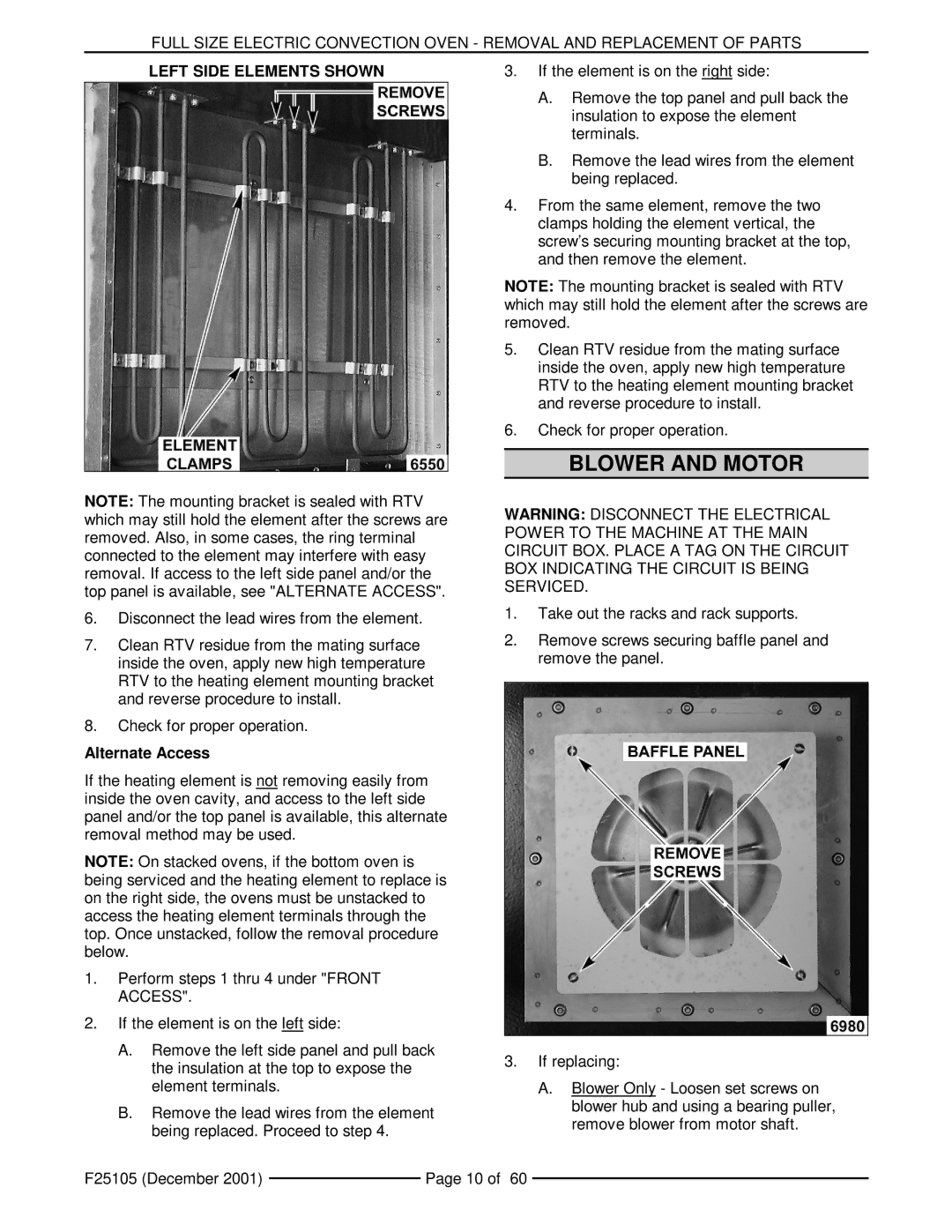FULL SIZE ELECTRIC CONVECTION OVEN - REMOVAL AND REPLACEMENT OF PARTS
LEFT SIDE ELEMENTS SHOWN | 3. If the element is on the right side: |
A. Remove the top panel and pull back the insulation to expose the element terminals.
B. Remove the lead wires from the element being replaced.
4. From the same element, remove the two clamps holding the element vertical, the screw’s securing mounting bracket at the top, and then remove the element.
NOTE: The mounting bracket is sealed with RTV which may still hold the element after the screws are removed.
5. Clean RTV residue from the mating surface inside the oven, apply new high temperature RTV to the heating element mounting bracket and reverse procedure to install.
6. Check for proper operation.
BLOWER AND MOTOR
NOTE: The mounting bracket is sealed with RTV which may still hold the element after the screws are removed. Also, in some cases, the ring terminal connected to the element may interfere with easy removal. If access to the left side panel and/or the top panel is available, see "ALTERNATE ACCESS".
6.Disconnect the lead wires from the element.
7.Clean RTV residue from the mating surface inside the oven, apply new high temperature RTV to the heating element mounting bracket and reverse procedure to install.
8.Check for proper operation.
Alternate Access
If the heating element is not removing easily from inside the oven cavity, and access to the left side panel and/or the top panel is available, this alternate removal method may be used.
NOTE: On stacked ovens, if the bottom oven is being serviced and the heating element to replace is on the right side, the ovens must be unstacked to access the heating element terminals through the top. Once unstacked, follow the removal procedure below.
1.Perform steps 1 thru 4 under "FRONT ACCESS".
2.If the element is on the left side:
A.Remove the left side panel and pull back the insulation at the top to expose the element terminals.
B.Remove the lead wires from the element being replaced. Proceed to step 4.
WARNING: DISCONNECT THE ELECTRICAL POWER TO THE MACHINE AT THE MAIN CIRCUIT BOX. PLACE A TAG ON THE CIRCUIT BOX INDICATING THE CIRCUIT IS BEING SERVICED.
1.Take out the racks and rack supports.
2.Remove screws securing baffle panel and remove the panel.
3.If replacing:
A.Blower Only - Loosen set screws on blower hub and using a bearing puller, remove blower from motor shaft.
F25105 (December 2001) |
| Page 10 of 60 |
|