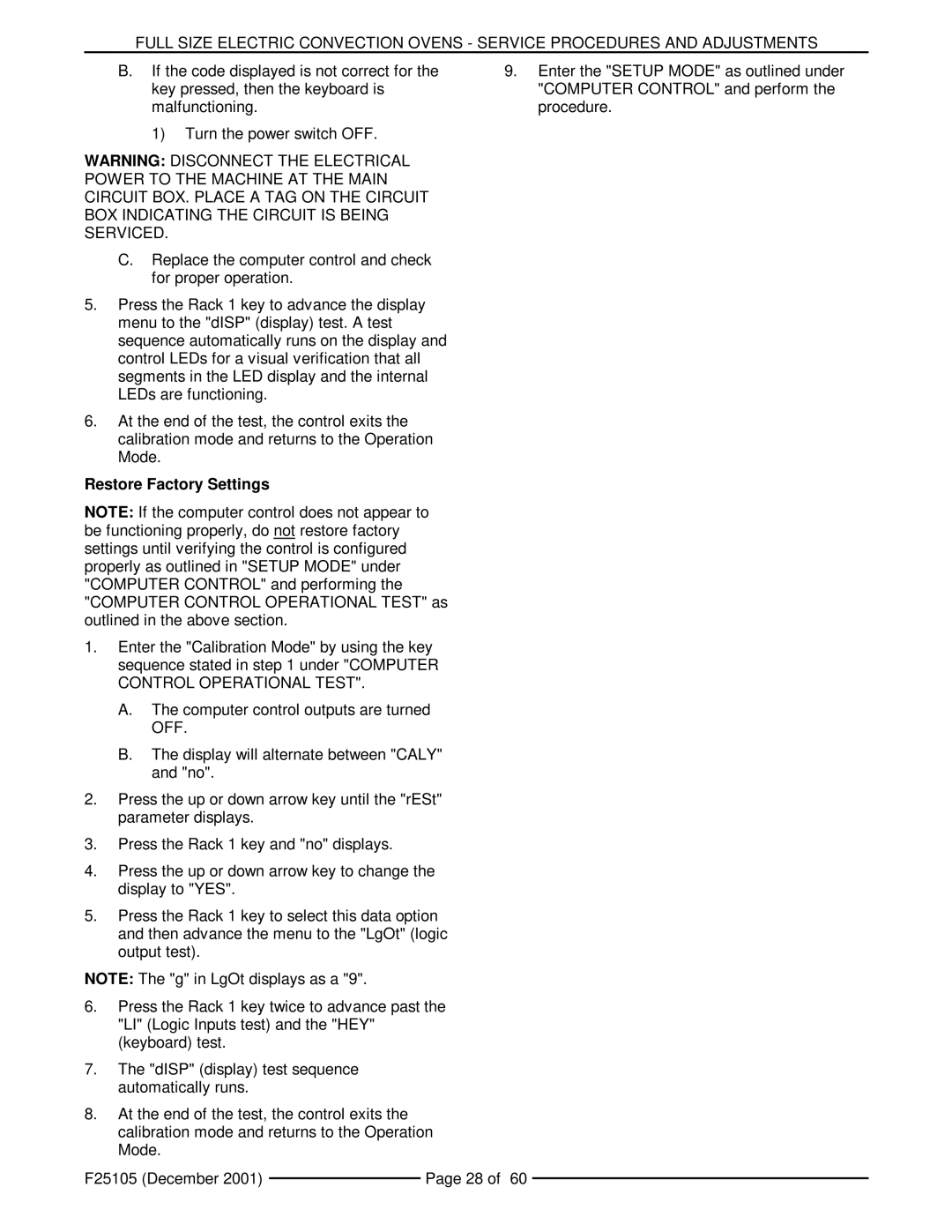FULL SIZE ELECTRIC CONVECTION OVENS - SERVICE PROCEDURES AND ADJUSTMENTS
B.If the code displayed is not correct for the key pressed, then the keyboard is malfunctioning.
1)Turn the power switch OFF.
WARNING: DISCONNECT THE ELECTRICAL POWER TO THE MACHINE AT THE MAIN CIRCUIT BOX. PLACE A TAG ON THE CIRCUIT BOX INDICATING THE CIRCUIT IS BEING SERVICED.
C.Replace the computer control and check for proper operation.
5.Press the Rack 1 key to advance the display menu to the "dISP" (display) test. A test sequence automatically runs on the display and control LEDs for a visual verification that all segments in the LED display and the internal LEDs are functioning.
6.At the end of the test, the control exits the calibration mode and returns to the Operation Mode.
Restore Factory Settings
NOTE: If the computer control does not appear to be functioning properly, do not restore factory settings until verifying the control is configured properly as outlined in "SETUP MODE" under "COMPUTER CONTROL" and performing the "COMPUTER CONTROL OPERATIONAL TEST" as outlined in the above section.
1.Enter the "Calibration Mode" by using the key sequence stated in step 1 under "COMPUTER CONTROL OPERATIONAL TEST".
A.The computer control outputs are turned OFF.
B.The display will alternate between "CALY" and "no".
2.Press the up or down arrow key until the "rESt" parameter displays.
3.Press the Rack 1 key and "no" displays.
4.Press the up or down arrow key to change the display to "YES".
5.Press the Rack 1 key to select this data option and then advance the menu to the "LgOt" (logic output test).
NOTE: The "g" in LgOt displays as a "9".
6.Press the Rack 1 key twice to advance past the "LI" (Logic Inputs test) and the "HEY" (keyboard) test.
7.The "dISP" (display) test sequence automatically runs.
8.At the end of the test, the control exits the calibration mode and returns to the Operation Mode.
9.Enter the "SETUP MODE" as outlined under "COMPUTER CONTROL" and perform the procedure.
F25105 (December 2001) |
| Page 28 of 60 |
|