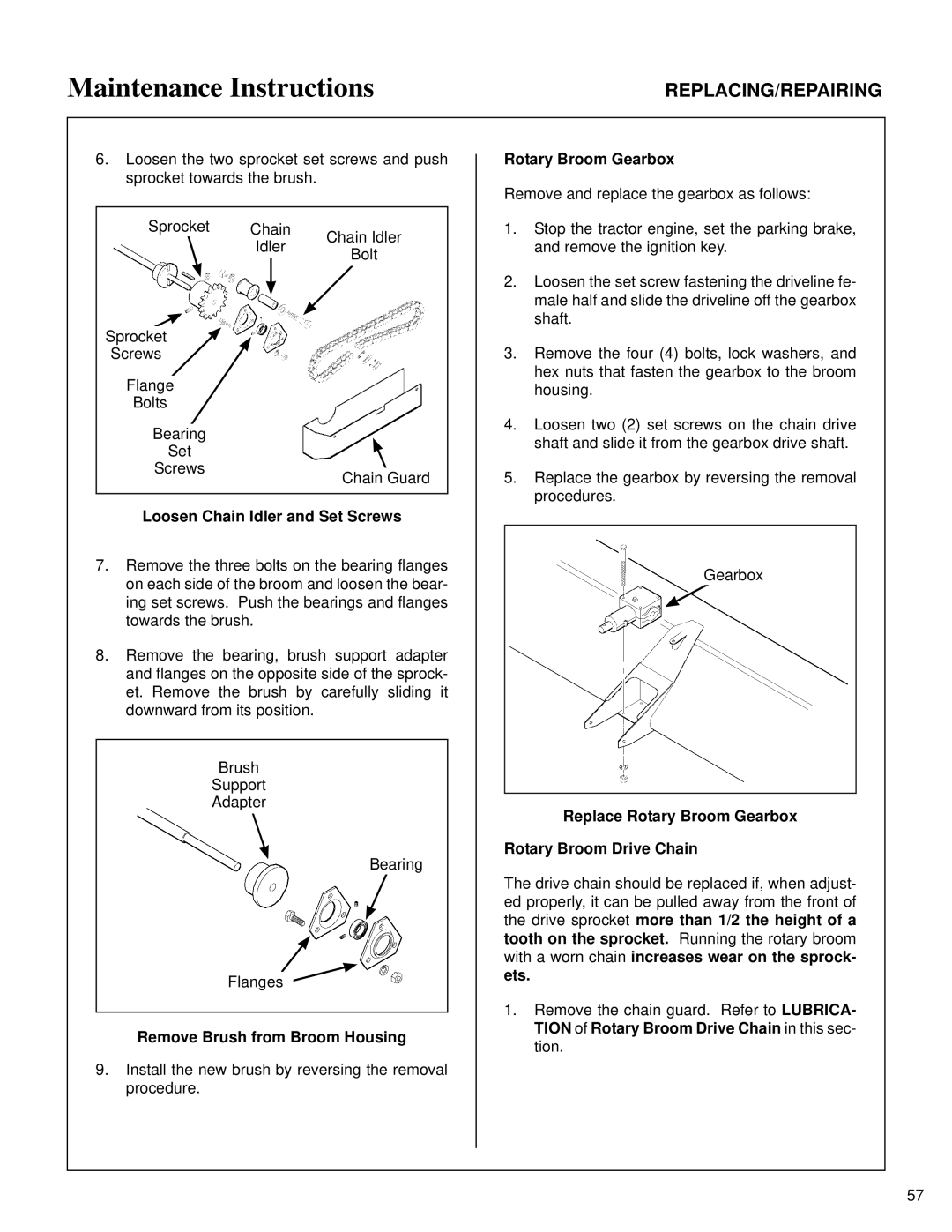Maintenance Instructions | REPLACING/REPAIRING |
6.Loosen the two sprocket set screws and push sprocket towards the brush.
Sprocket |
| Chain |
|
| |
|
| Chain Idler | |||
|
| Idler |
| ||
|
|
| Bolt | ||
|
|
|
|
| |
|
|
|
| ||
|
|
|
|
|
|
|
|
|
|
|
|
Sprocket
Screws
Flange
Bolts
Bearing |
|
Set |
|
Screws | Chain Guard |
|
Loosen Chain Idler and Set Screws
7.Remove the three bolts on the bearing flanges on each side of the broom and loosen the bear- ing set screws. Push the bearings and flanges towards the brush.
8.Remove the bearing, brush support adapter and flanges on the opposite side of the sprock- et. Remove the brush by carefully sliding it downward from its position.
Brush
Support
Adapter
Bearing
Flanges ![]()
Remove Brush from Broom Housing
9.Install the new brush by reversing the removal procedure.
Rotary Broom Gearbox
Remove and replace the gearbox as follows:
1.Stop the tractor engine, set the parking brake, and remove the ignition key.
2.Loosen the set screw fastening the driveline fe- male half and slide the driveline off the gearbox shaft.
3.Remove the four (4) bolts, lock washers, and hex nuts that fasten the gearbox to the broom housing.
4.Loosen two (2) set screws on the chain drive shaft and slide it from the gearbox drive shaft.
5.Replace the gearbox by reversing the removal procedures.
Gearbox
Replace Rotary Broom Gearbox
Rotary Broom Drive Chain
The drive chain should be replaced if, when adjust- ed properly, it can be pulled away from the front of the drive sprocket more than 1/2 the height of a tooth on the sprocket. Running the rotary broom with a worn chain increases wear on the sprock- ets.
1.Remove the chain guard. Refer to LUBRICA- TION of Rotary Broom Drive Chain in this sec- tion.
57