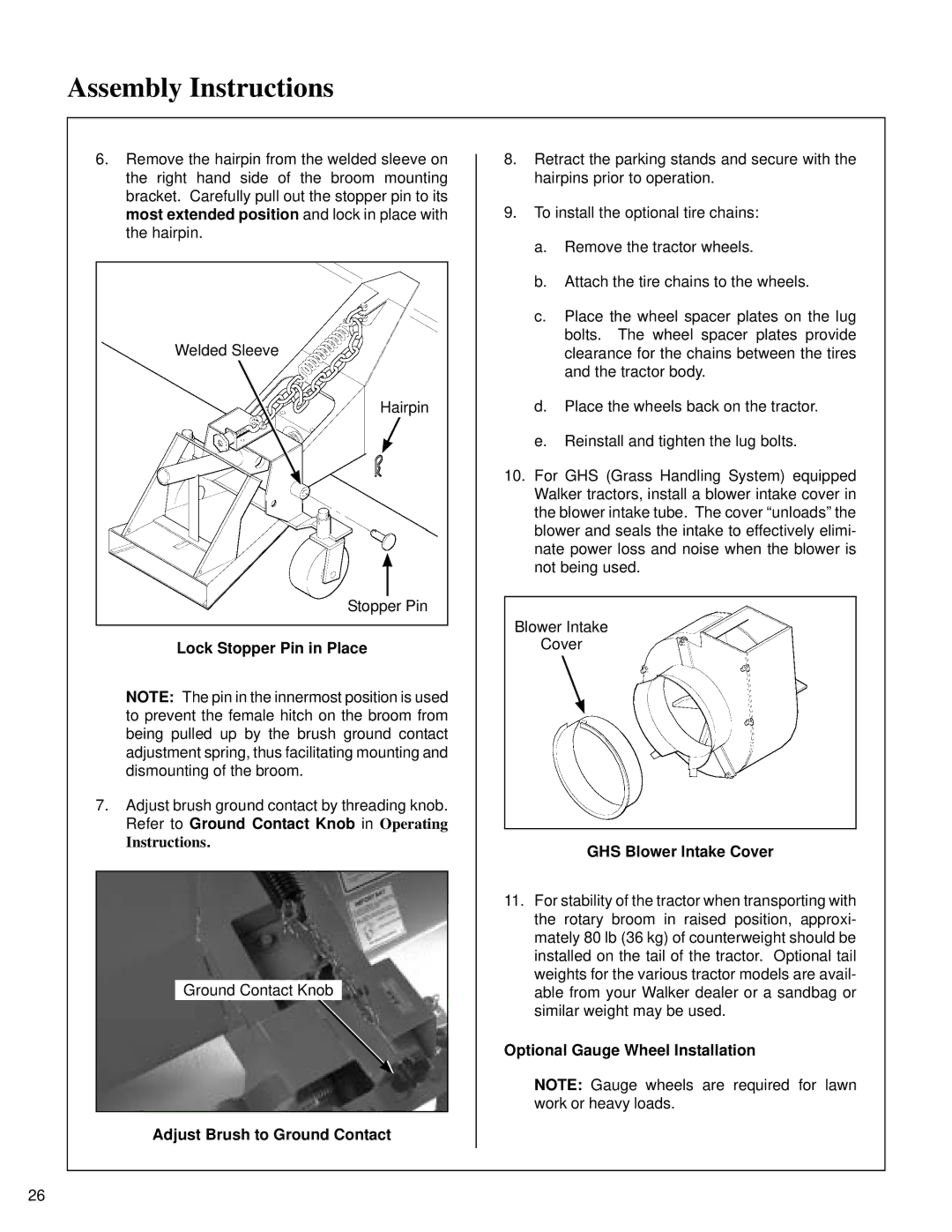Assembly Instructions
6.Remove the hairpin from the welded sleeve on the right hand side of the broom mounting bracket. Carefully pull out the stopper pin to its most extended position and lock in place with the hairpin.
Welded Sleeve
Hairpin
Stopper Pin
Lock Stopper Pin in Place
NOTE: The pin in the innermost position is used to prevent the female hitch on the broom from being pulled up by the brush ground contact adjustment spring, thus facilitating mounting and dismounting of the broom.
7.Adjust brush ground contact by threading knob. Refer to Ground Contact Knob in Operating
Instructions.
Ground Contact Knob
Adjust Brush to Ground Contact
8.Retract the parking stands and secure with the hairpins prior to operation.
9.To install the optional tire chains:
a.Remove the tractor wheels.
b.Attach the tire chains to the wheels.
c.Place the wheel spacer plates on the lug bolts. The wheel spacer plates provide clearance for the chains between the tires and the tractor body.
d.Place the wheels back on the tractor.
e.Reinstall and tighten the lug bolts.
10.For GHS (Grass Handling System) equipped Walker tractors, install a blower intake cover in the blower intake tube. The cover “unloads” the blower and seals the intake to effectively elimi- nate power loss and noise when the blower is not being used.
Blower Intake
Cover
GHS Blower Intake Cover
11.For stability of the tractor when transporting with the rotary broom in raised position, approxi- mately 80 lb (36 kg) of counterweight should be installed on the tail of the tractor. Optional tail weights for the various tractor models are avail- able from your Walker dealer or a sandbag or similar weight may be used.
Optional Gauge Wheel Installation
NOTE: Gauge wheels are required for lawn work or heavy loads.
26