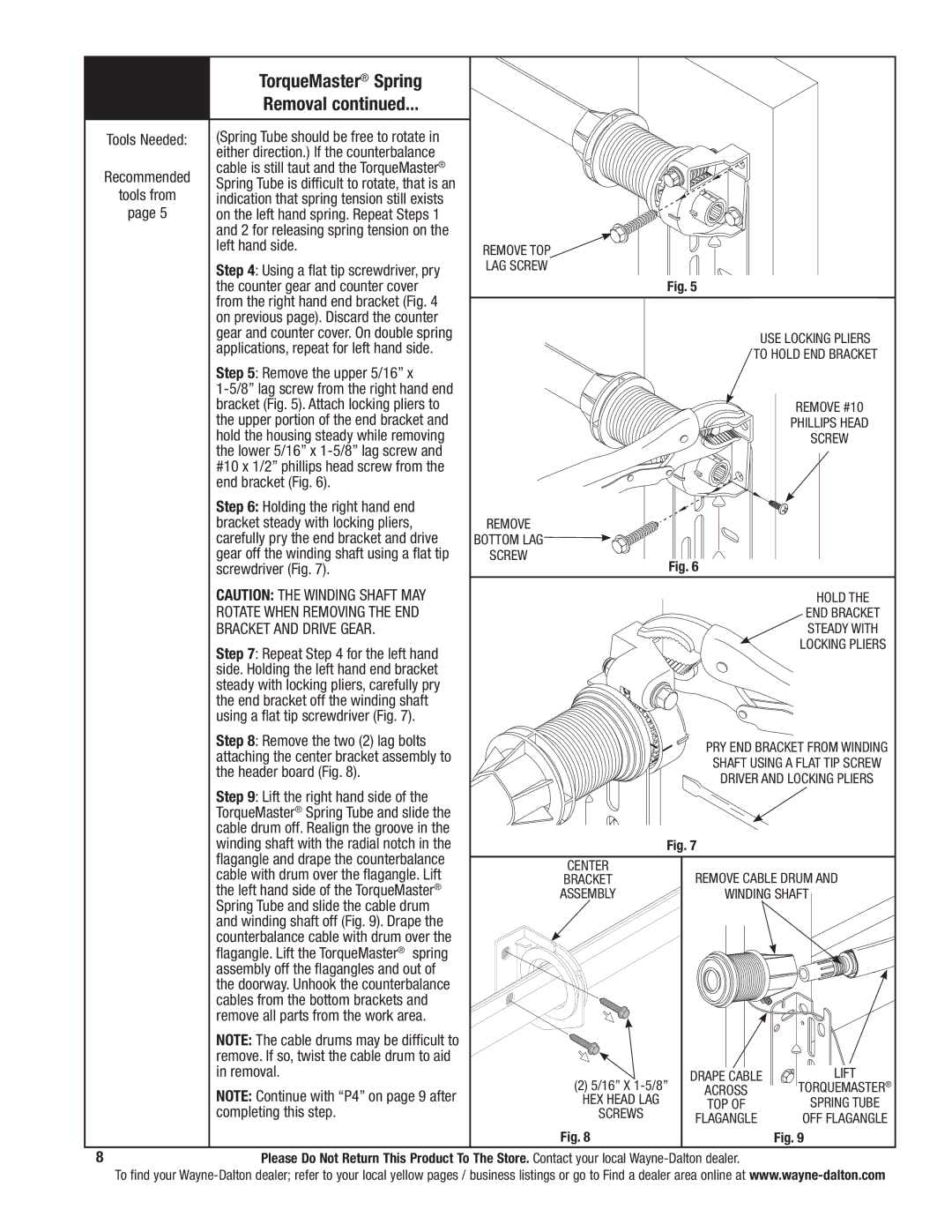341785 specifications
The Wayne-Dalton 341785 is a prominent model in the realm of garage doors, known for its blend of durability, aesthetics, and advanced technology. As a part of Wayne-Dalton's extensive lineup, this model is designed with both functionality and style in mind, making it a popular choice for homeowners seeking to enhance their property's curb appeal.One of the main features of the Wayne-Dalton 341785 is its construction. It is typically made from high-quality steel, which not only provides exceptional strength but also allows for a range of finishes and colors. This model often comes with a variety of panel designs, allowing homeowners to select a look that best fits their architectural style, whether contemporary or traditional.
Another hallmark of this model is its insulation options. Many versions of the 341785 come equipped with advanced insulation technology, such as polyurethane core insulation, which enhances energy efficiency. This feature is particularly beneficial in regions with extreme temperatures, as it helps maintain a stable climate within the garage, ultimately reducing energy costs and enhancing comfort.
The Wayne-Dalton 341785 also incorporates innovative technology for enhanced security and convenience. Its construction typically includes features such as pinch-resistant joints and tamper-resistant bottom brackets, which provide additional safety for users. The garage door is often compatible with various automatic opening mechanisms, including Wi-Fi-enabled openers, allowing homeowners to monitor and control their garage door from anywhere via a smartphone app.
Aesthetically, the Wayne-Dalton 341785 offers various customizable options. Homeowners can select from different colors, window styles, and decorative hardware, ensuring that the garage door complements their home's exterior. The paint finishes are designed to be weather-resistant, maintaining their appearance and functionality over time.
Maintenance is also straightforward, which is a significant advantage of the Wayne-Dalton 341785. Its durable materials are resistant to fading and rust, requiring minimal upkeep to remain in peak condition. Routine cleaning and inspection can prolong the life of the door and ensure it continues to operate smoothly.
In summary, the Wayne-Dalton 341785 stands out for its robust construction, energy-efficient insulation, advanced security features, and aesthetic versatility. It is an excellent choice for any homeowner looking to combine style and practicality in their garage door solution.