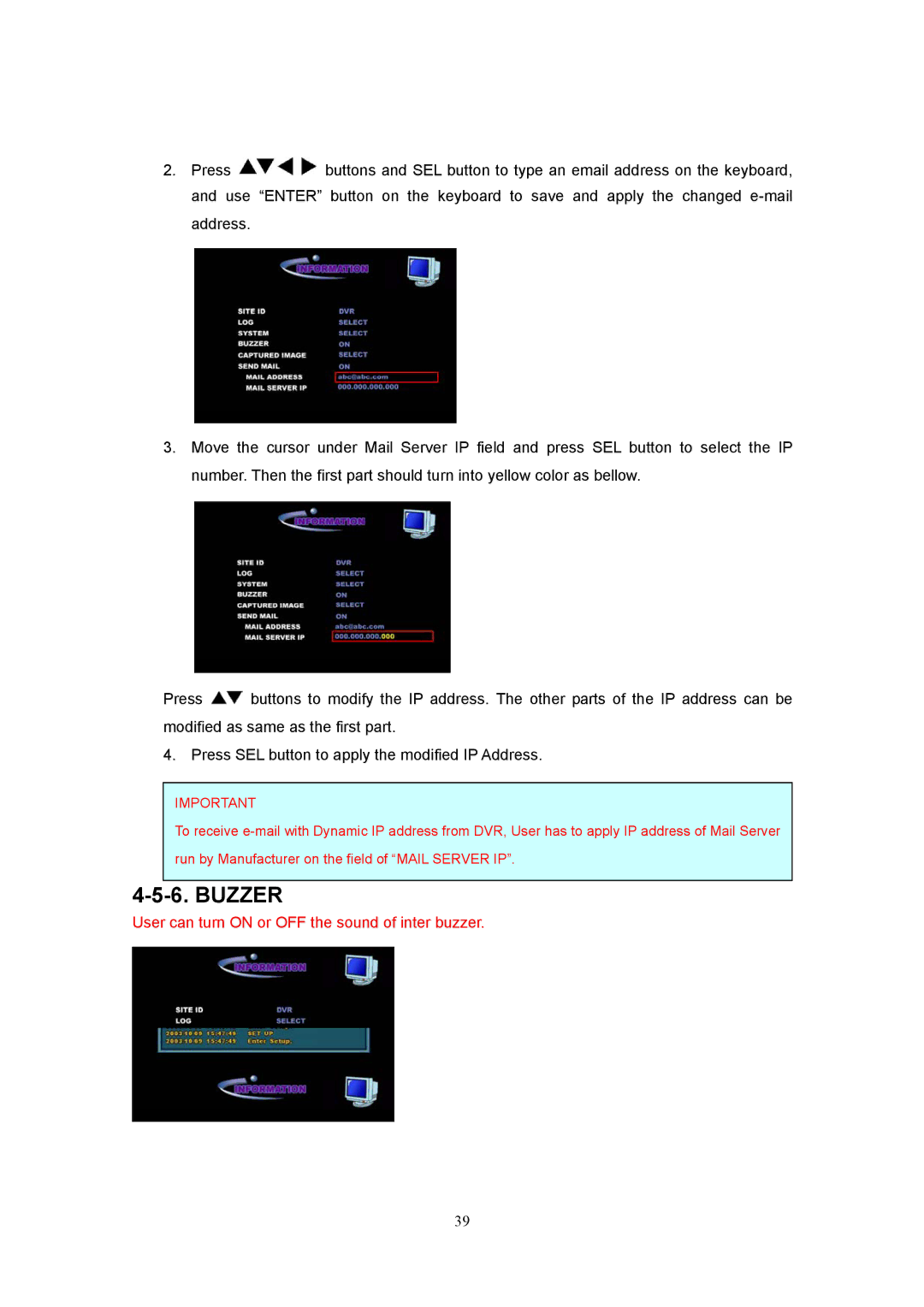2.Press ![]() buttons and SEL button to type an email address on the keyboard, and use “ENTER” button on the keyboard to save and apply the changed
buttons and SEL button to type an email address on the keyboard, and use “ENTER” button on the keyboard to save and apply the changed
3.Move the cursor under Mail Server IP field and press SEL button to select the IP number. Then the first part should turn into yellow color as bellow.
Press ![]() buttons to modify the IP address. The other parts of the IP address can be modified as same as the first part.
buttons to modify the IP address. The other parts of the IP address can be modified as same as the first part.
4. Press SEL button to apply the modified IP Address.
IMPORTANT
To receive
run by Manufacturer on the field of “MAIL SERVER IP”.
4-5-6. BUZZER
User can turn ON or OFF the sound of inter buzzer.
39