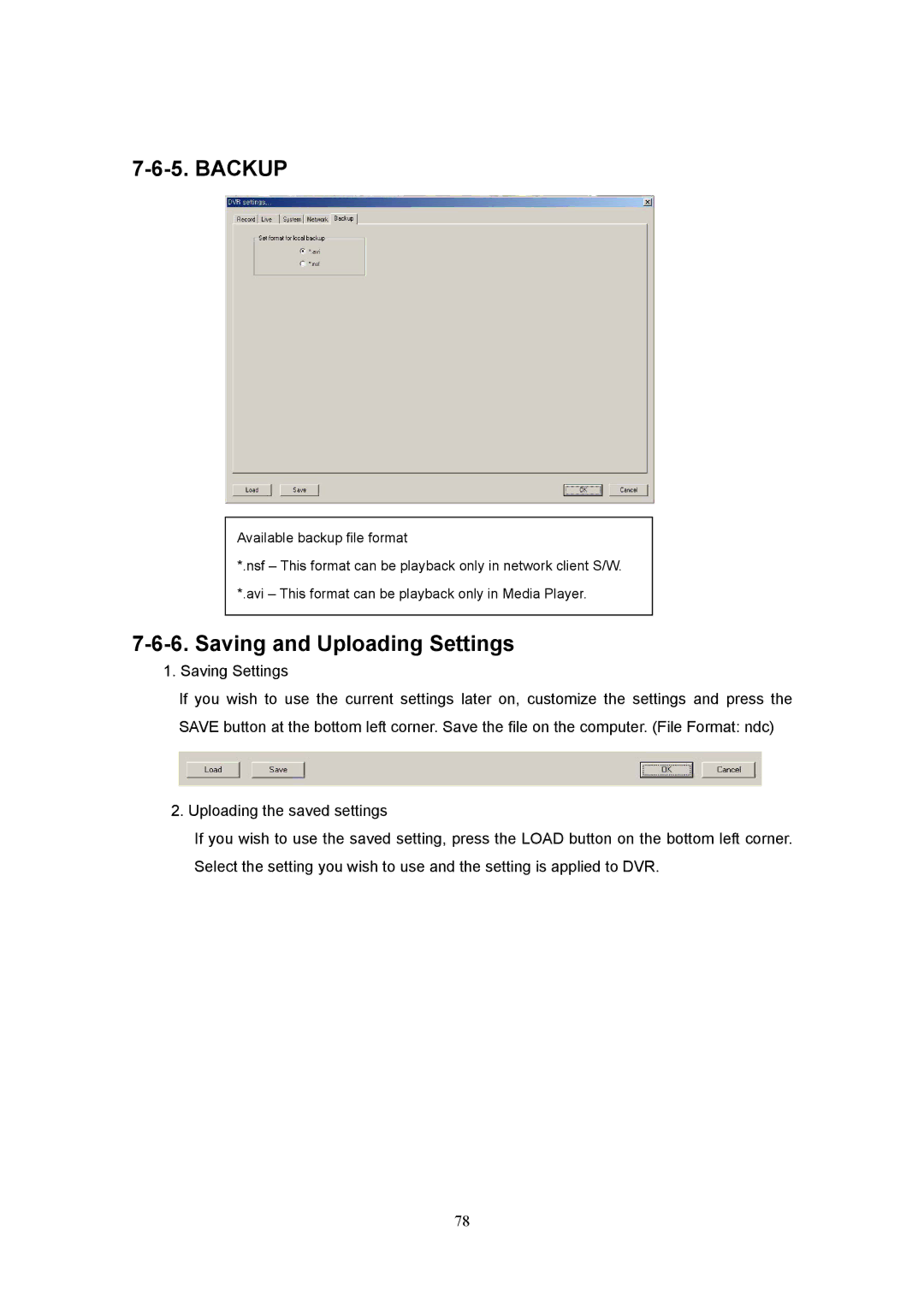7-6-5. BACKUP
Available backup file format
*.nsf – This format can be playback only in network client S/W. *.avi – This format can be playback only in Media Player.
7-6-6. Saving and Uploading Settings
1. Saving Settings If you wish to use SAVE button at the
the current settings later on, customize the settings and press the bottom left corner. Save the file on the computer. (File Format: ndc)
2. Uploading the saved settings
If you wish to use the saved setting, press the LOAD button on the bottom left corner. Select the setting you wish to use and the setting is applied to DVR.
78