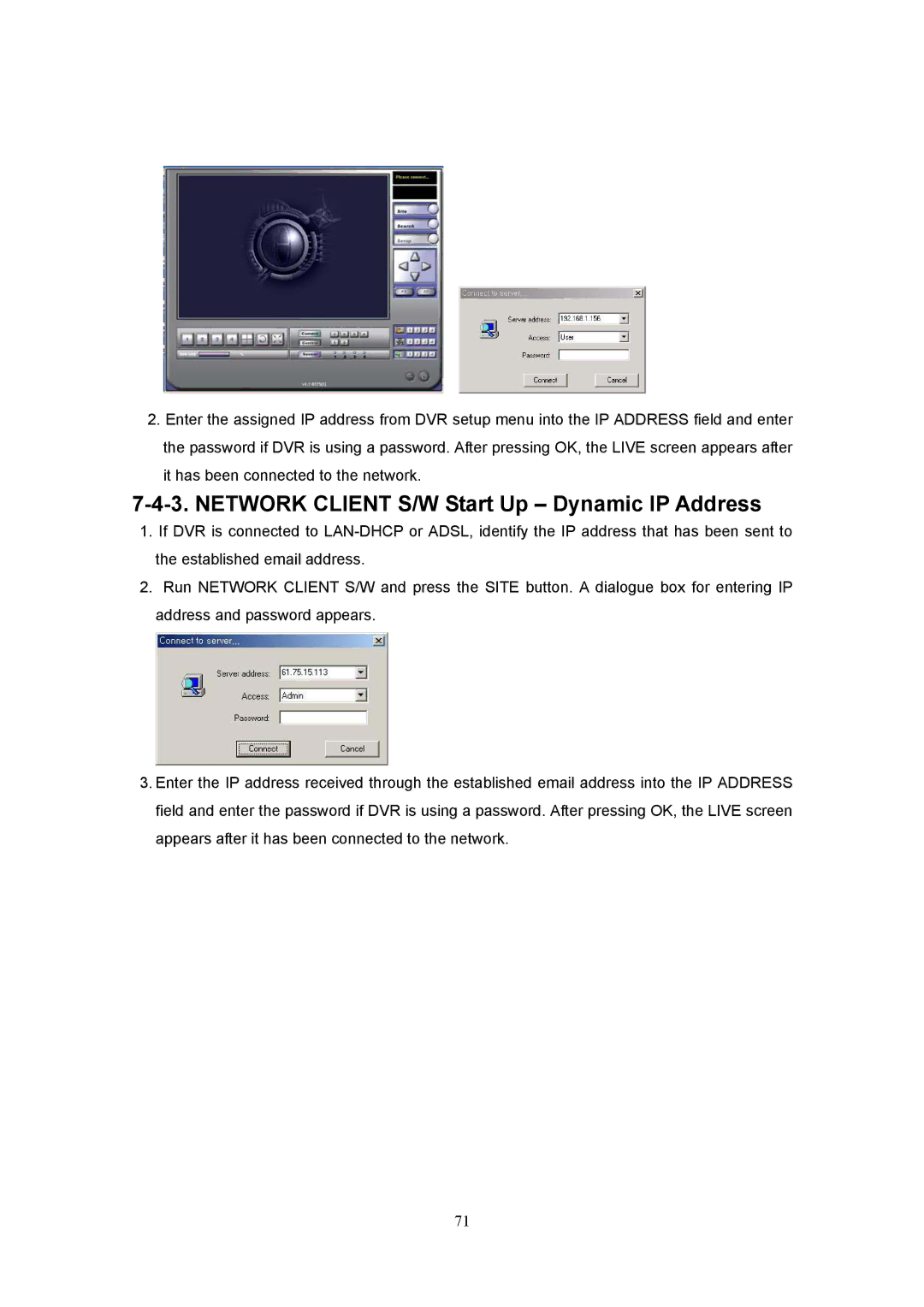2.Enter the assigned IP address from DVR setup menu into the IP ADDRESS field and enter the password if DVR is using a password. After pressing OK, the LIVE screen appears after
it has been connected to the network.
7-4-3. NETWORK CLIENT S/W Start Up – Dynamic IP Address
1.If DVR is connected to
2.Run NETWORK CLIENT S/W and press the SITE button. A dialogue box for entering IP address and password appears.
3.Enter the IP address received through the established email address into the IP ADDRESS field and enter the password if DVR is using a password. After pressing OK, the LIVE screen appears after it has been connected to the network.
71