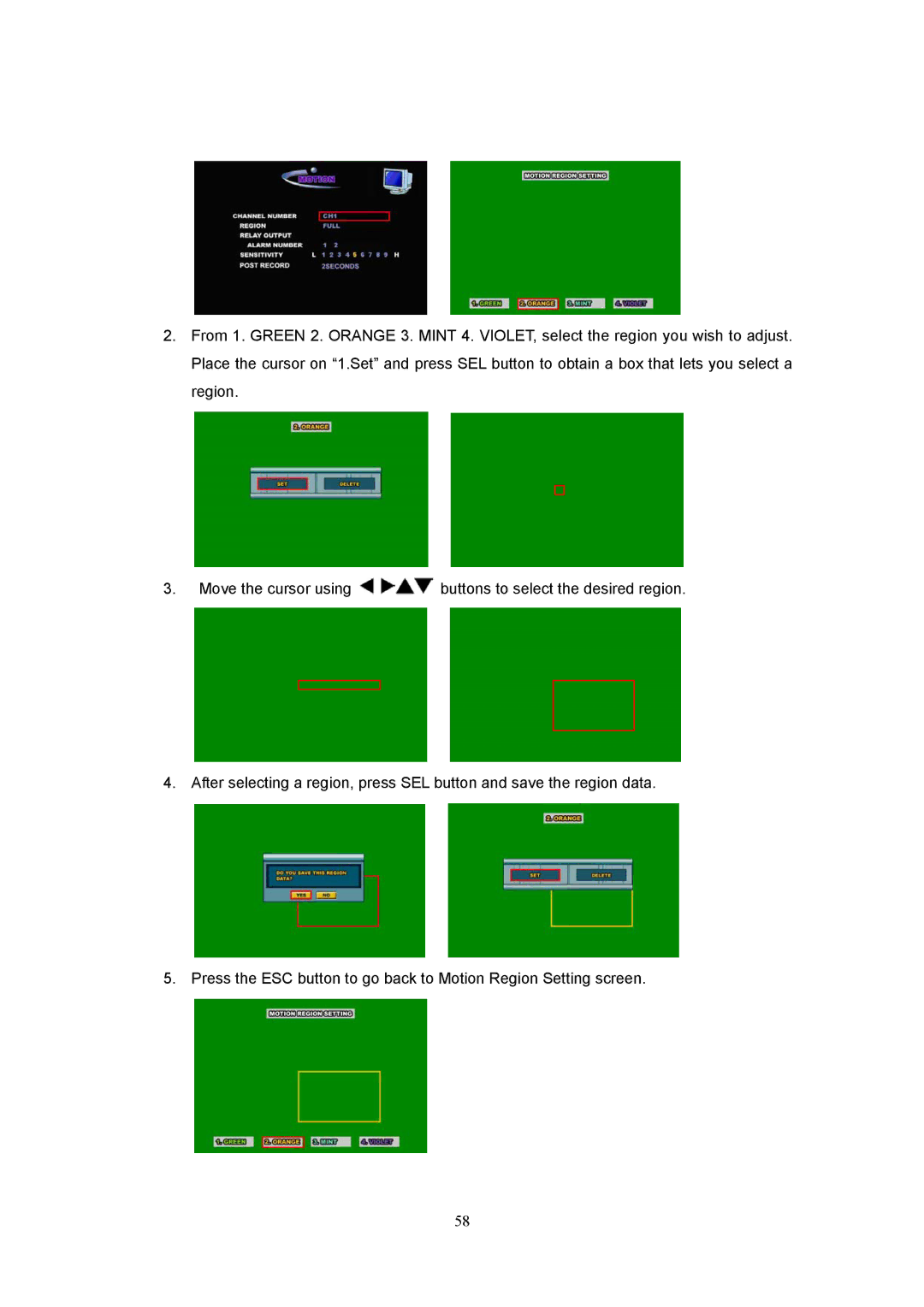2.From 1. GREEN 2. ORANGE 3. MINT 4. VIOLET, select the region you wish to adjust. Place the cursor on “1.Set” and press SEL button to obtain a box that lets you select a region.
3.Move the cursor using ![]() buttons to select the desired region.
buttons to select the desired region.
4. After selecting a region, press SEL button and save the region data.
5. Press the ESC button to go back to Motion Region Setting screen.
58