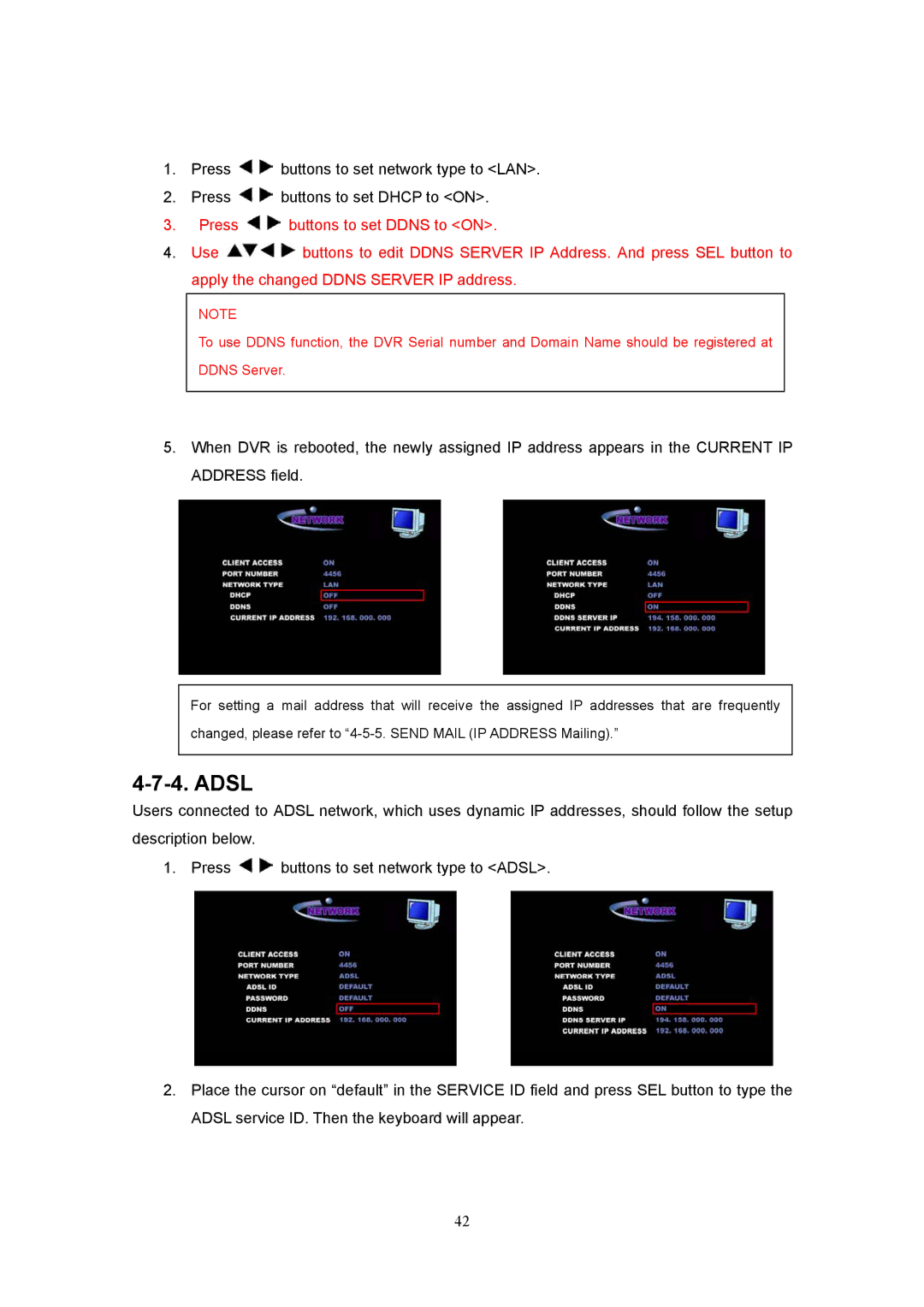1.Press ![]() buttons to set network type to <LAN>.
buttons to set network type to <LAN>.
2.Press ![]() buttons to set DHCP to <ON>.
buttons to set DHCP to <ON>.
3.Press ![]() buttons to set DDNS to <ON>.
buttons to set DDNS to <ON>.
4.Use ![]() buttons to edit DDNS SERVER IP Address. And press SEL button to apply the changed DDNS SERVER IP address.
buttons to edit DDNS SERVER IP Address. And press SEL button to apply the changed DDNS SERVER IP address.
NOTE
To use DDNS function, the DVR Serial number and Domain Name should be registered at
DDNS Server.
5.When DVR is rebooted, the newly assigned IP address appears in the CURRENT IP ADDRESS field.
For setting a mail address that will receive the assigned IP addresses that are frequently changed, please refer to
4-7-4. ADSL
Users connected to ADSL network, which uses dynamic IP addresses, should follow the setup description below.
1. Press ![]() buttons to set network type to <ADSL>.
buttons to set network type to <ADSL>.
2.Place the cursor on “default” in the SERVICE ID field and press SEL button to type the ADSL service ID. Then the keyboard will appear.
42