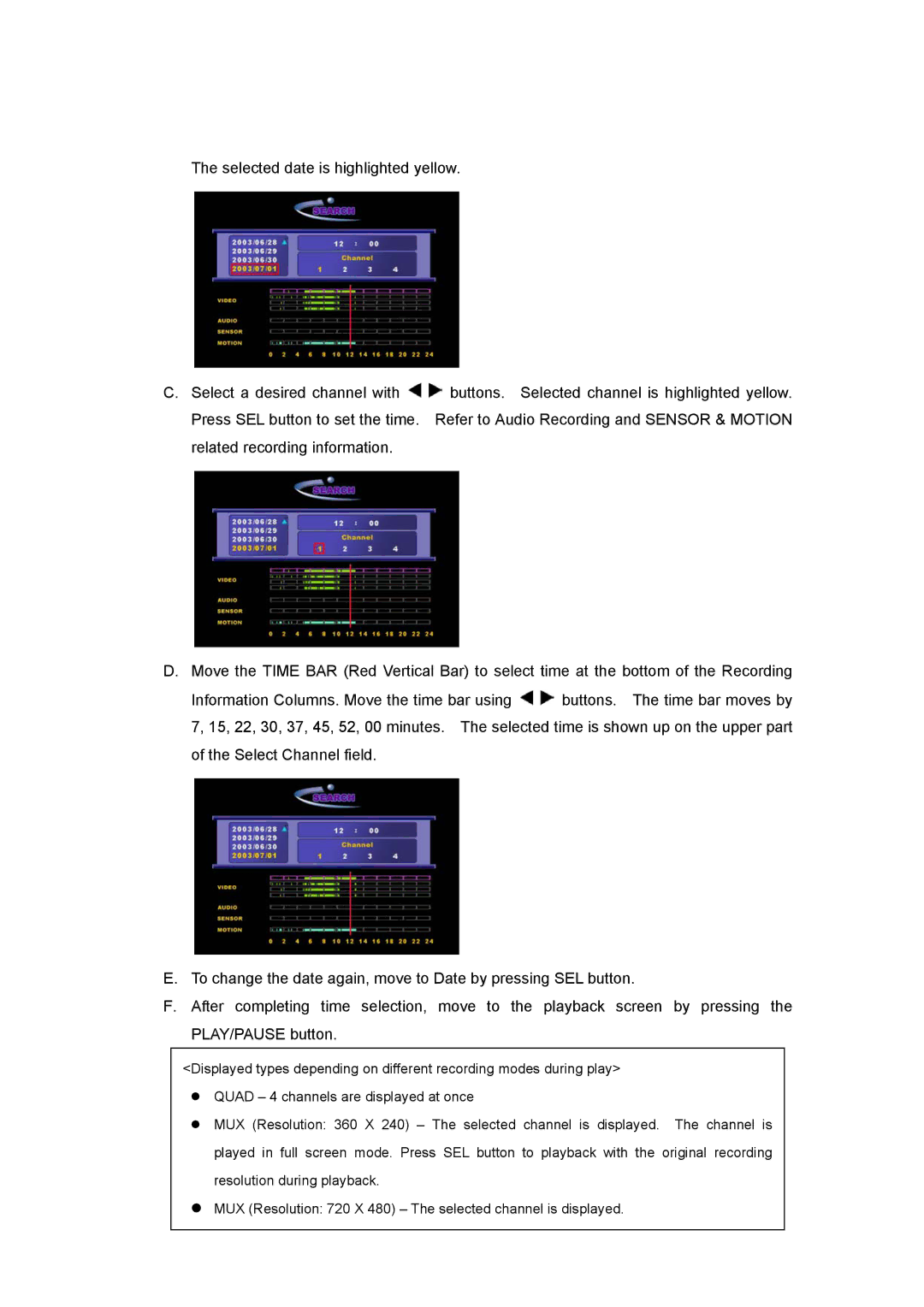The selected date is highlighted yellow.
C.Select a desired channel with Press SEL button to set the time. related recording information.
buttons. Selected channel is highlighted yellow. Refer to Audio Recording and SENSOR & MOTION
D.Move the TIME BAR (Red Vertical Bar) to select time at the bottom of the Recording
Information Columns. Move the time bar using ![]() buttons. The time bar moves by 7, 15, 22, 30, 37, 45, 52, 00 minutes. The selected time is shown up on the upper part of the Select Channel field.
buttons. The time bar moves by 7, 15, 22, 30, 37, 45, 52, 00 minutes. The selected time is shown up on the upper part of the Select Channel field.
E.To change the date again, move to Date by pressing SEL button.
F.After completing time selection, move to the playback screen by pressing the PLAY/PAUSE button.
<Displayed types depending on different recording modes during play> QUAD – 4 channels are displayed at once
MUX (Resolution: 360 X 240) – The selected channel is displayed. The channel is played in full screen mode. Press SEL button to playback with the original recording resolution during playback.
MUX (Resolution: 720 X 480) – The selected channel is displayed.