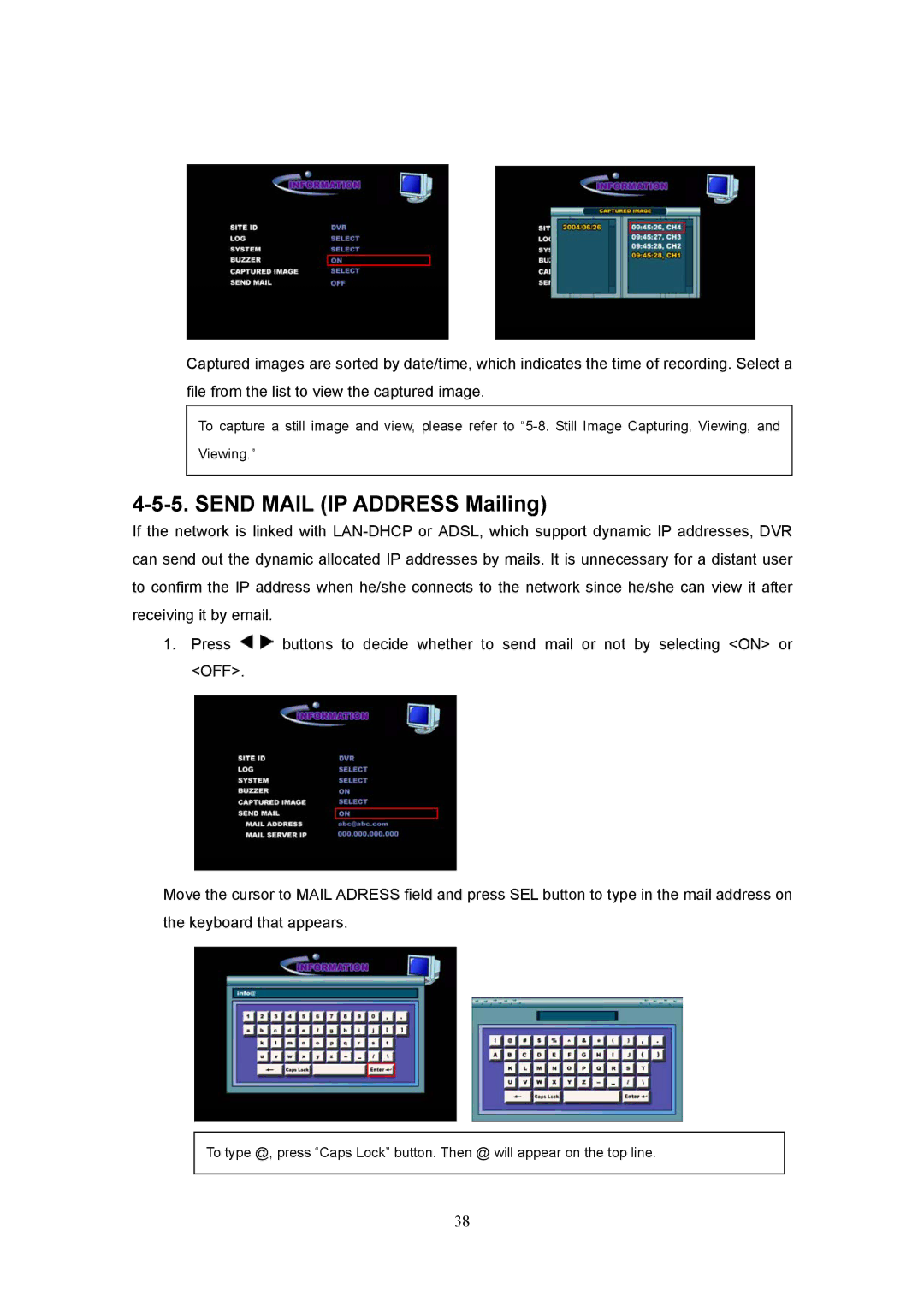Captured images are sorted by date/time, which indicates the time of recording. Select a file from the list to view the captured image.
To capture a still image and view, please refer to
Viewing.”
4-5-5. SEND MAIL (IP ADDRESS Mailing)
If the network is linked with
1.Press ![]() buttons to decide whether to send mail or not by selecting <ON> or <OFF>.
buttons to decide whether to send mail or not by selecting <ON> or <OFF>.
Move the cursor to MAIL ADRESS field and press SEL button to type in the mail address on the keyboard that appears.
To type @, press “Caps Lock” button. Then @ will appear on the top line.
38